In this project I used ADLINK’s Vizi-AI which has an Intel® Movidius™ X VPU chipset and Intel Atom 3940 CPU, with the ADLINK Edge software vision bundle included.
During the Covid-19 lock down in the UK I became increasingly aware of delivery drivers using the path down the side of my house as a public thoroughfare, and then subsequently trampling all over my front garden to deliver their parcels to the rest of my street.
The reason for this is that vehicular access to our houses is to the rear and delivery drivers seem to no respect for other peoples property.
So I decided to use three apps from Vizi-AI's toolkit to help me atleast know when people were trying to use my property for access and then I could head them off through a side door.
The apps I chose to use from the toolkit were:
1. Frame Streamer - to capture video from a Logitech c920 hd pro2. OpenVINO Engine - to perform inferencing on the captured video3. Node-RED - to generate an alert to help me head off delivery drivers and ensure they were aware that this was my land not a path.
Configuring the system was really easy, firstly the Vizi-AI starter kit literally came with everything I needed to use the ADLINK DataRiver and all of there apps, as a Windows user I simply had to follow the instructions for configuring with Windows (https://goto50.ai/?p=291).
I did need to convert the Frame Streamer app to use a webcam instead of the stock video that it ships with but following this guide (https://goto50.ai/?p=63) made that relatively simple to do.
Node-Red is provided by ADLINK with built in DataRiver nodes and also a Twitter and Twilio node.
There were items in the template that I wasn't interested in but ignored them and added the Twilio node on to my workspace and connected it to the function that is looking for the Person inferenced result.
Next I had to create a Twilio account, this was relatively straight forwards. Looking at the Twilio connector that ADLINK added to their version of the Node-RED application enabled me to understand the information I needed from Twilio.
Once I had setup my Twilio account, added some money to my balance and requested a telephone number to send SMS from it was simple to populate this information.
Next came testing the system in my home office, before installation. Once the apps had all downloaded and their configurations were applied I needed to finish my configuration of Node-Red and connect it to my Twilio account and then deploy it to the Edge.
Testing was a success....
But I felt that I needed to tweak the SMS message that I was sending.
Next came installing the equipment and enabling Vizi-AI to start sending me SMS when it saw a delivery driver.
Then it was to leave it to run and get ready to receive texts...
I spent the next week educating all the delivery drivers on property boundaries, suffice it to say my problem is now solved...


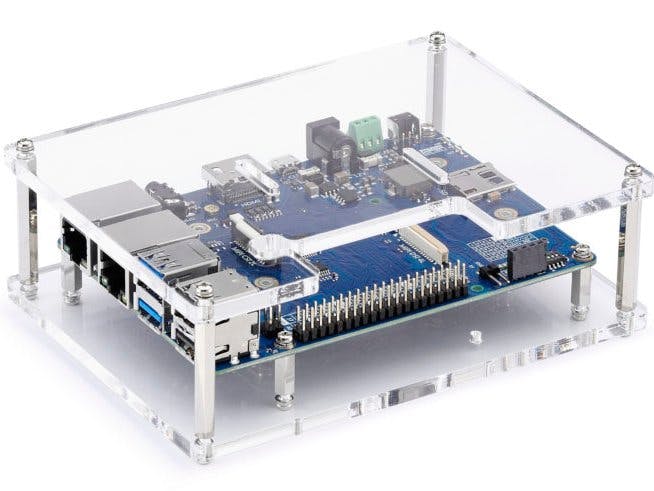








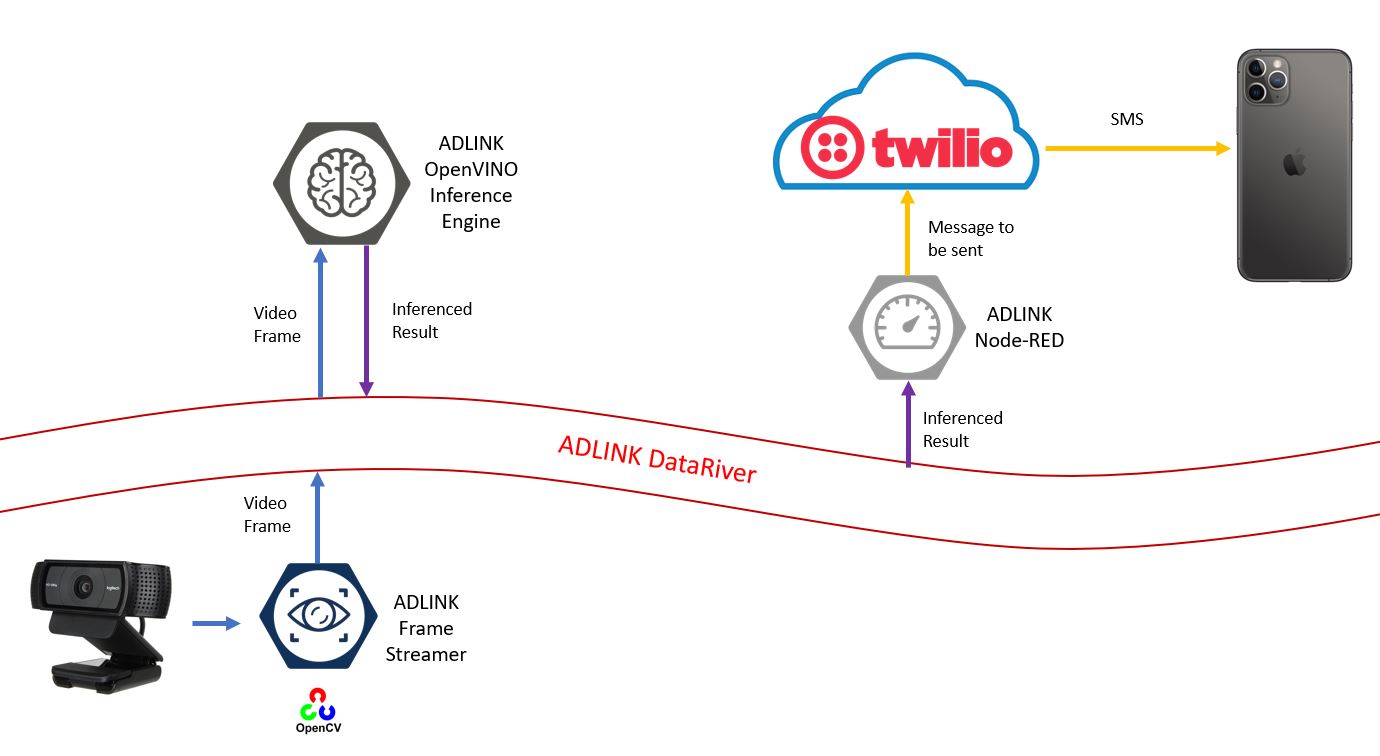








Comments
Please log in or sign up to comment.