At first, I thought about modifying the Arduboy libraries to make an Arduboy with an Uno so that people who have an Arduino starter kit could make an Arduboy without getting another microcontroller. After reading that there are difficulties with using an Uno because it has less memory than the processor used in the Arduboy, I decided to try to modify the libraries to use with a Mega 2560. A lot of starter kits also come with the Arduino Mega.
Seeing all of those extra ports gave me the idea of adding a second screen and set of buttons. I modified the libraries to add a second set of buttons, so you can use this project to make clones of your favorite retro two player games as well as one player games.
The Arduino Mega is certainly not the most portable option to use to control an Arduboy. But if you want to make bigger games by taking advantage of all the extra space of the Mega, or make two player games, or you already have a Mega you would like to use to make your Arduboy, this is the project for you.
To make this project, you will need to download my custom libraries from GitHub. Put my ArduboyTones and Arduboy2 libraries in their own zipped folders. Open the Arduino IDE. Click Sketch, Include Library, then Add a Zip Library to add each library.
To upload an existing Arduboy game, go to the games repository on GitHub and click the green button that says Code, and then Download ZIP. Unzip the folder when it downloads, find the main file ending with.ino and open it in the Arduino library. Set your board as the Mega 2560 and upload the file. I have tested this with CastleBoy https://github.com/jlauener/CastleBoy and Rooftop Rescue https://github.com/BertVeer/Rooftop. I have included two sample projects to test two player games in my repository in the 2 Player Examples folder.



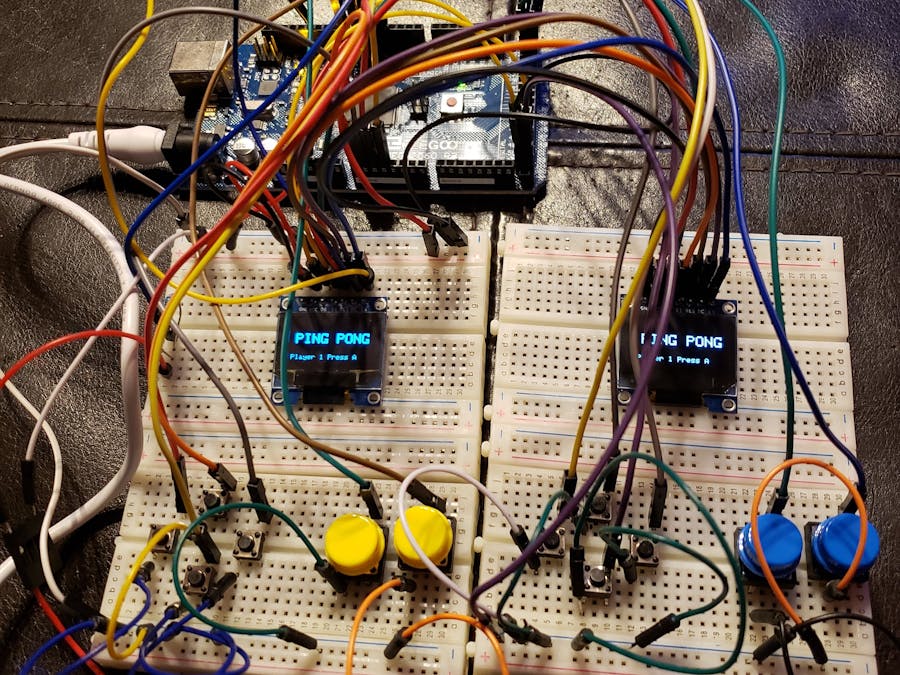
_wzec989qrF.jpg?auto=compress%2Cformat&w=48&h=48&fit=fill&bg=ffffff)








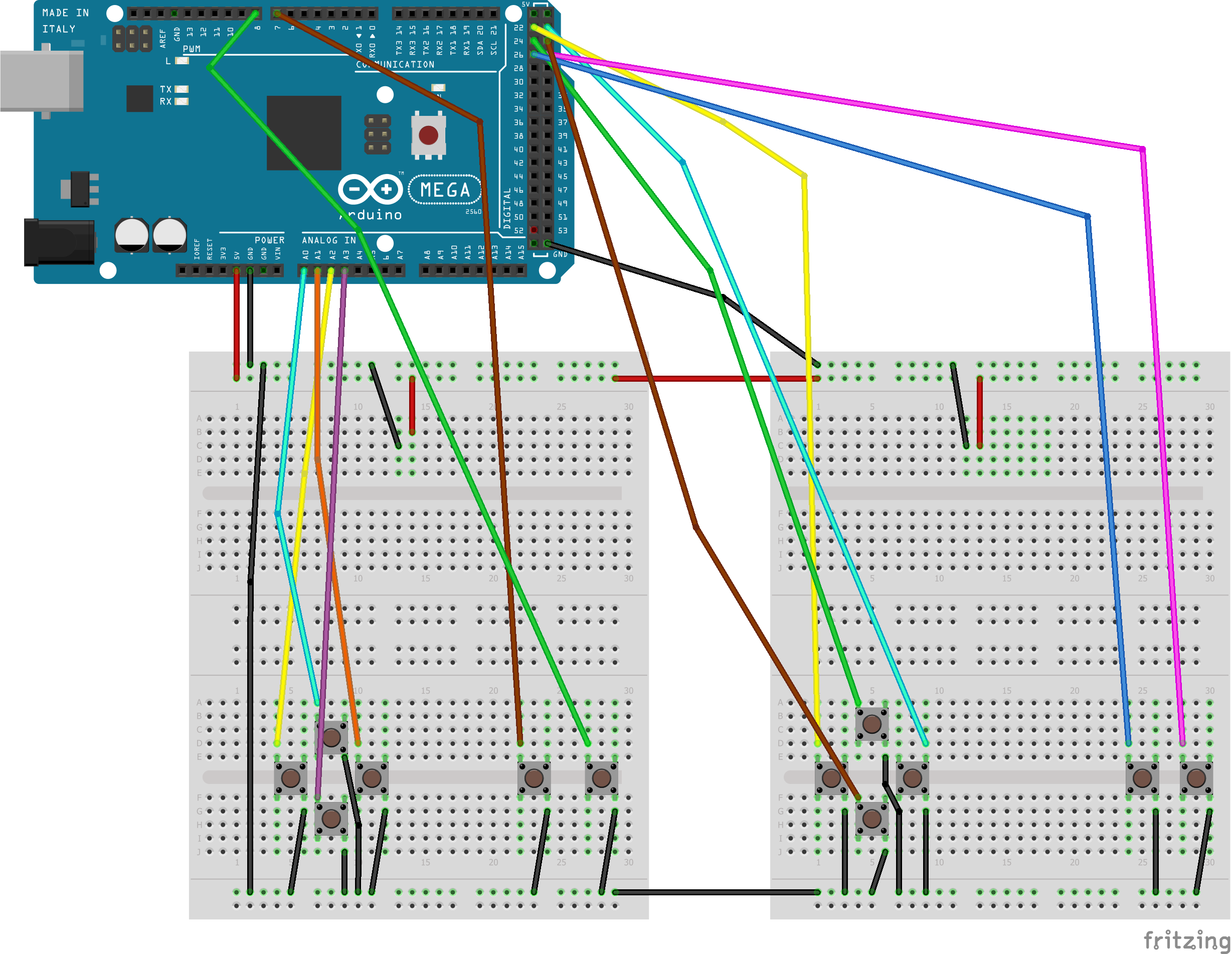
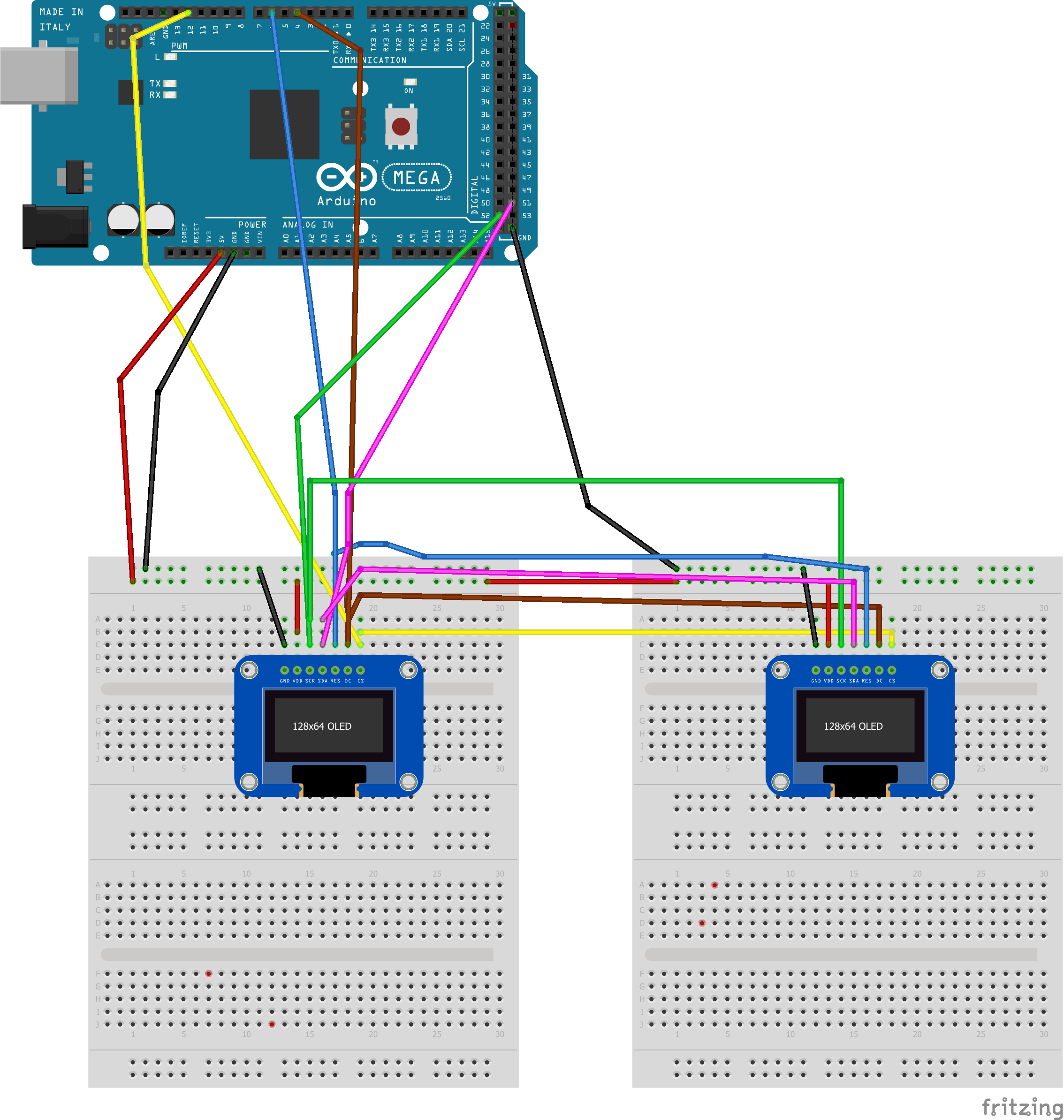
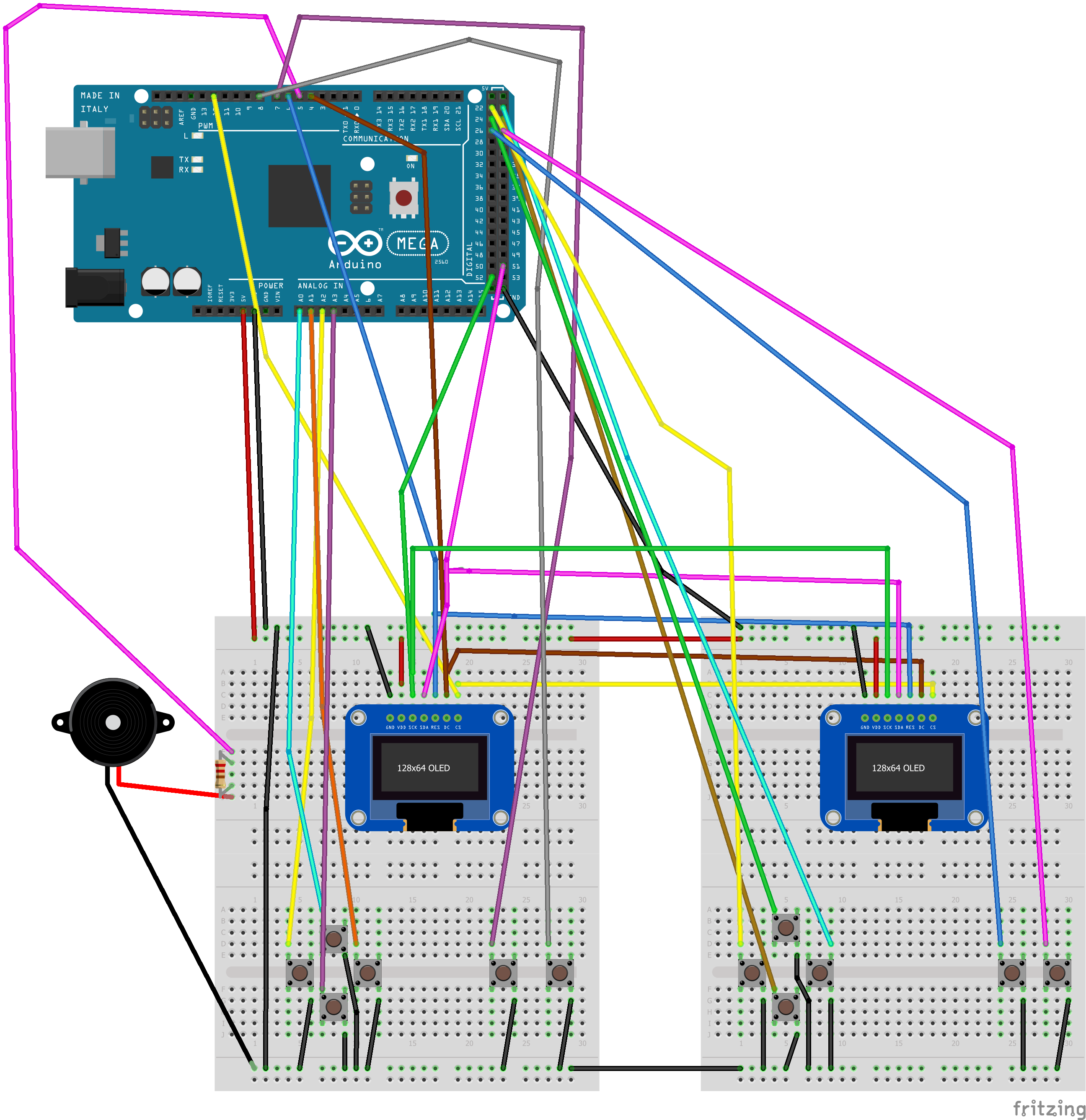
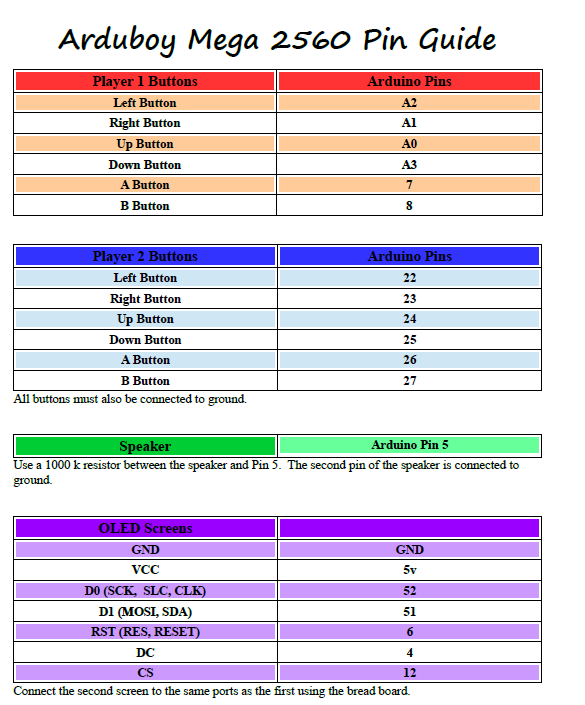
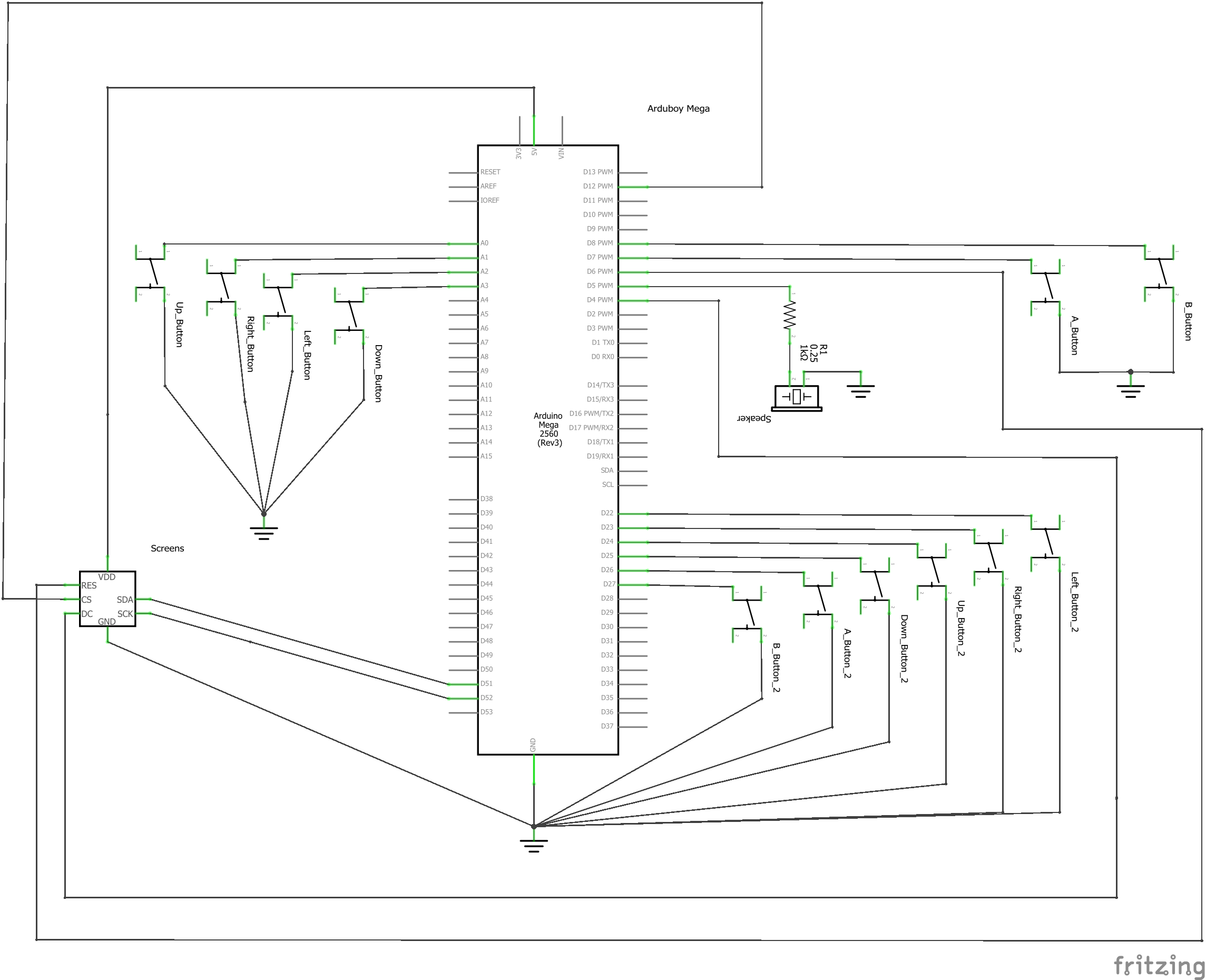







Comments
Please log in or sign up to comment.