Hardware components | ||||||
_wzec989qrF.jpg?auto=compress%2Cformat&w=48&h=48&fit=fill&bg=ffffff) |
| × | 1 | |||
 |
| × | 1 | |||
| × | 1 | ||||
This is the second part of the ILI9341 Nod is how to make work the LCD and the SD Car at the same time.
"check the previous project to understand the changes on the libray"
This project only adds the SD library
We are going to share the same pins for
MISO pin 50
MOSI pin 51
SCK pin 52
And as CS we are going to use pin 47
//LCD
#include <ILI9341_kbv.h> // This library has been modified
ILI9341_kbv tft;
#define vali0 0
//COLORS
#define BLACK 0x0000
#define BLUE 0x001F
#define RED 0xF800
#define GREEN 0x07E0
#define CYAN 0x07FF
#define MAGENTA 0xF81F
#define YELLOW 0xFFE0
#define WHITE 0xFFFF
//SD CARD
#include <SD.h>
#define TFT_SD 47 //SD_MOSI
Sd2Card card;
SdVolume volume;
SdFile root;
//Folder on the SD card to keep the pictures
String FOLDERROOT = ""; // I have no folder because all the pictures are on the root of the SD
uint8_t max_img = 40;
uint8_t image_counter = 0;
unsigned long auxtimer, colortimer;
void setup()
{
tft.begin();
tft.setRotation(3);// Landscape
tft.fillScreen(TFT_PINK);// set color iitial screen
SD.begin(TFT_SD);
}
// Makes an Array out of a BMP
void bmp (String filename){
int len = 30;
char pepito[len];
filename.toCharArray(pepito, len);
bmpDraw(pepito , 0, 0);}
void loop(){
//Some text to see on the screen
tft.setCursor(0, 0);
tft.fillScreen(TFT_BLUE);
tft.setTextColor(YELLOW);
tft.setTextSize(2);
tft.print("YELLOW");
tft.setTextSize(4);
tft.setTextColor(RED);
tft.setTextSize(3);
tft.print("RED");
tft.setCursor(50, 50);
tft.setTextColor(BLACK);
tft.setTextSize(8);
tft.print("TEST");
bmp("roger.bmp");
delay(3000);
}
uint16_t _read16(File f) {
uint16_t result;
((uint8_t *)&result)[0] = f.read(); // LSB
((uint8_t *)&result)[1] = f.read(); // MSB
return result;
}
uint32_t _read32(File f) {
uint32_t result;
((uint8_t *)&result)[0] = f.read(); // LSB
((uint8_t *)&result)[1] = f.read();
((uint8_t *)&result)[2] = f.read();
((uint8_t *)&result)[3] = f.read(); // MSB
return result;
}
#define BUFFPIXEL 20
void bmpDraw(char *fileName, int x, int y){
File bmpFile;
int bmpWidth, bmpHeight; // W+H in pixels
uint8_t bmpDepth; // Bit depth (currently must be 24)
uint32_t bmpImageoffset; // Start of image data in file
uint32_t rowSize; // Not always = bmpWidth; may have padding
uint8_t sdbuffer[3*BUFFPIXEL]; // pixel buffer (R+G+B per pixel)
uint16_t lcdbuffer[BUFFPIXEL]; // pixel out buffer (16-bit per pixel)
uint8_t lcdidx = 0;
boolean first = true;
uint8_t buffidx = sizeof(sdbuffer); // Current position in sdbuffer
boolean goodBmp = false; // Set to true on valid header parse
boolean flip = true; // BMP is stored bottom-to-top
int w, h, row, col;
uint8_t r, g, b;
uint32_t pos = 0, startTime = millis();
if((x >= tft.width()) || (y >= tft.height())) return;
// Open requested file on SD card
if ((bmpFile = SD.open(fileName)) == NULL) {
Serial.println("File Found??" );
Serial.println( fileName);
return;
}else{
Serial.println("File Found" );
}
if(_read16(bmpFile) == 0x4D42) { // BMP signature
(void)_read32(bmpFile); // Read & ignore creator bytes
Serial.print("File size: ");Serial.println( _read32(bmpFile) );
bmpImageoffset = _read32(bmpFile); // Start of image data
Serial.print(" Header size: ");Serial.println( _read32(bmpFile) );
// Read DIB header
bmpWidth = _read32(bmpFile);
bmpHeight = _read32(bmpFile);
if(_read16(bmpFile) == 1) { // # planes -- must be '1'
bmpDepth = _read16(bmpFile); // bits per pixel
if((bmpDepth == 24) && (_read32(bmpFile) == 0)) { // 0 = uncompressed
goodBmp = true; // Supported BMP format -- proceed!
// BMP rows are padded (if needed) to 4-byte boundary
rowSize = (bmpWidth * 3 + 3) & ~3;
// If bmpHeight is negative, image is in top-down order.
// This is not canon but has been observed in the wild.
if(bmpHeight < 0) {
bmpHeight = -bmpHeight;
flip = false;
}
// Crop area to be loaded
w = bmpWidth;
h = bmpHeight;
if((x+w-1) >= tft.width()) w = tft.width() - x;
if((y+h-1) >= tft.height()) h = tft.height() - y;
// Set TFT address window to clipped image bounds
tft.setAddrWindow(x, y, x+w-1, y+h-1);
for (row=0; row<h; row++) { // For each scanline...
// Seek to start of scan line. It might seem labor-
// intensive to be doing this on every line, but this
// method covers a lot of gritty details like cropping
// and scanline padding. Also, the seek only takes
// place if the file position actually needs to change
// (avoids a lot of cluster math in SD library).
if(flip) // Bitmap is stored bottom-to-top order (normal BMP)
pos = bmpImageoffset + (bmpHeight - 1 - row) * rowSize;
else // Bitmap is stored top-to-bottom
pos = bmpImageoffset + row * rowSize;
if(bmpFile.position() != pos) { // Need seek?
bmpFile.seek(pos);
buffidx = sizeof(sdbuffer); // Force buffer reload
}
for (col=0; col<w; col++) { // For each column...
// Time to read more pixel data?
if (buffidx >= sizeof(sdbuffer)) { // Indeed
// Push LCD buffer to the display first
if(lcdidx > 0) {
tft.pushColors(lcdbuffer, lcdidx, first);
lcdidx = 0;
first = false;
}
bmpFile.read(sdbuffer, sizeof(sdbuffer));
buffidx = 0; // Set index to beginning
}
// Convert pixel from BMP to TFT format
b = sdbuffer[buffidx++];
g = sdbuffer[buffidx++];
r = sdbuffer[buffidx++];
lcdbuffer[lcdidx++] = tft.color565(r,g,b);
} // end pixel
} // end scanline
if(lcdidx > 0) {
tft.pushColors(lcdbuffer, lcdidx, first);
}
Serial.print("Loaded in: ");Serial.println( millis() - startTime);
} // end goodBmp
}
}
bmpFile.close();
if(!goodBmp) Serial.println("BMP format not recognized.");
}




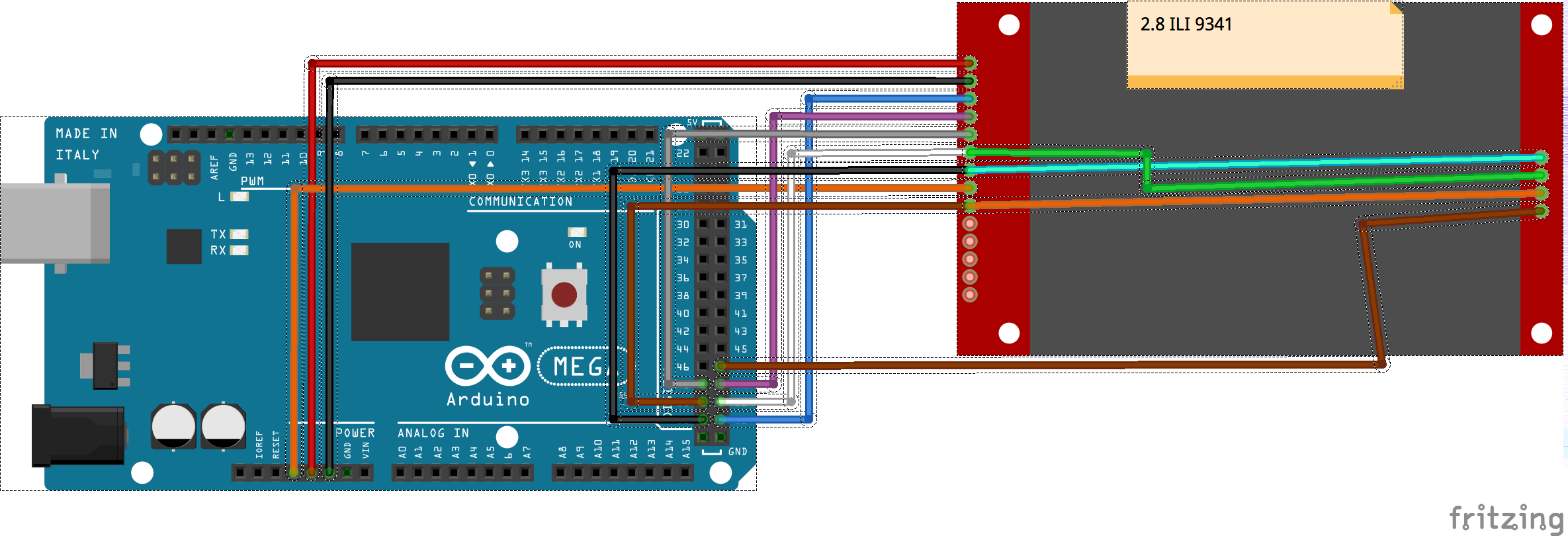

Comments
Please log in or sign up to comment.