Switches can be troublesome to the uninitiated, and to those well used to incorporating them into their projects. It would also appear to be the same in the non-Arduino world...
"...When you mix with the wrong energy, there's bound to be an explosion. Pay attention and switch lanes when the signal changes. What's really real, is ultimately revealed..." T.F. Hodge
"...Nothing is wrong with darkness provided you control the switch..." Aniekee Tochukwu Ezekiel
Such a simple device, but with such a myriad of styles, types and characteristics. But if you are happy and content with dealing with switches of all types then perhaps this article is not for you, keep on doing what you are comfortable doing. However, if switches are new to you, you struggle with them or want a different set of tools and methods for incorporating them into your projects then read on - the <ez_switch_lib> library offers support.
See also other articles which you may find helpful -
What Does the <ez_switch_lib> Library Offer?In a nutshell, <ez_switch_lib> provides a set of enhanced capabilities for reading switches of different types and different connection schemes, and removes from the end user developer issues regarding switching 'noise'. Indeed, <ez_switch_lib> gives the end user developer a choice in the way a switch can be connected, supporting both of the most common wiring schemes without additional components beyond wires and, if wished, 10k ohm pull down resistors - see figures 1 and 2 of the schematics below. The <ez_switch_lib> library provides a software approach to switch management and control.
FeaturesThe following features are provided by the <ez_switch_lib> library:
- support for both Arduino and ESP 32 microcontrollers
- dynamic memory allocation, depending on the number of switches you wish to incorporate in your project
- multi-switch type capabilities
- mixing of different switch types
- dual switch circuit wiring scheme support, transparent to the software developer
- support for both button and toggle style switches
- easy switch setup, with or without switch output linking
- ability to link a digital output pin to any switch for automatic output pin switching without end user coding
- configurable and automatic debounce of switching circuits
- generic switch non-blocking read function (switch type agnostic)
- specific button switch non-blocking read function
- specific toggle switch non-blocking read function
- error trapping from read and linking functions
- direct access to all switch control variables
- support for multiple switches linked to a single interrupt service routine (ISR), with switch type and circuit wiring scheme independence, plus full debounce handling of all switches (see Corollary section of User Guide for working example)
- switch control status reporting via serial monitor
- reserved library macro definitions for use by end user, supporting self documenting sketch code
- a comprehensive User Guide with many examples
- a crib sheet that provides a useful synopsis of all of the library's features.
The User Guide provides a comprehensive exposition of the scope and capabilities of the <ez_switch_lib> library, including working example sketches. For a full appreciation of the <ez_switch_lib> library capabilities download the User Guide from github by following the links below.
Download <ez_switch_lib> library FilesDownload everything you need (the User Guide, Crib Sheet, Quick Start Guide, library files and example sketches) from github, or to start with just the User Guide, Quick Start Guide and a helpful Crib Sheet.
As 'ez_switch_lib' is a library ensure that the library files ('ez_switch_lib.h', 'ez_switch_lib.cpp' and 'keywords.txt' are copied under the Arduino/libraries directory in a directory called 'ez_switch_lib'.




_ztBMuBhMHo.jpg?auto=compress%2Cformat&w=48&h=48&fit=fill&bg=ffffff)









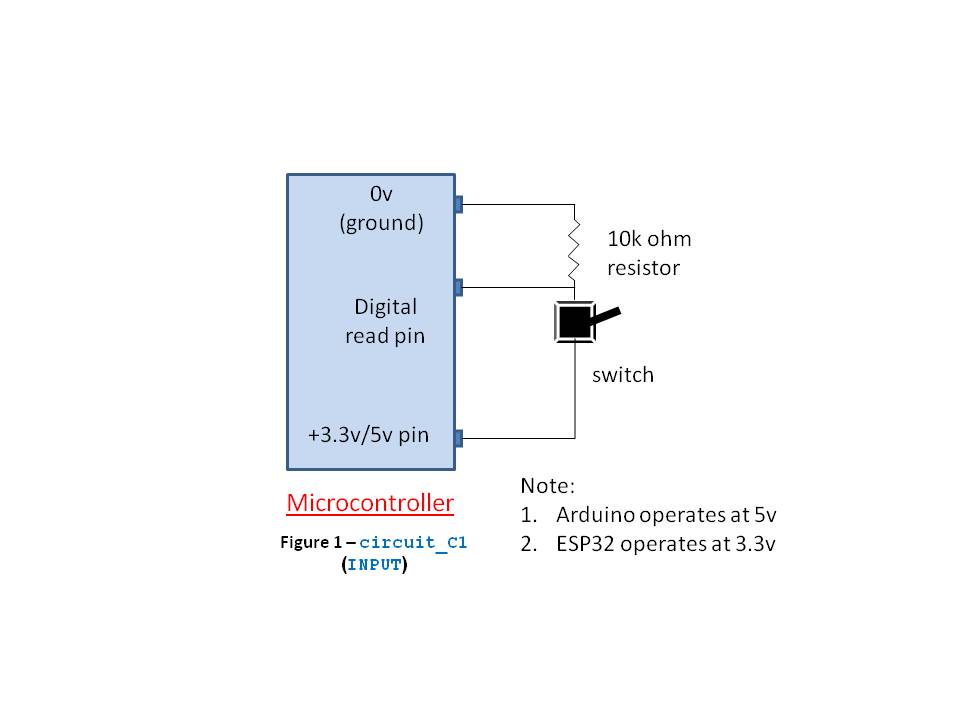
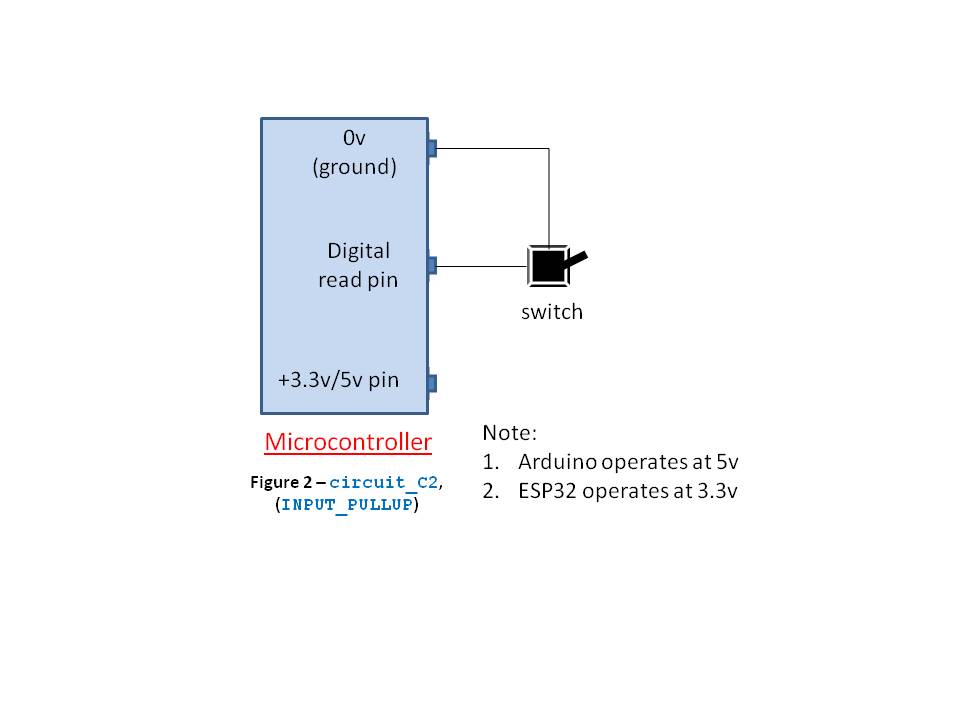
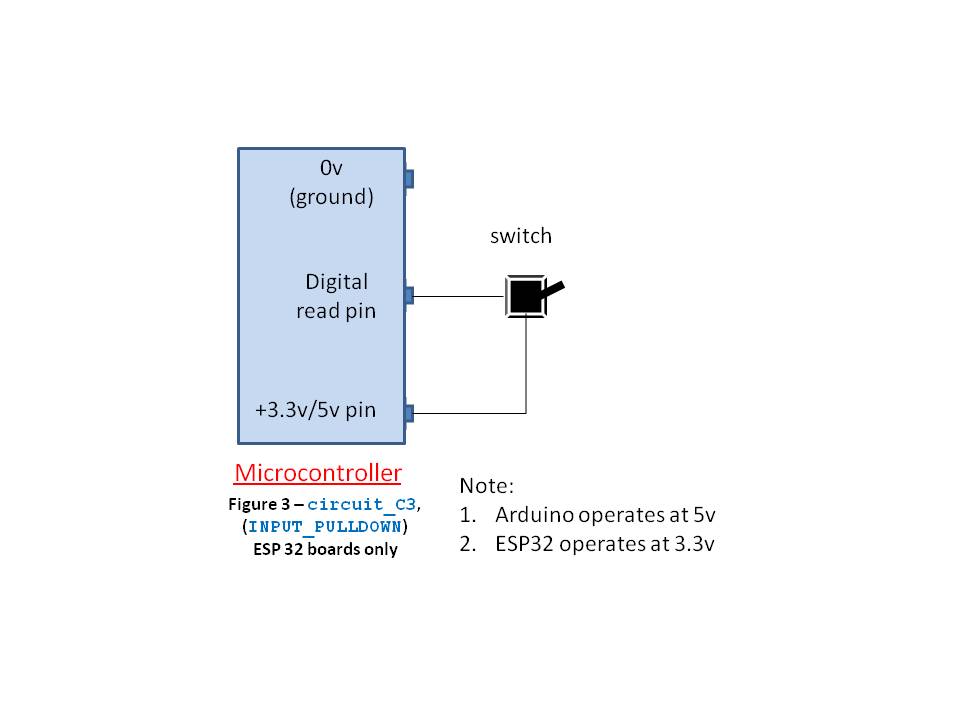
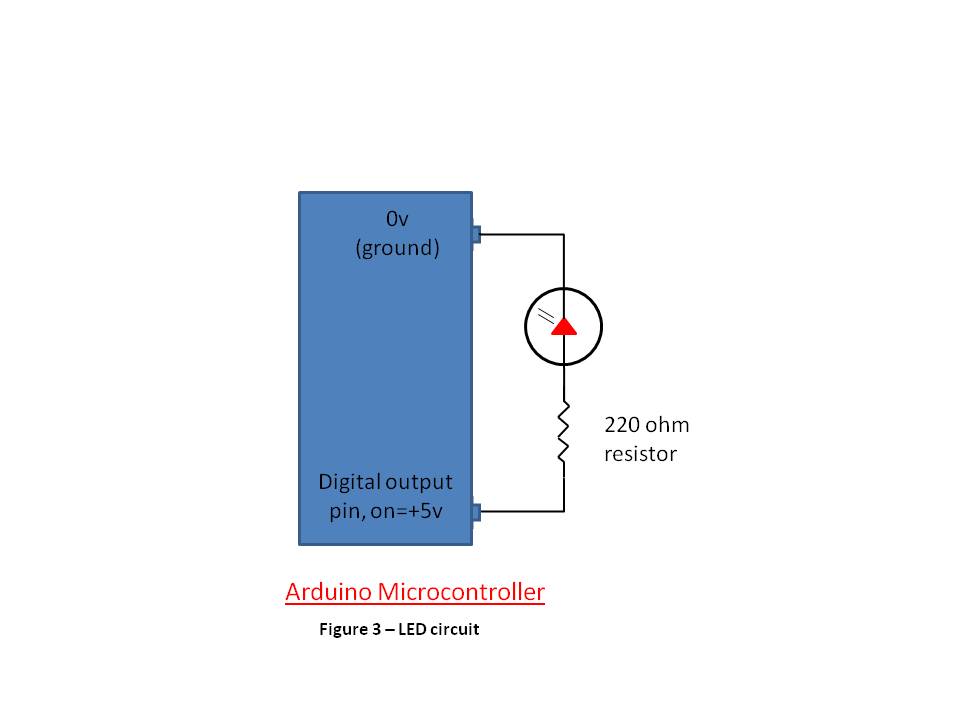



Comments