This project is on LDR. In this project, when we will turn on our home's bulb, the LED used in the project will turn off and when we will turn off our home's bulb, the LED used in our project will turn on! We can use relay to control the home bulbs by this project.(I have not showed how to connect relay with Arduino)
Connecting LDR (PhotoResistor) with Arduino
LDR is a resistor which works because of light. Remember that LDR is an analog device.

Read more



_ztBMuBhMHo.jpg?auto=compress%2Cformat&w=48&h=48&fit=fill&bg=ffffff)




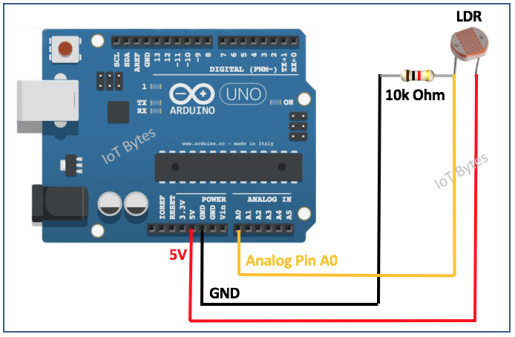

Comments
Please log in or sign up to comment.