Hello friends! welcome to my another tutorial of temperature and humidity (DHT11) sensor and In this project I will show you how to interface this sensor with Arduino UNO R3.
But I am waiting from a long time to see increase in my followers, but, there is no increase in followers. Only 1 follower from a long time. This is disgusting. I am doing so much hard work to bring you these projects and you are not even pressing the follow button! If there's a reason behind this, please write in the comment section! I have many projects and all of them have no comments. No means ZERO! Oh really 0 comments on my projects and only one follower!




_ztBMuBhMHo.jpg?auto=compress%2Cformat&w=48&h=48&fit=fill&bg=ffffff)


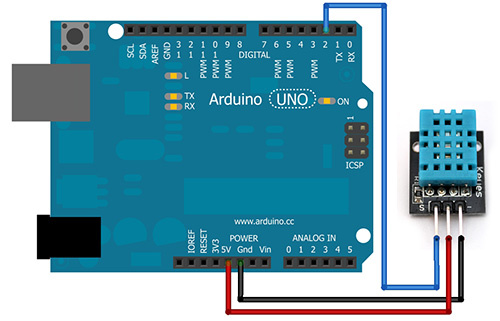

Comments
Please log in or sign up to comment.