#include <LiquidCrystal_I2C.h>
LiquidCrystal_I2C lcd(0x27, 20, 4); // I2C address 0x27, 20 column and 4 rows
int trigPin = 9; // TRIG pin
int echoPin = 8; // ECHO pin
float duration_us, distance_cm;
void setup() {
lcd.init(); // initialize the lcd
lcd.backlight();
pinMode(trigPin, OUTPUT); // config trigger pin to output mode
pinMode(echoPin, INPUT);
lcd.clear(); // config echo pin to input mode
}
void loop() {
// generate 10-microsecond pulse to TRIG pin
digitalWrite(trigPin, HIGH);
delayMicroseconds(10);
digitalWrite(trigPin, LOW);
// measure duration of pulse from ECHO pin
duration_us = pulseIn(echoPin, HIGH);
// calculate the distance
distance_cm = 0.017 * duration_us;
lcd.setCursor(0, 0);
lcd.print("DISTANCE IN CM-");
lcd.setCursor(0, 1);
lcd.print(distance_cm);
delay(10);
}
_ztBMuBhMHo.jpg?auto=compress%2Cformat&w=48&h=48&fit=fill&bg=ffffff)

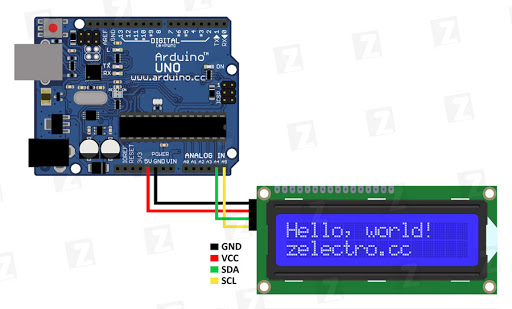



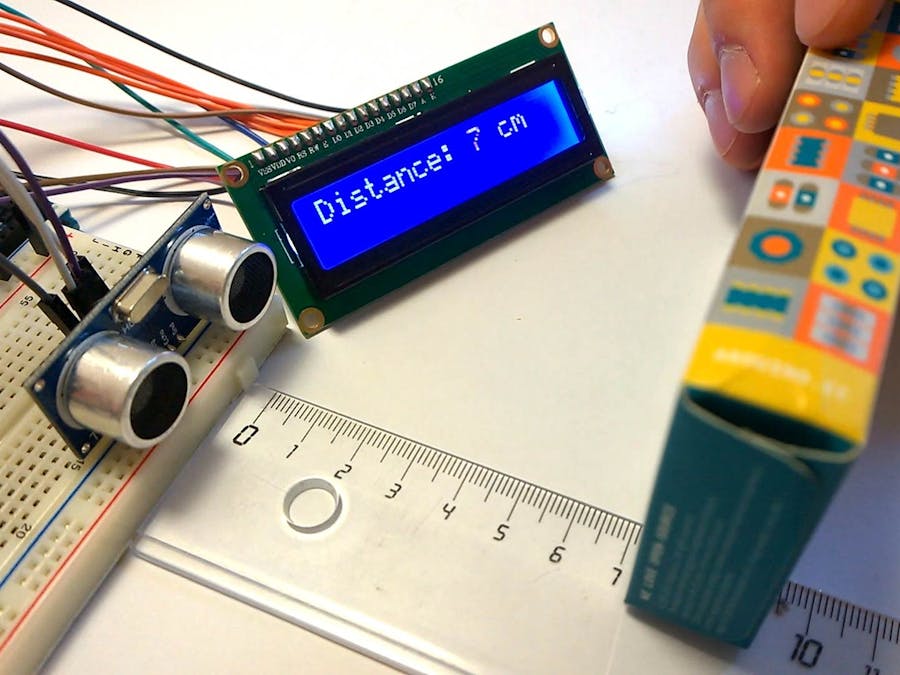
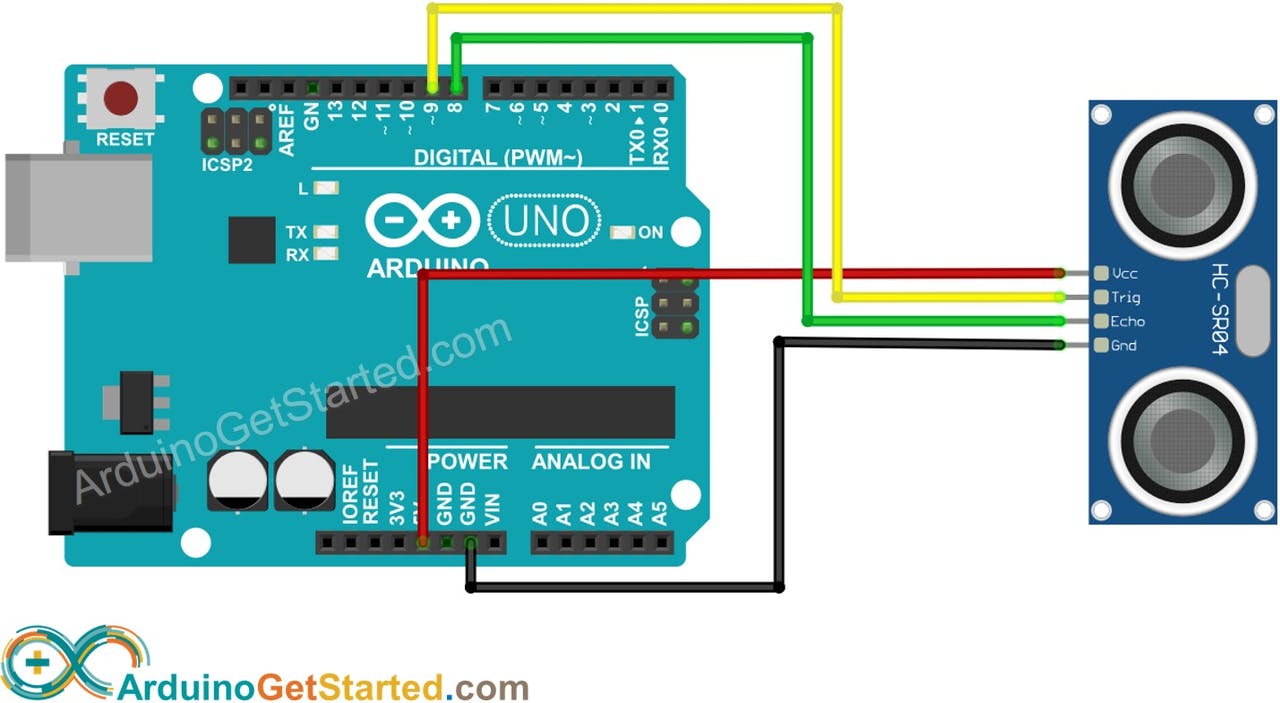



Comments
Please log in or sign up to comment.