I had this small black box, and I pondered on what cool gadget I could fit inside it. That's when the idea of the "007 Arduino Bug" was born. Harnessing the power of an Arduino Nano, a micro SD card reader, a 1200 mAh LiPo battery, a 3.7V Lithium Battery Charger at 5V, a MAX9814 microphone, and an LED, this device took shape.
For optimal performance, I recommend using old micro SD cards with a maximum capacity of 4GB. In my tests, a 2GB card did the job well. I tried newer Class 10 cards with 8GB and 16GB, but they didn't work!
How it operates: This gadget continually records audio files every 2 minutes. With the mentioned hardware, and after a couple of tests, the battery impressively managed to record for a straight 8 hours!
Always remember, this was crafted for educational purposes. Using it to record someone without their knowledge is unlawful. Before final assembly, always test each component. I spent a good deal of time trying to fit everything into this compact black box. The design, of course, is entirely up to you. Make it unique, make it cool.
code : Sourav Gupta




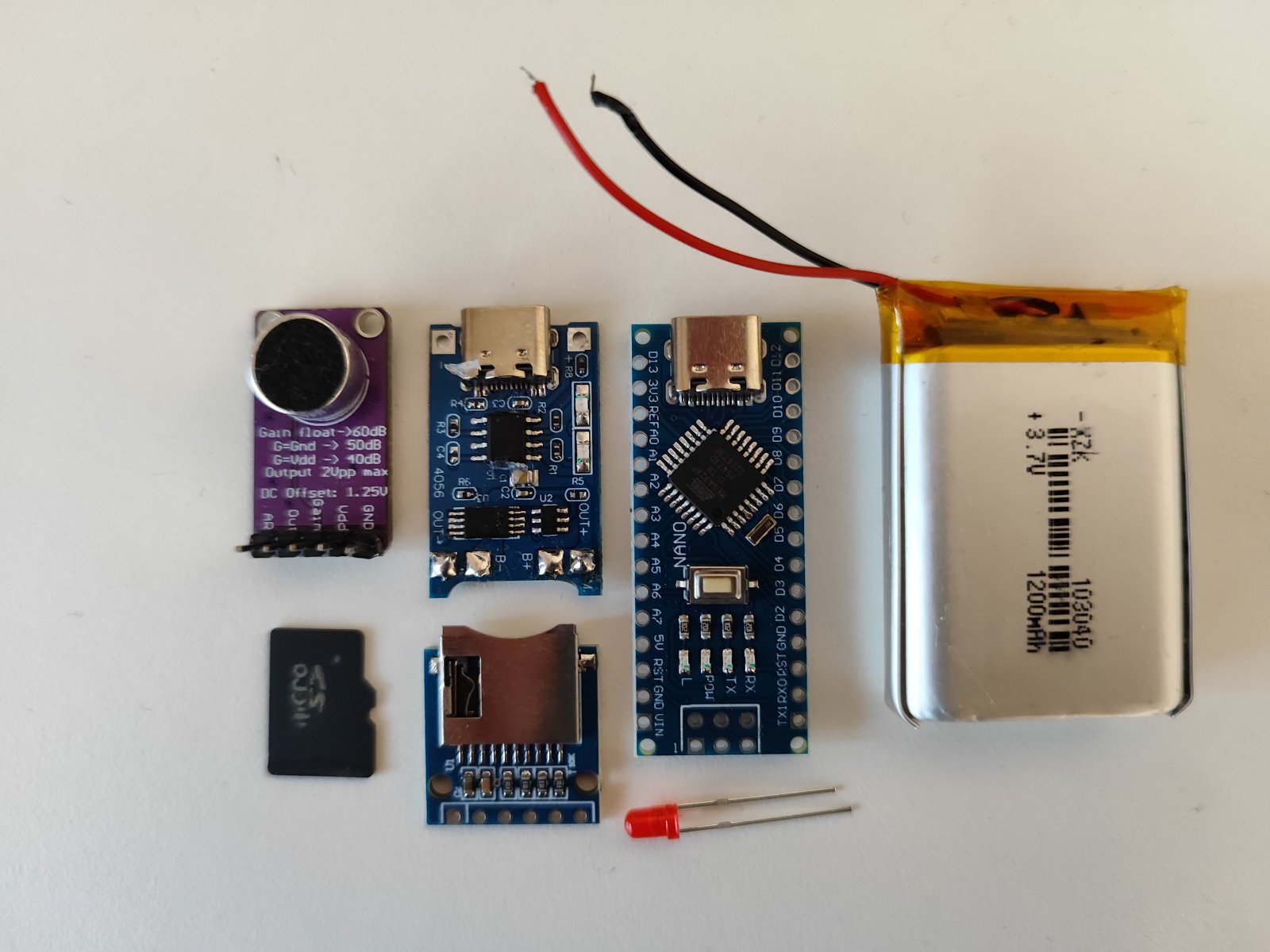
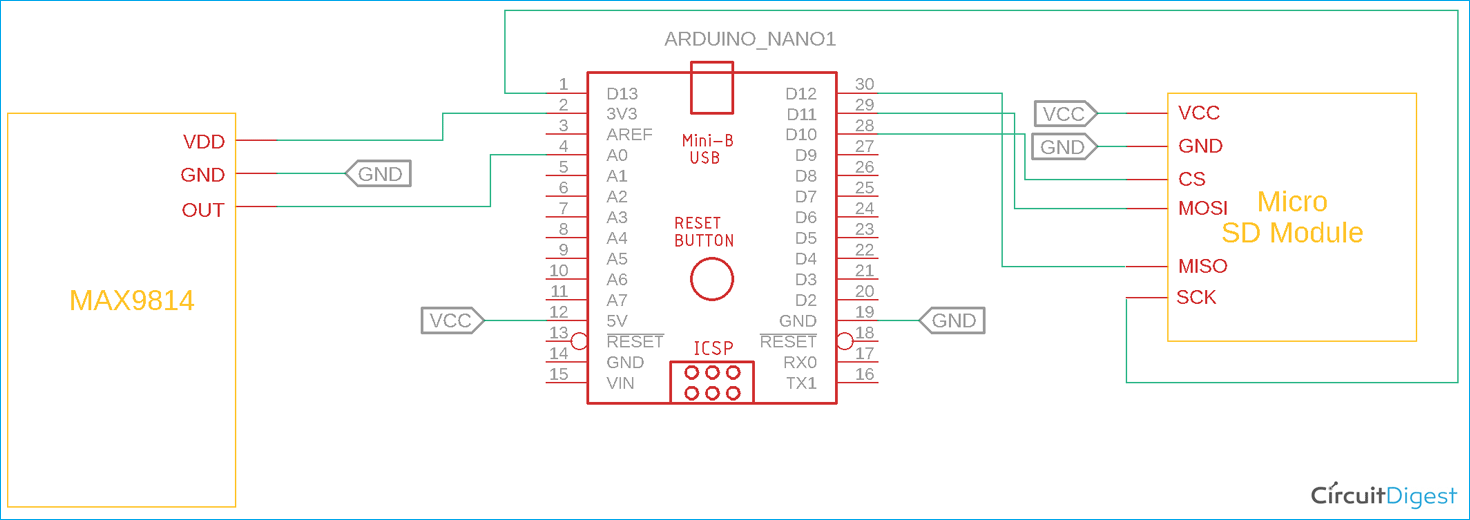

Comments
Please log in or sign up to comment.