1.INTRODUCTION
This project mainly deals with the ON and OFF of two components (led and buzzer). These functions are controlled using button (i.e; manually) and via bolt IOT app. When the button is ON, the circuit allows led and buzzer to turn ON and work accordingly. Similarly when the button is OFF, both gets OFF simultaneously. This can also be viewed using app as shown in the description video. Here a resistor is connected in order to prevent the led from burn out. The entire connections are built using jumper wires.
2. CREATING SETUP2.1 Open browser and search cloud.boltiot.com, sign in and follow the steps:
2.2 Click on Products
2.3 Provide with your project name and answer the given questions
2.4 Click on configure this product
2.5 Connect led and buzzer in series at pin 0 and write variable name
2.6 Write the code with its file name and extension as "html" and save the configuration
2.7 Click Save
2.8 Now link device to this product
2.9 Select to link devices and done
2.10 Click Yes
2.11 Bolt Module is online
2.12 Sign in
2.13 Swipe next
2.14 Select the module
2.15 The UI is shown below:
The connection is such that all the 3 components (i.e; led, buzzer, button) are connected in series. The positive and negative terminals of led are connected to digital 0 and ground pin respectively. The resistance offered by resistor is connected to A0 and ground pin of the module as shown below:



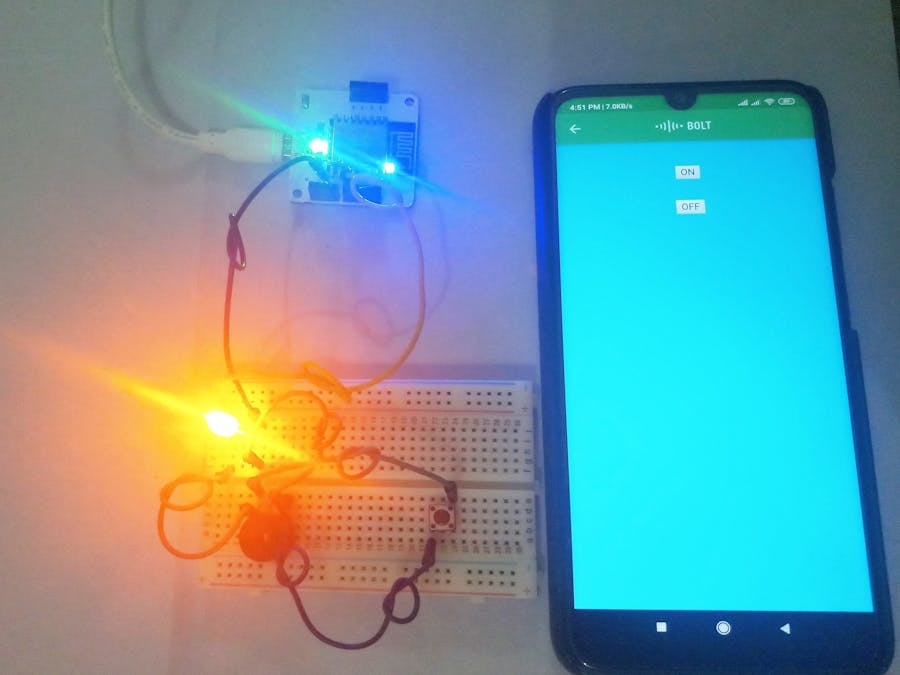







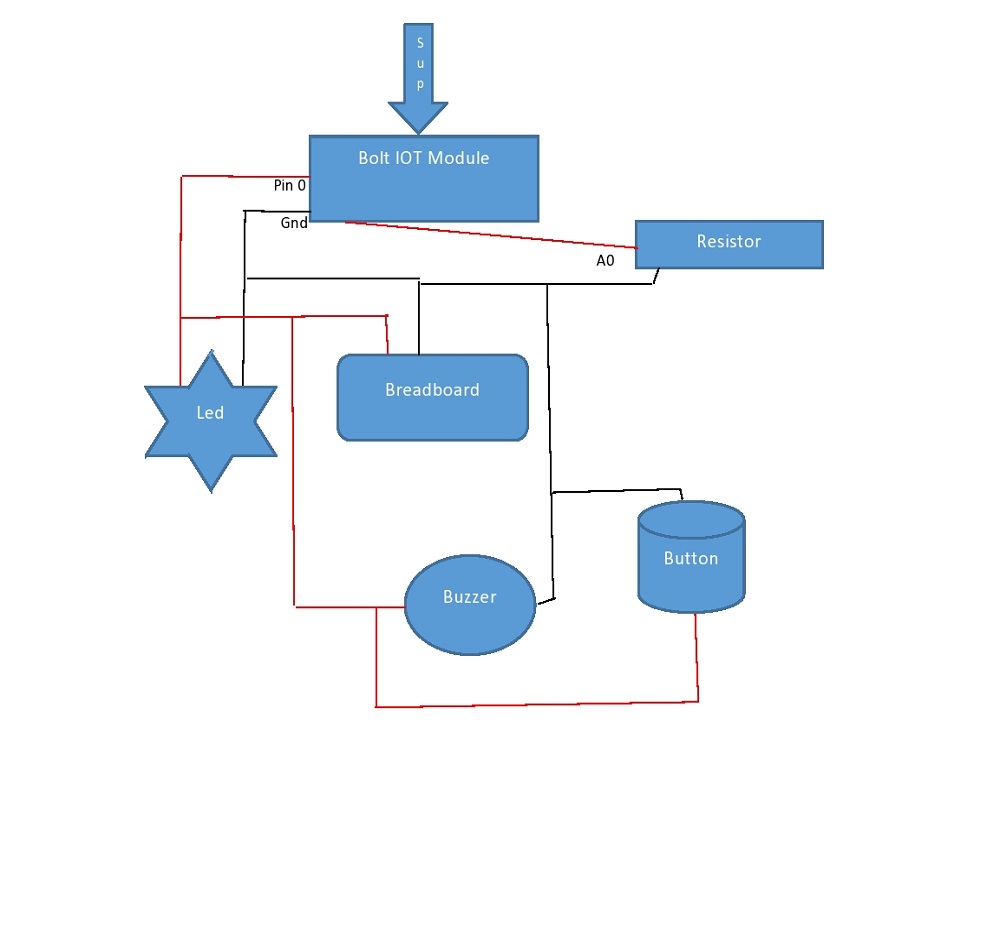








_3u05Tpwasz.png?auto=compress%2Cformat&w=40&h=40&fit=fillmax&bg=fff&dpr=2)
Comments