Follow these instructions to transform an old telephone into a scavenger hunt clue system.
Step 1 - Keypad Rows and ColumnsTake apart the telephone and remove the keypad. Keypads use a system of rows and columns to detect key presses. This page gives good instructions for identifying buttons on a keypad and mapping them to the appropriate row and column using a multimeter with continuity. In my case, the keypad looks like this:
The circuit on your keypad (if visible) makes it very easy to identify which pins connect to each key. Unfortunately, my keypad's pins don't seem to form perfect rows and columns, so the second picture shows the matrix I created to help me divide the pins into rows and columns. The circled numbers represent the keypad pin numbers, the numbers in the matrix represent the keys, and the boxed numbers "I/O" represent the Arduino pins. Be sure to make note of the pin mapping, and then assign each of the keypad pins to an Arduino pin. My keypad is strange, as it seems to have more pins than necessary, but that's OK.
The third picture shows my final simplified matrix, only making use of the buttons I use. It almost looks like rows and columns at this point! In my code, I use placeholders A, B, C, and D to fill in the empty spots in the matrix. These keys don't exist on my keypad.
Step 2 - Solder extensions to the keypadTo make it easier to connect the keypad pins to the breadboard, solder extensions to the needed pins. In order to make this project, using each key on the keypad is not necessary, so the below picture only shows the pins I chose to use. I used a 4 digit passcode, so I only needed 5 keys (including * ).
In my project the voice in the clue is Peter from Natural Readers text to speech. Download the voice file. Next, prepare the morse code. There are many morse code audio generators online, but I used this one from SCPhillips.com. Download this file as well. Also, download this key press beep sound.
Audacity is a great tool for editing audio, and can be used to merge the morse code and voice files as well as shorten the beeps into a single beep.
Drag and drop these files into Audacity and adjust the clue file until it fits your needs. Also, shorten the keypad beeps by highlighting the unwanted portion and tapping delete.
Save the Audacity file, then Export each track separately as MP3. If you have never used Audacity before, you may have to download the LAME MP3 encoder.
In order for the audio files to play on this specific MP3 player board, they must be named correctly and placed inside a folder on the SD card. Each MP3 must be named 001, 002, etc to correspond with trigger pins 1-9 on the MP3 board. Also, the files must be inside a folder named 01 on the SD card. Other MP3 trigger boards may be able to handle this easier.
Step 4 - Download libraries and prepare codeFor this project, the Keypad and Password Arduino libraries are needed. Download and install these libraries, and download the code for this project (below). Make the passcode whatever you'd like, and fill in the key matrix with your corresponding keys.
Step 5 - Hook up everythingGut the inside of the telephone and cram the new stuff inside! You may can squeeze a power bank in there.








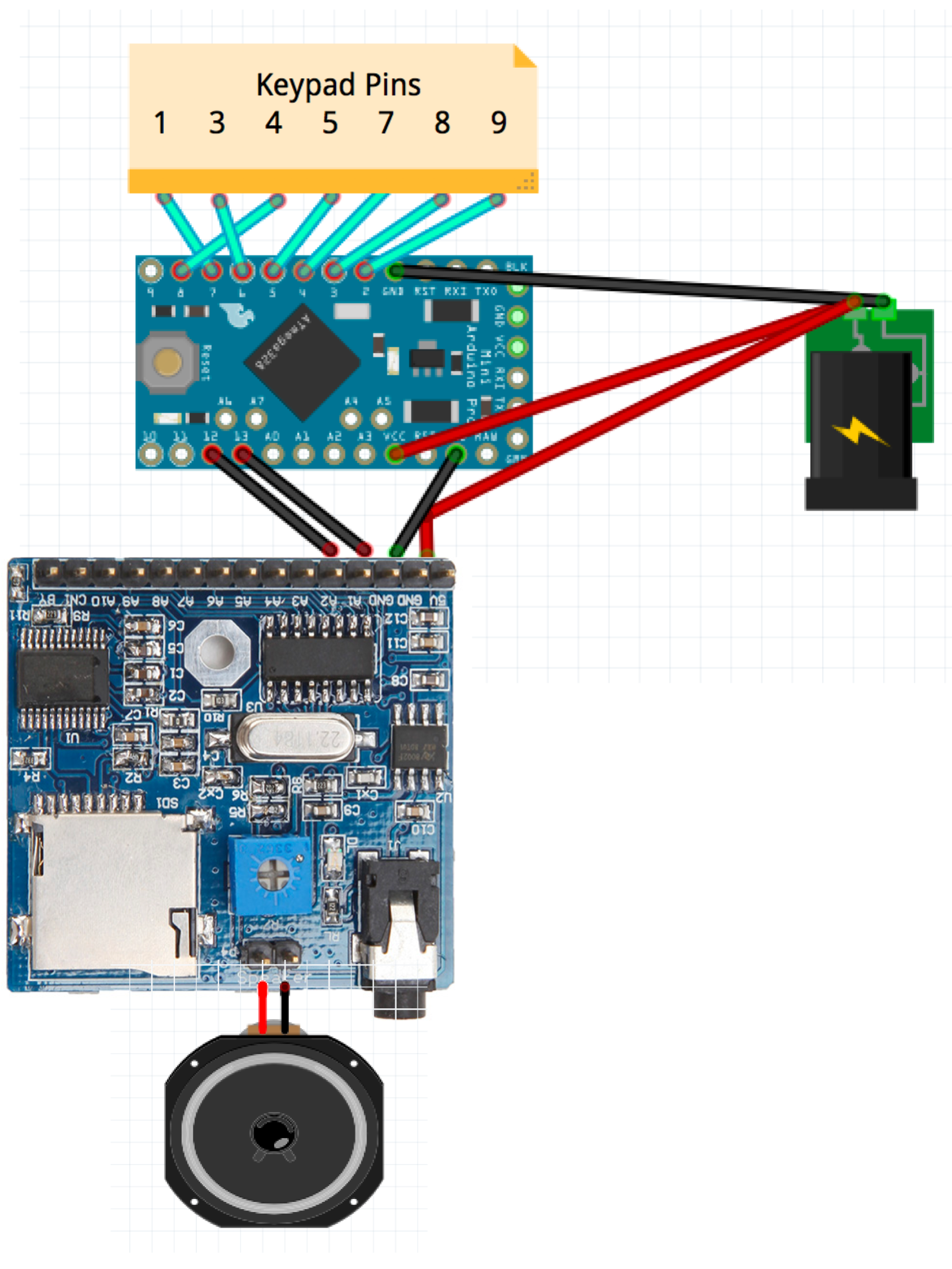






_3u05Tpwasz.png?auto=compress%2Cformat&w=40&h=40&fit=fillmax&bg=fff&dpr=2)
Comments
Please log in or sign up to comment.