Before running this installation guide you should check that your Raspberry Pi software is up to date with the latest patches. You can follow steps below, or do it in your favorite way.
To do that first download the package lists from the repositories and get information on the newest versions of packages and their dependencies.
sudo apt update
Next, upgrade any packages installed on your system that need upgrades.
sudo apt full-upgrade
Depending on the number of packages to be upgraded it can take even up to one hour to finish the previous command.
Step 2: Register for SAP SQL Anywhere Developer EditionRegister for the SAP SQL Anywhere Developer Edition: https://www.sap.com/cmp/syb/crm-xu15-int-sqldevft/index.html
Once you received confirmation e-mail, check its content for links to download software packages for different versions, links to documentation and links to user forums.
Step 3: Download the softwareCopy the link to SAP SQL Anywhere 17 Linux for ARM
software from the registration confirmation e-mail.
Open a shell on your Raspberry Pi (either through SSH or from the desktop). Download and extract the SQL Anywhere software.
cd /tmp
wget http://[hostnamefromemail].cloudfront.net/sqla17developer/bin/sqla17developerlinuxarm.tar.gz
tar -xfv sqla17developerlinuxarm.tar.gz
ls sqlany17/
Go to installation directory and run the setup script to create the new installation of the SAP SQL Anywhere.
cd sqlany17/
sudo ./setup
Follow installation prompts to
- Select your location or region
- Read and accept the License Agreement
- Select an installation type Create a new installation
- Press Enter when requested a registration key. This will install the developer edition
- Read and accept the Specific License Terms for SAP SQL Anywhere Developer Edition
- Make sure all component options are selected and then Start Install
- Decide if you want to share product/feature usage to SAP
- Answer No to check for the updates now. You have downloaded the latest available SQL Anywhere Developer Edition already.
- Review the
READMEfile.
The setup is finished and the following components should be installed:
- SQL Anywhere Client (32-bit)
- SQL Anywhere Server (32-bit)
- MobiLink Client (32-bit)
- Samples
The SQL Anywhere executable and libraries are not added to the PATH
and LD_LIBRARY_PATH
environment variables automatically. You can add this to the current shell’s environment by sourcing the configuration files as mentioned in the previous step before running the database version check.
source "/opt/sqlanywhere17/bin32/sa_config.sh"
dbsrv17 -v
Check complete documentation: http://dcx.sap.com/index.html#sqla170/en/html/822e707dc8624445a615b7180321d900.html.


![Vitaliy Rudnytskiy [SAP]](https://hackster.imgix.net/uploads/attachments/268650/hackster_NeqiNnkex6.jpg?auto=compress%2Cformat&w=40&h=40&fit=min&dpr=2)
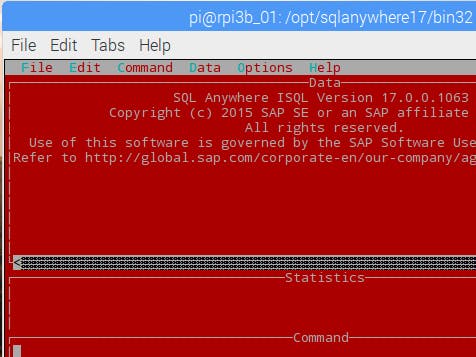


![Vitaliy Rudnytskiy [SAP]](https://hackster.imgix.net/uploads/attachments/268650/hackster_NeqiNnkex6.jpg?auto=compress%2Cformat&w=60&h=60&fit=min&dpr=2)

Comments
Please log in or sign up to comment.