Background:
"Around ten years ago, most computer-based tasks were performed on desktop or laptop computers in stationary situations. As mobile computing (at the moment, mainly smartphones) has become more and more ubiquitous, many of these tasks have found new life as apps. In addition, the mobile form factor allows for many brand new tasks that simply could not have been performed before: for example, check-in based applications like FourSquare would have been impractical at best if available only on larger computing devices.
Your goal is to discover what sorts of applications can be reimagined or created in the next radical form factor shift. This semester we’ll be working with smart watches, which provide, among other things, an instantly available input output surface, data streams from a small set of sensors, and a need for more minimalist and fashion-conscious design."
PART 1 :: Needfinding
The two non-college users who I interviewed for this assignment were both women who had graduated college for a few years; one is currently a masters student and the second (who did not reveal her age) is happily married and working.
Some quick notes from both interviews...
Interview #1: 25-year-old IT intern from India; loves dancing & traveling; currently one of my subletters
Last time phone was unavailable:
- traveling from US to India; no network / wifi (needed local number for wifi code) so phone was useless
- needed to contact friends and call family but had accidentally put phone in check-in bag while traveling
- did not have phone on airplane, so could not play games for entertainment on flight
Primary uses:
- message and call
- used to take pictures a lot (however, often low on battery)
Where is it kept usually?
- keep phone in pocket, otherwise always hold it (very inconvenient)
Pros and Cons of Smartwatch:
- dependency on phone is primarily for calls, so it would be good on a smartwatch; pretty handy and it looks cool
- BUT: how do you talk to a watch (maybe needs Bluetooth microphones)?; inconvenient to talk and message (smaller screen)
Interview #2: 20-to-30-year-old married Asian coffee-lover working in bio industry
Last time phone was unavailable:
- left on workdesk but needed to call someone
- driving, but cannot text / call / find directions
Primary uses:
- message and call
- navigation
Where is it kept usually?
- purse or on work desk
- not often in pocket because large phone case wears down pants
Pros and Cons of Smartwatch:
- checking texts and time more convenient; having a map also convenient if someone asks you where you are
- distracting and too accessible; finds smartphones are already distracting
= thoughts and trends =
After the interviews, I was mainly surprised by how differently these two women used their smartphones in comparison to myself. While I used my phone for everything (this would include looking up information, navigation, texting, Snapchat, photography, games, reading, and music), both of them seemed to use their phones exclusively for messaging others, whether through text or call.
Both also shared a similar need to travel a lot. The first interviewee daily commutes to her work and also travels between her home country and the U.S., and has been inconvenienced when she did not have her phone on hand. Meanwhile, the second interviewee expressed how when she drives, she is unable to access her phone.
The need to text and call, as well as the fact that both women work and travel from location to location frequently were elements I kept in mind as I began thinking of ideas for possible smartwatch apps.
PART 2 :: EXPLORATORY PROTOTYPING
I spent time brainstorming 12 different applications that could be well-suited to the smartwatch form factor, yet meet the needs of these two women. I focused on simplicity and efficiency for these apps, instead of creative interaction. Many apps I thought of served the same main function, but used different methods to accomplish their goal.
- text app that sends simple phrases or words that user commonly uses on smartphone to send messages on-the-go / when driving
- text app where if you receive a text, app will read the text aloud to you if you press a command; can also voice-dictate texts to other
- text app that only notifies user if text is urgent or from a person the user has specified to receive texts from, in order to filter out unwanted texts
- navigation app that pinpoints user's location and sends it to friend instantly
- navigation app for traveler / commuter that pinpoints user's location and depending on selected destination, will pull up a list of schedules for public transit or available means of transport between the two locations as well as cost
- navigation app that routes between locations with images, traffic information, and directs using voice commands
- navigation app that routes between locations with images, traffic information, and directs using vibrations for special instructions (e.g., when supposed to turn or exit); also shows simple image (e.g., arrow to turn a certain direction, word "exit ___" to exit, etc.) on smartwatch screen
- navigation app for traveler / commuter that keeps track of traveler's pre-programmed flight / public transit schedule and sends notifications (e.g., delays and alternate routes) and locations and times for bus / plane, etc. at a set time
- navigation app for walkers that estimates number of steps (based on user's average length of stride and foot size) between locations; records steps taken before estimated turn, etc., and also estimated time of arrival
- navigation app with user-programmed traveling mode, which will send automated messages to callers notifying the caller that the user is currently unable to reach them (because they are driving / on a plane) with an estimated time when the user can contact them (based on user's intended destination, if the user inputted that information)
- time app for traveler that simultaneously displays time for traveler's current time zone and destination time zone
- photo app that takes selfies from screen that can be instantly sent
The idea i eventually chose was #10, the navigation app that had a user-programmed traveling mode because the app is both practical and efficient for those who are constantly traveling, but cannot call (or even text) at that precise moment, which are problems that both the interviewees have had.
The App
Name: Away
Purpose: For users traveling from place to place, and who are unable to immediately respond to a text or phone call, the "Away" sends automated messages preset by the user to any callers or texters that contact the user while he / she is traveling.
Features:
- creating and saving specific settings for specific scenarios
- selecting specific contacts (or multiple contacts) for each setting (i.e., providing different responses to certain groups of friends versus family members)
- sending a custom message
- providing current location, destination, and estimated time of arrival (or expected time when the user can respond) to callers that contact the user while he / she is away
Prototype
I took time to prototype my idea by cutting out circles from index cards and using a discarded scrap of cardboard to function as a crude frame for the watch.
The following was the final result:
The purpose of the app was to allow users to be able to pre-program messages or other information to send to specific contacts, calling contacts, or all contacts when said user is traveling. These pre-programmed settings can also be saved under various names to be accessed quickly later in similar situations.
The app has a welcome screen for newer users, and takes the user immediately to a page where the user can either select an existing mode or create a new one.
The user then has a variety of options to select. Most navigation can be done simply by tapping once on the desired option. For screens where the user can provide multiple inputs (e.g., selecting specific contacts), the user proceeds by pressing the blue arrow.
The keyboard option is selected either "other" on the "method of travel" button is pressed, the user is sending a custom message, or the user names the setting they have successfully programmed into the system. The alphabetical keyboard is not my own creation; I modeled it after a pre-existing design I found on Google Images:
And there you have it!
User Testing
I asked my first interviewee's colleague and friend to try out my design. He has a very similar background to her, and is in the Bay Area for similar reasons as well.
I gave some basic information on the purpose of the app. From there, I let him use the app by himself and observed.
The welcome screen proved to be helpful. The first screen, however, was not immediately obvious what to do. He randomly tapped on the one option ("NEW") that was presented, so I guess the size of the option was helpful.
Because I had no idea to show when something was selected (or in some cases turned on), at times he was unsure how to proceed; he also did not know you could select multiple contacts. The button logic (to proceed) on the "contacts" page was also inconsistent with the single tap (to proceed) on the previous screen for selecting a method of travel, so he randomly tapped to figure out what to do next.
The yes-or-no questions were straightforward, and he did not have a hard time understanding or navigating the questions.
The major problem was when after he sent the custom message, he encountered the "saving settings" screen, which directed him to a keyboard. When he pressed back, he once again encountered the "saving settings" screen, and then was redirected to the keyboard. My intention at this point was for him to save his settings under a name (e.g., "when driving") to access later, but I had left out any indication of this on any of the screens, so he thought he had stumbled upon some infinite loop. The name "saving settings" seemed to be incredibly misleading as well. At this point I had to broach him to simply enter something random and see what happened, which he did.
I manually wrote down what he had typed onto the following screens, displaying the newly saved setting. When he tapped it experimentally, he could turn the setting on. The fault on my part was not giving an indication when it was turned on or off.
In general as well, swipe logic was not immediately obvious, simply because most of the selection methods were taps.
Feedback and Ways to Improve
After the testing, the user gave me his general understanding of the app. He understood that he could select contacts and send custom messages when he as on the go. However, he got a little confused about what "NEW" referred to -- was it a new custom message that was automatically saved? I had intended the "NEW" for a whole other setting, but I thought it was a good idea if there was a way to save previous custom messages for later. As for his confusion, I could change the label name to "NEW SETTING" to make the selection's purpose more clear.
He mentioned again that he was unclear when to use the blue arrow button to proceed, but he attributed the reason to the fact that there was no indication that multiple contacts could be selected. He suggested having checkboxes next to names next time.
Some other points of confusion included the lack of indicators, which made it unclear that the user could select multiple contacts. He also wasn't sure what would happen if he tapped his newly made setting again after he had turned it on. My implementation required that after creation of the setting, a single tap after returning to the home screen would turn the feature on, but in the future, I could simply have a newly created setting turned on right after it is initialized.
The "yes-or-no" questions he found very clear, but since he had selected yes for the options to provide his destination and current location, he found the "estimated time of arrival" question redundant. I had provided the question for users who might not want to provide their destination and/or their current location for security reasons, but would like to provide an estimated time for which a caller might expect the user to respond. He found this implementation useful after my explanation, but based on his suggestion, I might change the order I present the questions, or take out that option if the user decides to provide both the destination and current location to eliminate redundancy.
The looping problem -- where it was unclear that he was supposed to name his setting -- proved to be the most annoying problem for him.
One interesting suggestion he made was for the app to have voice support, so if he was mid-travel (e.g., already driving or biking), he could turn on / off a pre-existing option by speaking to the watch, instead of frantically tapping -- which would defeat the purpose anyway. Also instead, of using the keyboard to type a custom message while on-the-go, he could voice-dictate or record a message or answers to questions, and save them into a settings without having to tap the smartwatch.
In addition to his suggestions, I wanted a way to edit pre-programmed settings after initial creation, to perhaps release in a future model.
General Conclusion
Overall, he commented that he would definitely use the app, since he found it very useful.
He liked the keyboard design (not of my own creation!), and he thought the options provided extremely thorough (e.g., destination, custom message, etc.). He did nitpick a little over the list of "method of travel" options, saying that he found the app helpful only if he was biking or driving, but saw little use for it on public transit, when he would have his phone. Similarly, he noted that if he had his phone on the plane and he had WiFi connection, his phone could perform a similar feature to the smartwatch and/or he could text his contacts easily, so he saw no advantage in the smartwatch app there.
Obviously, there are still many features and details to add, as well as little things to improve. I learned that even the tiniest details (like the pattern of responses whether taps or swipes, the ordering of questions, the inclusion of transition screens) can make a user's experience of an app significantly better or worse. Taking all his suggestions and comments, as well as my own observations to mind, I can finetune app in the future, so that it is more easily understandable.


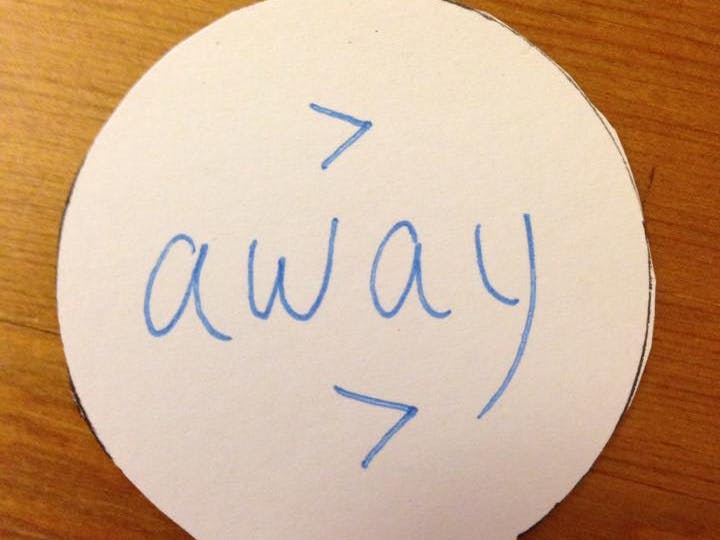
Comments