In this simple Arduino project, we will explore how to control a servo motor using a potentiometer. Servo motors are widely used in various applications, from robotics to remote-controlled vehicles, due to their ability to precisely control angular position.
### Required Components2. **Standard RC Servo Motor**
3. Potentiometer (Any value, such as 4.7K ohms)
4. **Connecting wires**
5. **Breadboard**
6. **Resistor (220 ohms, optional)**
Circuit DiagramTo set up the circuit:
- Connect the **red wire** of the servo motor to **+5V** on the Arduino or an external power supply.
- Connect the **black or brown wire** of the servo motor to **GND** on the Arduino or the power supply.
- Connect the **signal wire** (white, yellow, or orange) of the servo motor to **digital pin 5** on the Arduino through a **220-ohm resistor** (optional).
- Connect the **outer pins** of the potentiometer to **+5V** and **GND** respectively.
- Connect the **middle pin** of the potentiometer to **analog pin 0** on the Arduino.
The Arduino code below reads the position of the potentiometer and maps its values to control the angle of the servo motor:
#include <Servo.h>
Servo servo1; // Create a servo object
void setup() {
servo1.attach(5); // Attaches the servo on Pin 5 to the servo object
}
void loop() {
int angle = analogRead(0); // Read the potentiometer value (0 to 1023)
angle = map(angle, 0, 1023, 0, 180); // Map the potentiometer value to servo angle (0 to 180 degrees)
servo1.write(angle); // Write the angle to the servo
delay(15); // Delay to allow the servo to reach the position
}1. **Servo Library**: We include the `Servo.h` library which simplifies servo motor control.
2. **Servo Object**: We create a servo object `servo1` which is attached to digital pin 5 of the Arduino.
3. **Setup Function**: In the `setup()` function, `servo1.attach(5);` initializes the servo motor on pin 5.
4. **Loop Function**:
- `analogRead(0);` reads the analog value (0 to 1023) from the potentiometer connected to analog pin 0.
- `map(angle, 0, 1023, 0, 180);` maps the potentiometer value to an angle between 0 and 180 degrees, suitable for the servo motor.
- `servo1.write(angle);` sets the servo motor to the calculated angle.
- `delay(15);` provides a small delay to allow the servo motor to reach the desired position smoothly.
### Further LearningIf you're interested in exploring more Arduino projects and expanding your knowledge, here are some suggestions:
- **Advanced Servo Control**: Experiment with advanced servo techniques such as multi-servo control, precise positioning, and integrating feedback mechanisms.
- **Arduino Robotics**: Dive into robotics projects that involve servos for motion control, such as robot arms or walking robots.
- **Sensor Integration**: Learn to combine servo control with sensors like ultrasonic sensors or IR sensors for autonomous behaviors.
- **Arduino Programming Books**: Explore resources like "Beginning Arduino" to deepen your understanding of Arduino programming and electronics.
**This book will help you to gain more knowledge about Arduino Beginning Arduino.**
Final NoteControlling a servo motor with Arduino is a fundamental skill for anyone interested in robotics and automation. With this project, you've learned the basics of connecting a servo motor, using a potentiometer for control, and writing code to interact with these components. Experiment further, modify the code, and explore more complex projects to enhance your skills in Arduino programming and electronics.



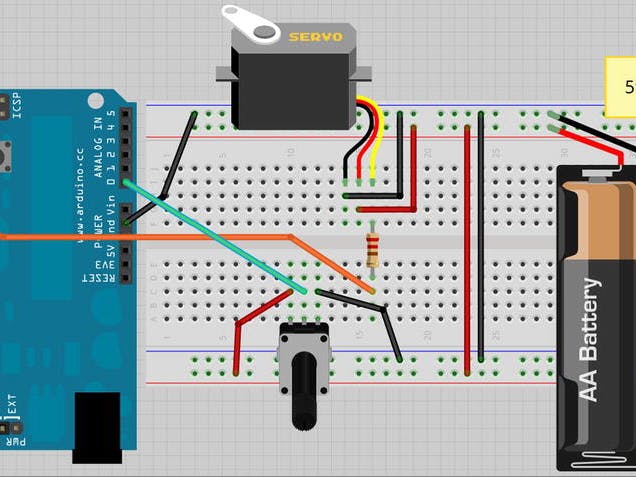
_ztBMuBhMHo.jpg?auto=compress%2Cformat&w=48&h=48&fit=fill&bg=ffffff)

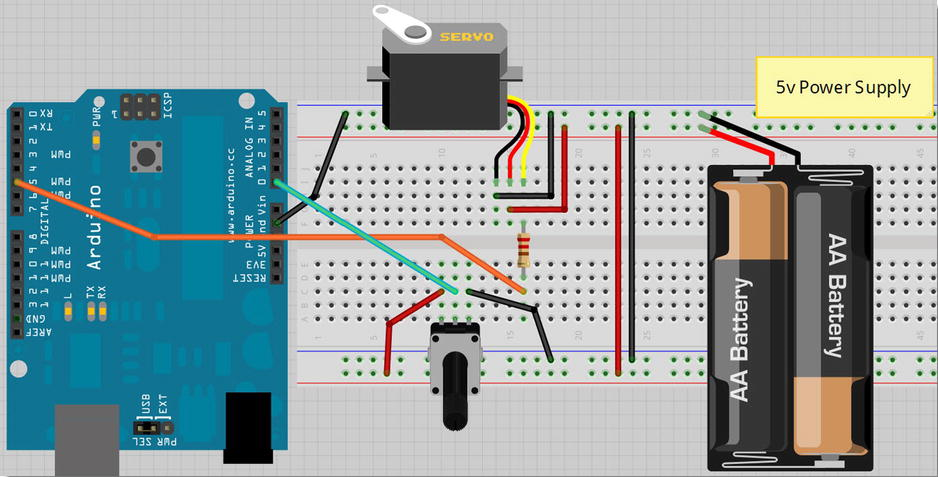

Comments
Please log in or sign up to comment.