This project uses a DS1302 clock module and a LCD screen. the wire connected as followed :-
DS1302 wires are connected to:-
RST_pin 2 // -> Arduino Digital 2
DATA_pin 3 // -> Arduino Digital 3
CLK_pin 4 //-> Arduino Digital 4
VCC_pin 3.3V
GND_PIN GND PIN ON ARDUINO
LCD wires are connected to:-
VSS_PIN // –> GND Arduino
VDP_PIN // –> 5V Arduino
VO_PIN // –> output potentiometer (potentiometer VCC -> 5V Arduino, potentiometer GND -> Arduino GND).
RS_PIN 12 // –> pin 12 Arduino
RW_PIN // –> GND Arduino
E_PIN 11 // –> pin 11 Arduino
D4_PIN 5 // –> pin 5 Arduino
D5_PIN 6 // –> pin 6 Arduino
D6_PIN 7 // –> pin 7 Arduino
D7_PIN 8 // –> pin 8 Arduino
A_PIN // –> GND on breadboard
K_PIN // –> GND Arduino



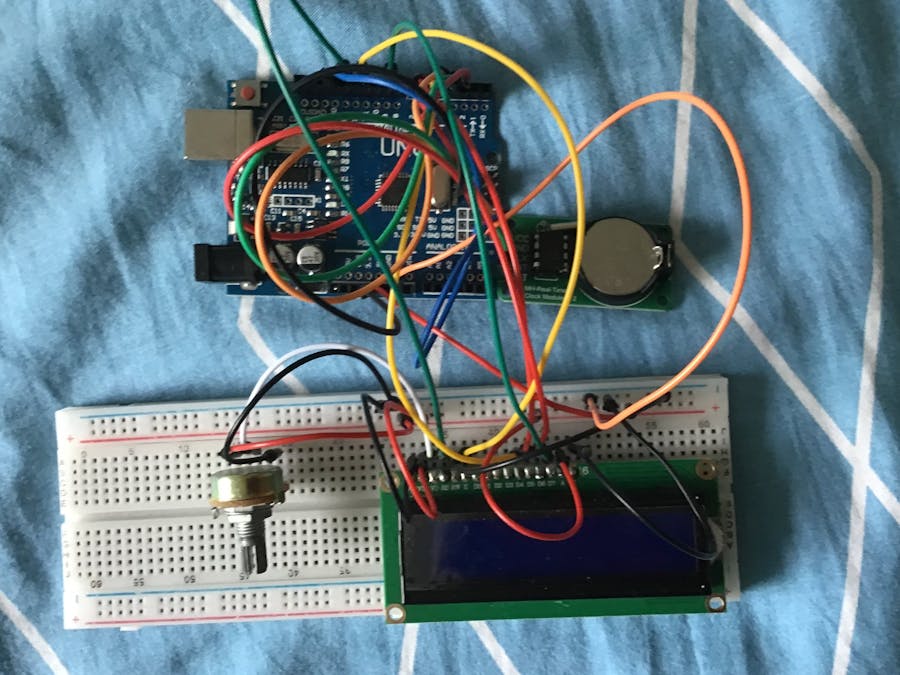









Comments
Please log in or sign up to comment.