If you have configured your Raspberry Pi, you probably don’t want tangled cables around you. You can remotely access your RPi’s desktop on a local or global network, using VNC(Virtual Network Computing) which is free for non-commercial use. The Raspian operating system comes with the VNC server, by default it is disabled you will need to enable it from the configuration. Through VNC, controlling other Raspberry Pi becomes easily accessible as cables are no longer required and we can completely go wireless with our Pi. The connection can be established between two different operating systems like Windows and Linux with the help of VNC.
In this walkthrough, we will use the VNC viewer from RealVNC.
What is VNC?VNC(Virtual Network Computing ) is a desktop sharing-system to remotely control another computer. By using VNC we can get access to the display of the network.
VNC uses a Remote Frame Buffer Protocol (RFB) for controlling. It sends the keyboard and mouse activities from one computer to another, relaying the graphical-screen updates back in the other direction, over a network. As it works at the framebuffer level it is applicable to all operating systems and applications, including Microsoft Windows, MAC OS, and X Window System.
Set VNC on Raspberry PiEnable the VNC on remote Raspberry Pi
- Click on Raspberry Pi icon
- Go to Menu > Preferences > Raspberry Pi Config
- Select Interfaces tab
- Enable VNC with Enabled radio button.
Install VNC Viewer on the local machine
Download the VNC Viewer according to your operating system- https://www.realvnc.com/en/connect/download/viewer/
Install the VNC Viewer.
Enter remote Raspberry Pi’s IP address in the textbox.
Sign in with Raspberry Pi’s username and password.
You can see the desktop of remote Raspberry Pi, on your screen. You can set the screen optimization and scale through settings in the cog menu.
VNC is being used in offices, schools, and industries for remotely sharing computer over the network. RFB is not a secure protocol, though passwords are encrypted, cracking is possible if both the encryption key and encoded passwords are sniffed from a network. VNC is widely used for accessing Raspberry Pi by the Raspberry Pi developers.



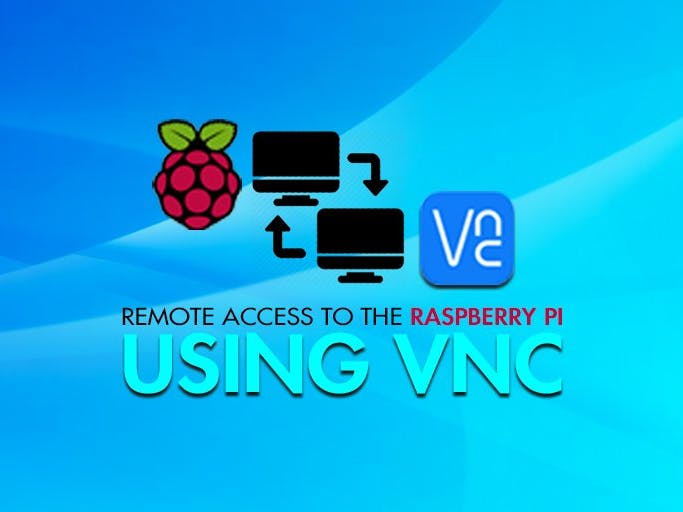

Comments
Please log in or sign up to comment.