/*
-- horloge satellite
*/
#include <TinyGPS++.h> // uses library TinyGPSPlus-master.zip
#include <SoftwareSerial.h>
#include "LedControl.h" // need the library
// Pin 12 is connected to the DOUT (SPI-MISO) of the first MAX7221
// Pin 11 is connected to the CLK (SPI-MOSI) of the first MAX7221
// Pin 10 is connected to the LOAD (SPI-SS)(/CS) of the first MAX7221
// 1 as we are only using 1 MAX7219
// pin 2 connected to ds18b20
LedControl lc = LedControl(12, 11, 10, 2); // lc is our object
/*
This sample sketch demonstrates the normal use of a TinyGPS++ (TinyGPSPlus) object.
It requires the use of SoftwareSerial, and assumes that you have a
4800-baud serial GPS device hooked up on pins 4(rx) and 3(tx).
*/
static const int RXPin = 4, TXPin = 3;
static const uint32_t GPSBaud = 9600;
// The serial connection to the GPS device
SoftwareSerial ss(RXPin, TXPin);
// The TinyGPS++ object
TinyGPSPlus gps;
int HHH = 00;
int MMM = 00;
int SSS = 00;
int YR;
int MT;
int DY;
int Second_PIN = 5; // PWM
int Minute_PIN = 6; // PWM
int Hour_PIN = 9; // PWM
int Light_PIN = 13; // PWM
int PWM_Min = 10;
int PWM_Max = 245;
int GetTimeState = LOW; // GetTimeState used to set the LED
unsigned long previousMillis = 0; // will store last time LED was updated
const long GetTimeInterval = 1000; // GetTimeInterval at which to blink (milliseconds)
int Time_Zone;
#include <EEPROM.h>
int EEPROM_addr = 0;
int FirstBoot = 1;
//// SWITCH B1 ////
static const int B1_buttonPin = 7; // sw pull upp w resistor to GND
int B1_buttonStatePrevious = LOW; // previousstate of the switch
unsigned long minB1_buttonLongPressDuration = 3000; // Time we wait before we see the press as a long press
unsigned long B1_buttonLongPressMillis; // Time in ms when we the B1_button was pressed
bool B1_buttonStateLongPress = false; // True if it is a long press
const int intervalB1_button = 50; // Time between two readings of the B1_button state
unsigned long previousB1_buttonMillis; // Timestamp of the latest reading
unsigned long B1_buttonPressDuration; // Time the B1_button is pressed in ms
unsigned long currentMillis; // Variabele to store the number of milleseconds since the Arduino has started
int Daylight_saving_time = 0;
int Calibration_time = 2000;
int LED_PIN = 13;
long randNumber;
void setup()
{
pinMode(LED_PIN, OUTPUT); // sets the pin as output
pinMode(Light_PIN, OUTPUT); // sets the pin as output
randomSeed(analogRead(0)); // nothing connected to 0 so read sees noise
Serial.begin(GPSBaud);
ss.begin(GPSBaud);
pinMode(Hour_PIN, OUTPUT); // sets the pin as output
pinMode(Minute_PIN, OUTPUT); // sets the pin as output
pinMode(Second_PIN, OUTPUT); // sets the pin as output
analogWrite(Light_PIN, 125);
Daylight_saving_time = EEPROM.read(EEPROM_addr);
Serial.print("EEPROM Daylight_saving_time = ");
Serial.println(Daylight_saving_time);
//// SWITCH B1 ////
pinMode(B1_buttonPin, INPUT_PULLUP); // set B1_buttonPin as input
//// DISPLAY
// the zero refers to the MAX7219 number, it is zero for 1 chip
lc.shutdown(0, false); // turn off power saving, enables display
lc.setIntensity(0, 2); // sets brightness (0~15 possible values)
lc.clearDisplay(0);// clear screen
lc.shutdown(1, false); // turn off power saving, enables display
lc.setIntensity(1, 2); // sets brightness (0~15 possible values)
lc.clearDisplay(0);// clear screen
Serial.println(F("Satellite clock"));
Serial.print(F("TinyGPS++ library v: ")); Serial.println(TinyGPSPlus::libraryVersion());
Serial.println("Boot Complete");
}
void loop()
{
/* -- ref : https://forum.arduino.cc/index.php?topic=166099.0
la planete = 360 degre divise par 24 fuseaux
chaque fuseau est de 15 degre de LONGITUDE
on estime le calcul a partir du centre du premier fuseau (7.5 degre)
*/
Time_Zone = ((gps.location.lng() - 7.5) / 15);
currentMillis = millis(); // store the current time
//// SWITCH B1 ////
readB1_buttonState(); // read the B1_button state
if (Daylight_saving_time == 1)
{
digitalWrite(LED_PIN, HIGH);
}
else
{
digitalWrite(LED_PIN, LOW);
}
// This sketch displays information every time a new sentence is correctly encoded.
while (ss.available() > 0)
if (gps.encode(ss.read()))
getTime(Time_Zone);
if (millis() > 5000 && gps.charsProcessed() < 10)
{
Serial.println(F("No GPS detected: check wiring."));
while (true);
}
if (currentMillis - previousMillis >= GetTimeInterval)
{
previousMillis = currentMillis;
if (HHH < 10) // add a zero if minute is under 10
Serial.print("0");
Serial.print(HHH);
Serial.print(F(":"));
if (MMM < 10) // add a zero if minute is under 10
Serial.print("0");
Serial.print(MMM);
Serial.print(F(":"));
if (SSS < 10) // add a zero if minute is under 10
Serial.print("0");
Serial.print(SSS);
Serial.print(" --- GPS: ");
Serial.print(gps.satellites.value());
Serial.print(" - Time Zone: ");
Serial.print(Time_Zone);
Serial.println();
}
displayTime(HHH, MMM, SSS);
displayZone(gps.satellites.value());
displayDate(YR, MT, DY);
//fin LOOP
}
void getTime(int TimeZone)
{
if (gps.time.isValid())
{
HHH = gps.time.hour();
MMM = gps.time.minute();
SSS = gps.time.second();
}
// else
// Serial.print(F("INVALID"));
if (gps.date.isValid())
{
YR = gps.date.year();
MT = gps.date.month();
DY = gps.date.day();
}
if (HHH <= abs(TimeZone))
HHH = 24 + TimeZone + HHH;
else
HHH = TimeZone + HHH;
// heure avancee dete
HHH = HHH + Daylight_saving_time;
// if (HHH > 12)
// HHH = HHH - 12;
}
// Function for reading the B1_button state
void readB1_buttonState()
{
/*
Bas on Tech - LONG PRESS B1_button
This course is part of the courses on https://arduino-tutorials.net
(c) Copyright 2019 - Bas van Dijk / Bas on Tech
This code and course is copyrighted. It is not allowed to use these courses commercially
without explicit written approval
YouTube: https://www.youtube.com/c/BasOnTech
Facebook: https://www.facebook.com/BasOnTechChannel
Instagram: https://www.instagram.com/BasOnTech
Twitter: https://twitter.com/BasOnTech
*/
// If the difference in time between the previous reading is larger than intervalB1_button
if (currentMillis - previousB1_buttonMillis > intervalB1_button) {
// Read the digital value of the B1_button (LOW/HIGH)
int B1_buttonState = digitalRead(B1_buttonPin);
// If the B1_button has been pushed AND
// If the B1_button wasn't pressed before AND
// IF there was not already a measurement running to determine how long the B1_button has been pressed
if (B1_buttonState == HIGH && B1_buttonStatePrevious == LOW && !B1_buttonStateLongPress)
{
B1_buttonLongPressMillis = currentMillis;
B1_buttonStatePrevious = HIGH;
Serial.println("B1_button pressed");
}
// Calculate how long the B1_button has been pressed
B1_buttonPressDuration = currentMillis - B1_buttonLongPressMillis;
// If the B1_button is pressed AND
// If there is no measurement running to determine how long the B1_button is pressed AND
// If the time the B1_button has been pressed is larger or equal to the time needed for a long press
if (B1_buttonState == HIGH && !B1_buttonStateLongPress && B1_buttonPressDuration >= minB1_buttonLongPressDuration)
{
B1_buttonStateLongPress = true;
Daylight_saving_time = !Daylight_saving_time;
if (Daylight_saving_time == 1)
{
EEPROM.write(EEPROM_addr, 1);
}
else
{
EEPROM.write(EEPROM_addr, 0);
}
Serial.println("B1_button long pressed");
}
// If the B1_button is released AND
// If the B1_button was pressed before
if (B1_buttonState == LOW && B1_buttonStatePrevious == HIGH) {
B1_buttonStatePrevious = LOW;
B1_buttonStateLongPress = false;
Serial.println("B1_button released");
// If there is no measurement running to determine how long the B1_button was pressed AND
// If the time the B1_button has been pressed is smaller than the minimal time needed for a long press
if (!B1_buttonStateLongPress && B1_buttonPressDuration < minB1_buttonLongPressDuration) {
Serial.println("B1_button pressed shortly");
}
}
// store the current timestamp in previousB1_buttonMillis
previousB1_buttonMillis = currentMillis;
}
}
void displayDate(int y, int m, int d)
{
int input_number = y;
int thousands = (input_number / 1000);
int hundreds = ((input_number / 100) % 10);
int tens = ((input_number / 10) % 10);
int ones = (input_number % 10);
lc.setDigit(0, 7, thousands, false);
lc.setDigit(0, 6, hundreds, false);
lc.setDigit(0, 5, tens, false);
lc.setDigit(0, 4, ones, true);
lc.setDigit(0, 3, m / 10, false);
lc.setDigit(0, 2, m % 10, true);
lc.setDigit(0, 1, d / 10, false);
lc.setDigit(0, 0, d % 10, false);
}
void displayTime(int h, int m, int s)
{
lc.setDigit(1, 5, h / 10, false);
lc.setDigit(1, 4, h % 10, true);
lc.setDigit(1, 3, m / 10, false);
lc.setDigit(1, 2, m % 10, true);
lc.setDigit(1, 1, s / 10, false);
lc.setDigit(1, 0, s % 10, false);
}
void displayZone(int z)
{
int timeZone;
timeZone = true;
z = abs(z);
lc.setDigit(1, 7, z / 10, false);
lc.setDigit(1, 6, z % 10, timeZone);
}




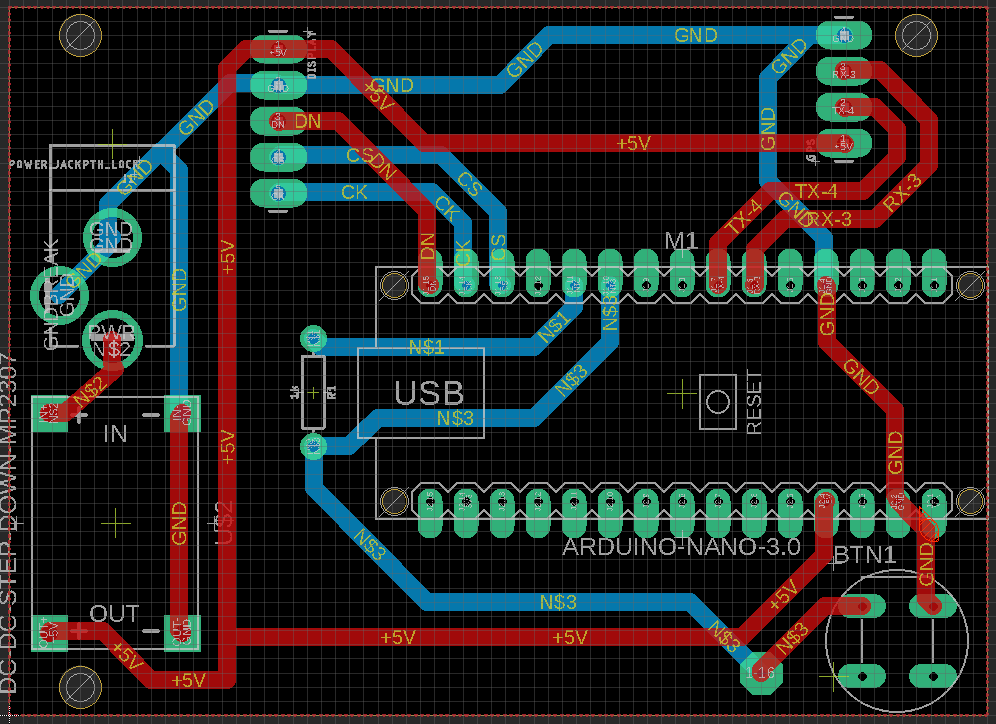
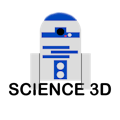






Comments