Who doesn't need light in their lives? We made this project for anyone who needs colored lighting, whether it's for throwing a party, setting a mood, or just hanging out, everyone needs a little color.
This diagram represents the circuit that we created using the breadboard, Breadboard Booster Pack, and the Launchpad, as well as 4 wires and an LED.
The Color Cycle switches between several different colors in the RGB colors scale. And with the flip of a button it can switch to a faster mode where it will rotate through the colors much faster, without fading.
We used pulse width modulation to allow the LED to fade between the different colors. We also used loops to show the color for a given time, and we adjusted the length of the loop whenever the button was pressed.
In this video, you can see the light switching between its two modes, the slower mode and the fast mood. You can see the light first fading between colors very slowly, but when the button is pressed, it quickly loops through all the main colors without fading.







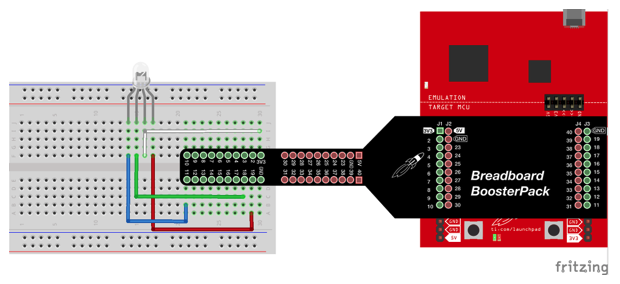

Comments
Please log in or sign up to comment.