The raspberry phi pico board does not have a RESET button. Therefore, you will need to reconnect the USB cable when uploading the firmware. This behavior is very unpleasant.
The same is true for W5100S-EVB-Pico. The reason is that it was designed based on Raspberry Phi Pico, and the reason why there is no RESET button is that it was copied.
So I'm looking for a way to add a reset button to the Raspberry Phi Pico and try to apply it to the W5100S-EVB-Pico.
Raspberry pi pico resetThe official Raspberry Phi blog also has a post explaining how to add a reset to the pico board.
https://www.raspberrypi.com/news/how-to-add-a-reset-button-to-your-raspberry-pi-pico/
In the sentence of the link above, if you connect the Tact button to Pico's RUN signal, you can upload the firmware without disconnecting the cable.
It is said that the pico can be reset by configuring the circuit as shown in the above picture. When the button connected to the RUN signal is pressed, the GND is connected to the RUN signal.
You can upload the firmware by pressing and then releasing the RUN button while pressing the BOOTSEL button.
Applicable to W5100S-EVB-PicoLet's try it with W5100S-EVB-Pico.
Let's configure the circuit as shown in the picture above. I configured it as shown in the picture below.
In this state, I connected it to the PC with a USB cable, pressed the RUN button and the BOOTSEL button, then removed the RUN button first, and then removed the BOOTSEL button. Therefore, it is recognized as a removable disk by the PC and the firmware can be uploaded.
- Circuit configuration as described above.
- Connect to PC with USB cable.
- Push and hold the RUN button.
- Push the BOOTSEL button.
- Release the RUN button
- Release the BOOTSEL button
- Firmware uploadable mode, recognized as a removable disk from the PC.
W5100S-EVB-Pico revisionAs shown in the picture above, a board with a reset button added to the W5100S-EVB-Pico was prepared. Now you can upload the firmware without disconnecting the cable.
The picture below is a working video(gif).


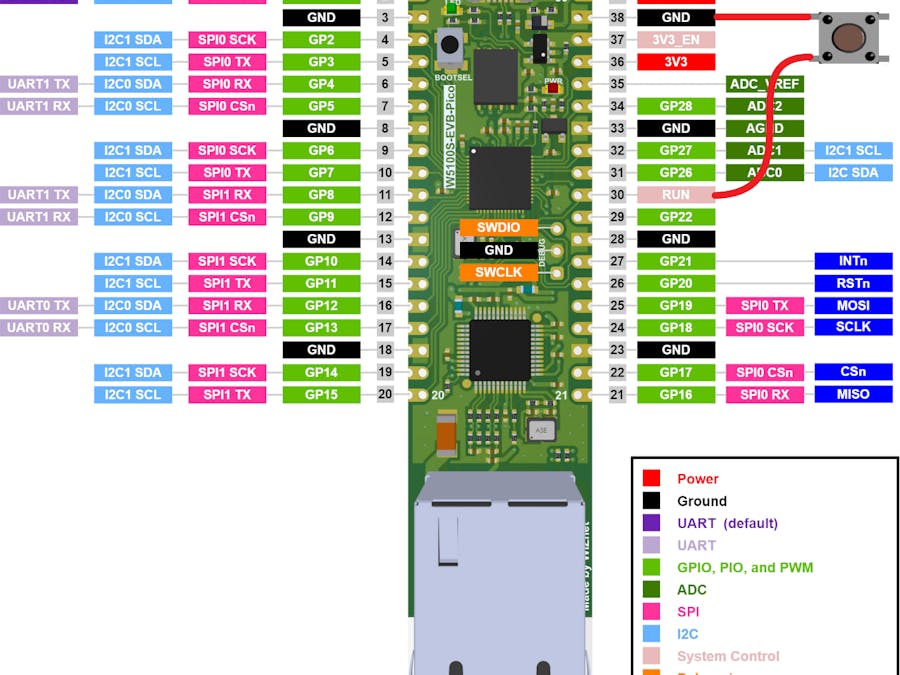
_xcg7vos8ax_LjVH1Q6mKB.png?auto=compress%2Cformat&w=48&h=48&fit=fill&bg=ffffff)
Comments
Please log in or sign up to comment.