Fire extinguishing robots are designed to detect and extinguish fires independently. This type of robot can be implemented in various environments, such as warehouses, factories and homes, to increase safety and prevent fire damage. but at the Indonesian robot school, fire extinguisher robots are studied to simulate the introduction of fire. Usually we use a fire sensor to detect fire, but this time we tried using image processing with the AI2 Grove Vision module provided by Seed Studio.
Step 1-Prepare HardwareIn this project we need hardware :
- Grove Vision AI V2
- XIAO RP2040 + shield
- Relay Module
- Fan
- Robot Kit "sekolah Robot Indonesia" Arduino nano base
First I build design for Grove Vision AI V2 with 3D (file.stl include), and than print with 3dprinter
Assemble in fan extinguisher
Assemble in robot kit
started with SenseCraft AI
Because we need fire as object so we try to deploying new model, we collect photo fire with candle
Deploying New Models Method1
Follow this tutorial about Deploying Models from Datasets to Grove Vision AI V2
Process Deploying Methode 1
Process deploying model finish until get file
epoch_10_int8_vela.tfliteNow we can Deploy model on the SenseCraft Web-Toolkit
Connect usb Grove Vision AI V2 with usb Computer, than click connect and upload custom AI Model
Result after depoly model method 1 with sensecraft AI
Deploying New Models Method2
For compare data, second deploy I try with other deploying models with edge impulse, follow this tutorial Computer Vision at the Edge with Grove Vision AI Module V2 to deploy with edge impulse.
after training (start training) open dashboard, and then download TensorFlow Lite (int8 quantized).
check in folder download dan get file
ei-firedetect-object-detection-tensorflow-lite-int8-quantized-model.litethen rename to simplify name and extensinon .lite to.tflite. In this case I rename and change to
ei-firedetect-int8.tflitenow next step we need optimized version for run an embedded system an Arm Ethos-U NPU.
- Open Google Colab,
- install VELA
!pip install ethos-u-vela- upload. tflite model to the google colab
- then running optimized with vela, download result output
!vela ei-firedetect-int8.tflite --accelerator-config ethos-u55-64Deploy model on the SenseCraft Web-Toolkit
Result after depoly model method2 with sensecraft AI
After comparing the 2 methods, finally method2 was chosen.
Implementation Grove AI 2 with xiao RP2040,
program xiao RP2040 to activate fan if detect fire, in this project use pin D2 xiao
#include <Seeed_Arduino_SSCMA.h>
SSCMA AI;
void setup()
{
AI.begin();
Serial.begin(9600);
pinMode(D2,OUTPUT);
}
void loop()
{
if (!AI.invoke())
{
Serial.println(AI.boxes().size());
if (AI.boxes().size() > 0)
{
Serial.print("target : ");
Serial.println(AI.boxes()[0].target);
if ((AI.boxes()[0].target == 1) && (AI.boxes()[0].score > 90))
{
digitalWrite(D2,HIGH);
}
}
else
{
digitalWrite(D2,LOW);
}
}
}Test













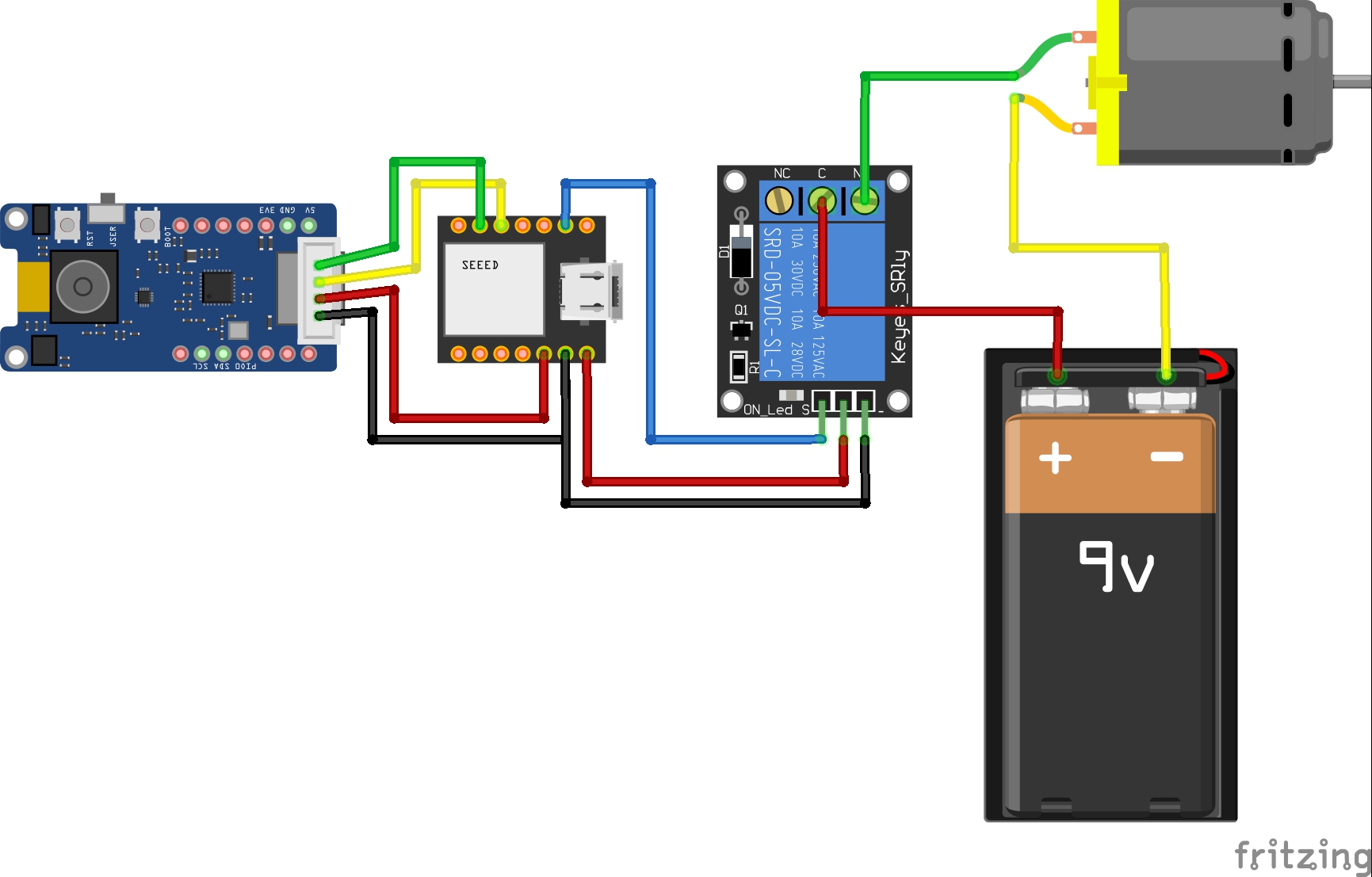









Comments
Please log in or sign up to comment.