This project is about learning how to send data to a Blynk server [any Blynk server, in my case, I've prepared my own Blynk server using open source Blynk server :), but you can use official one]. I decided to make it because, well, its enjoying :) Second, I wanted to prepare a project that can monitor my room for testing purposes.
Here is a screenshot from Blynk:
The project is basically about a NodeMCU board that sents light, humidity and temperature information of the room. And the server (your own server, or official Blynk server), process the data and sends back to your mobile device! It is not something professional but entertaining, I believe (and enjoying :) ).
Here is the diagram of the work:
Note that I didn't use that breadboard, because I wanted to fit NodeMCU into breadboard so since I couldn't do this with that breadboard, instead, I've used two small breadboard. But the connections are same.
Another note, I've used D6 pin for DHT11 sensor, which corresponds to GPIO12 pin. So please don't confuse pin number, you should write 12 in code to use D6 pin. Not six...
Another note about LDR module, you might not have module but instead LDR component's itself, you will just need to connect a resistor to use it, you don't need to buy a module for that. Google it!
You can develop the code and add more things! I've tried my best to explain thins with comments lines.
You can add the GUI parts in Blynk app like I did in photos (Don't forget that if you don't own your own Blynk server, you will have limited energy like 2000. In this case, you might not be able to use many components in the app. You can use "Labeled Values" component instead of "SuperChart" component in this case:
Enjoy it!


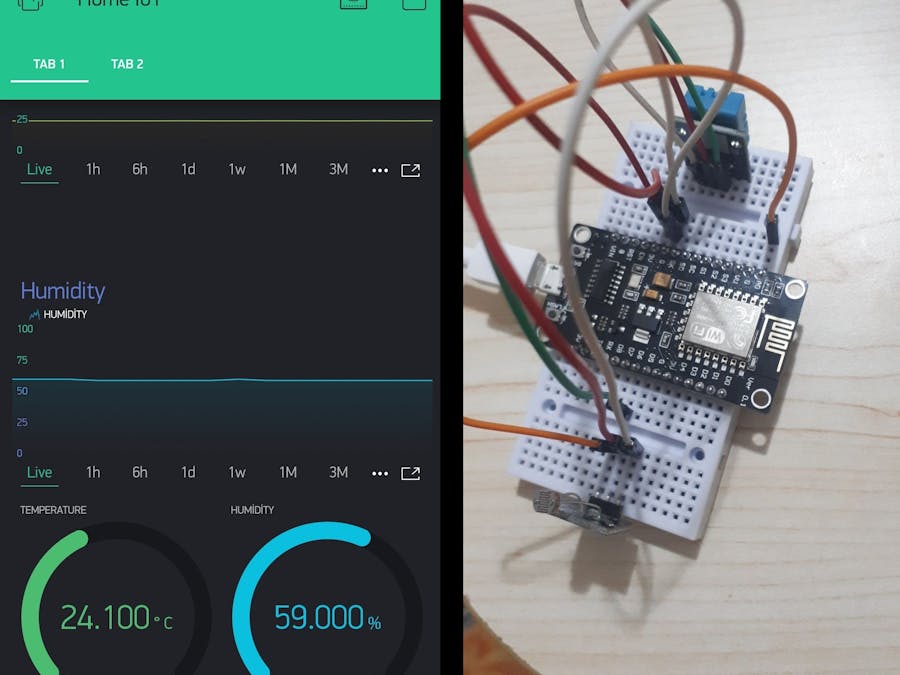









Comments
Please log in or sign up to comment.