Weather changes become hard to adapt. That is, during Winter we face difficulties tolerating the freezing cold, and that is why people often prefer wearing coats during the season. On the other hand, the weather becomes too warm in summer. Thus, having understood the switching operation of transistors, unidirectional current flow in diodes, the principle of operation of motors, the resistance from resistors combined with the transformation capability of the transducer, the temperature sensor in this case, I would like to summarize the operation of my project as follows.
1. If the temperature exceeds the maximum of the aforementioned "desired" range, then the LCD displays that the temperature is higher and informs the FAN to turn on. Then the FAN starts its rotation/vibration, and after a while the temperature gets lowered falling in the range, then the LCD commands the FAN to turn off.
2. Whenever the sensor's temperature reading goes down below the possible minimum temperature in the range, the LCD notifies that the temperature is LOWER and tells the heater to be turned on, and after the temperature is in the range, it displays that temperature is OK and orders the heater to be switched off.
3. The last condition is whenever the temperature is within the desired range, the LCD tells that the temperature is normal. Thus, it asks to turn off everything. This condition can, for instance, be observed if you run the code and the slider's position remains unchanged. That tells one that the default slider position is within the desired room temperature range (i.e. the default is 24.78 degree C).
Likewise, system iterates forever unless it gets terminated by the user due to the behavior of the loop ( ) function.


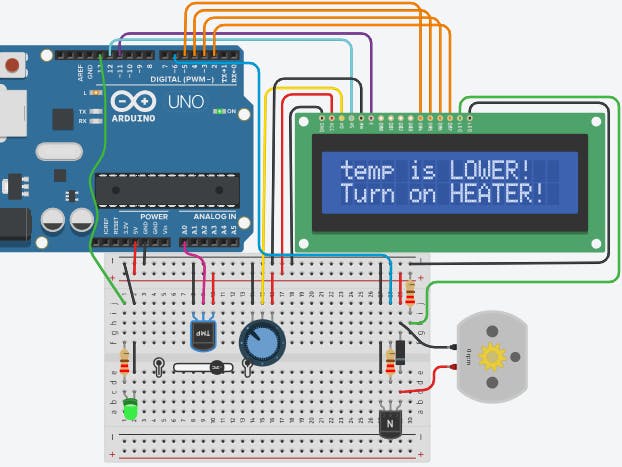





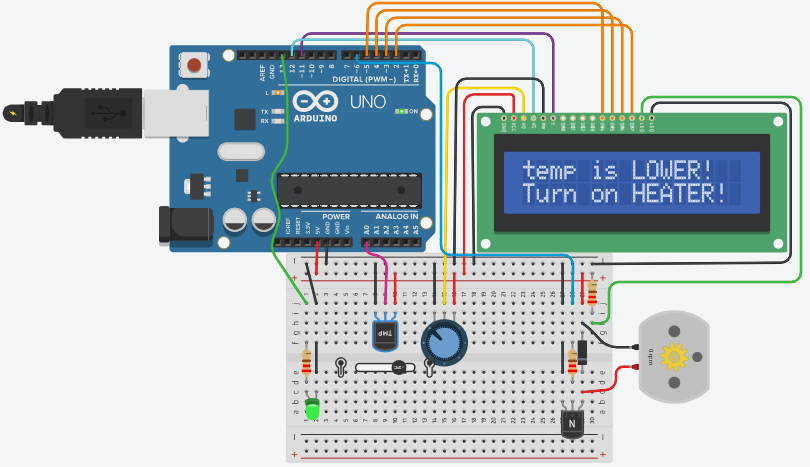


Comments
Please log in or sign up to comment.