In this project we are gonna make an Electronic Dice with the help of a microcontroller(Arduino Uno). I have LEDs to display the number which we get from the dice.
First let us connect the ground and 5v power from the Arduino to the breadboard like I have done in the circuit diagram. this helps us to power the rest of the components like the LEDs.
Next we have to connect the pushbutton. place the push button in the center of the breadboard like in the circuit diagram. now connect one leg of the push button to the power line of the breadboard and the adjacent leg of the pushbutton to ground line through a 10k resistor, then connect the other leg to pin 2 of Arduino, which is vertically above the leg connected to ground line(refer the circuit diagram)
Now connect the cathode of the LEDs to the ground line of the breadboard.
then connect the anode of the LEDs to the Arduino pin 4, 5, 6, 7, 8, 9 through a 220 ohm resistor like in the circuit diagram.
Now connect the Arduino to a computer and with the help of Arduino IDE upload the given code.
You can power the Arduino Uno using a 9v battery, connect the positive terminal of the battery to Vin pin and negative terminal of the battery to GND.




_ztBMuBhMHo.jpg?auto=compress%2Cformat&w=48&h=48&fit=fill&bg=ffffff)





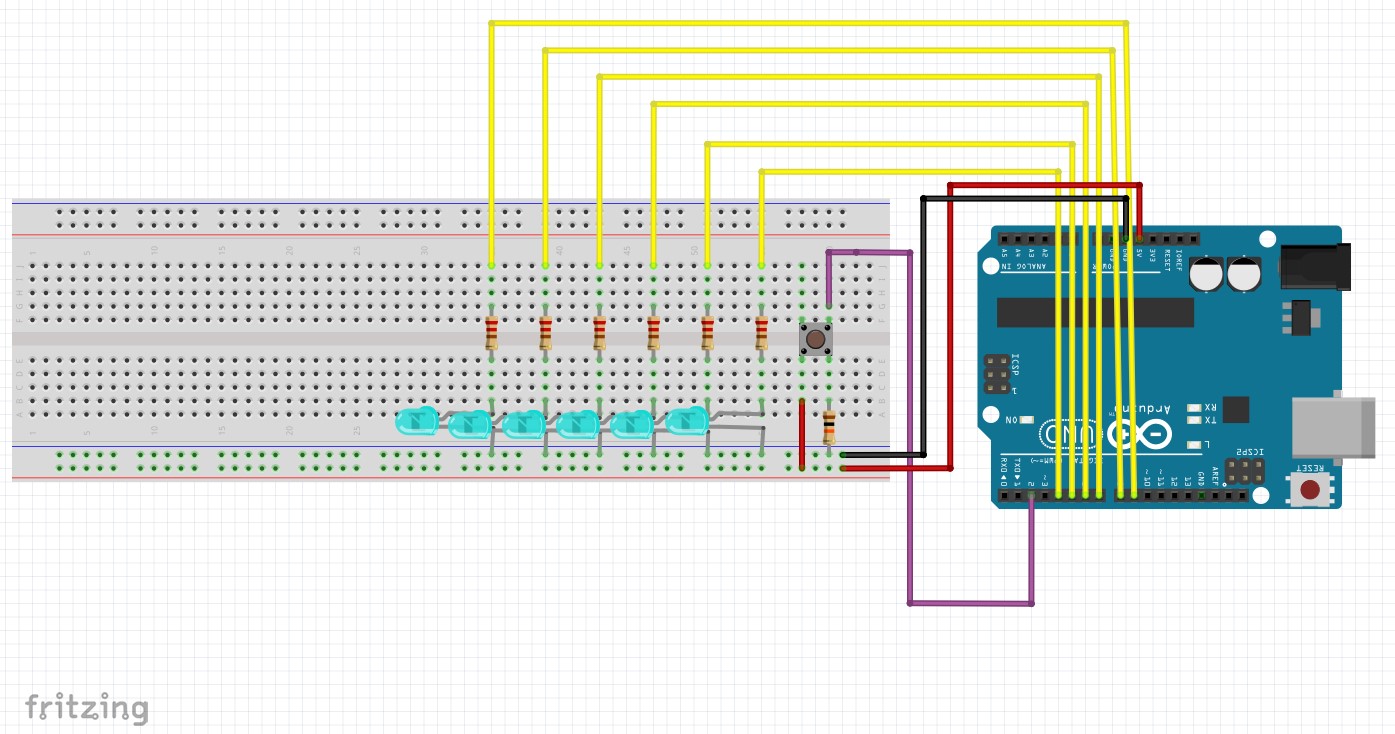
_3u05Tpwasz.png?auto=compress%2Cformat&w=40&h=40&fit=fillmax&bg=fff&dpr=2)
Comments
Please log in or sign up to comment.