This project is for making a 32-band audio (music) frequency spectrum analyzer / visualizer using Arduino. Expected audience of this project is any audio enthusiast, student or a beginner who has basic understanding of electronic components, Arduino and C programming. Components used in this project are low cost items and are easy to assemble.
Main features of this frequency spectrum analyzer- Uses easily installable libraries “arduinoFFT” and “MD_MAX72xx”
- Five different display modes are supported which can be switched with the push button
- Both left and right channels of audio signal are mixed so that you don't miss any beat
- Prototype use 32x8 LED matrix display, this can be changed and easily modified
- Audio can be fed from headphone output or Line-out of music system / amplifier
- Arduino Nano or Uno (I tried with Nano and Uno, must work with other models as well)
- 32 x 8 LED matrix display - 1 no
- Push button switch - 1 no (normally comes with Arduino kit)
- 100nf capacitor - 2 nos
- 5 kilo ohms resistor - 3 nos
- 10 kilo ohms resistor - 1 no
- 100 kilo ohms resistor - 2 nons
- 5 volt power supply (usb supply will do)
Resistor values are not very strict, you may choose any closest value. Please make sure R1 & R2 (refer schematic) are of same value.
Program flow chartArduino board (ATmega328P) has built in Analog To Digital converter (ADC) which is being used here for converting input audio signal into digital samples. ADC is configured to sample input signal with the clock frequency of 38.46khz. This is achieved by configuring ADC prescaler to 32. Sampling frequency of 38.64Khz means that digital samples can reproduce input frequency of upto 19.32Kz (Nyquist's theorem) which is good enough for audio signals.
As I mentioned in the beginning, the intended purpose of this project is to display frequency spectrum of audio music signal. Hence left and right audio channels are mixed together and fed into the A0 analog input of the ADC. You may use a audio splitter cable so that you can feed same music simultaneously into spectrum analyzer and into another amplifier ( if needed ).
ADC is configured to use external reference voltage. In this project reference voltage for is derived from the 3.3v stabilized voltage source on the Arduino board. As analog signal oscillates above and below zero voltage level we need a DC bias at the analog input of the ADC. This ensure that ADC output doesn’t clip on the negative cycles of the input signal. Same 3.3v stabilized voltage is divided with two resistors R1 & R2 and then fed into the analog input for DC bias. With this DC bias ADC will produce 512 in the output even if the input signal is disconnected. Later in the code this 512 which is caused by DC bias is being subtracted so that the reading represent the actual input signal variation.
ArduinoFFT library is the heart of the code which does translation of input analog signal into frequency spectrum. I found this library is easy to use and produced best accurate output for this project. Prototype is configured to make 64 samples and does FFT with those samples. ArduinoFFT library can do FFT of samples between 16 to 128, this can be configured in the program. But arduinoFFT library is slow for calculation with 128 samples hence I stick to the best highest of 64 samples.
Display used in this project is 32 columns x 8 rows LED matrix. MD_MAX72xx library made the display controlling part very easy. This library provides function to turn on/off any number of LEDs in a column which is being used in this program. Amplitude of every frequency band is mapped between 0 to 8, depending upon the amplitude corresponding number of LEDs in each column get turned ON.
Five display modes are available in this program which is basically achieved by turning on/off LEDs at different positions in every column. You can modify / create different pattern easily. A push button is used here for changing the display mode. With every press display pattern moved to the next one and finally resets back to default mode. Push button is connected to one of the digital input and that input is scanned after every one round of display refresh.
Frequency responseFrequency response of the system was tested by feeding sine wave generated by one of the online signal generator website. It is verified that system is able to respond for frequencies up to 18.6Khz.
Please visit my github for extra information on this project : https://github.com/shajeebtm/Arduino-audio-spectrum-visualizer-analyzer/
Spectrum analyzer in actionLook at this demo video.
Connecting inputThere are multiple ways you can feed audio input into this Spectrum analyzer. You may take audio output from the LINE out of the music system / amplifier. Other option is to get audio from the headphone output of mobile / music system. I dont suggest to to use another mic for receiving audio as the signal level and frequency response will depend on many factors.
Here is a sample diagram for connecting LINE out of amplifier / music system into Spectrum analyzer.
Below is a sample diagram for connecting headphone output of a mobile / music system into the Spectrum analyzer. When you connect a cable into headphone output no sound will come out of the mobile / music system. Hence you may have to split the audio and use another amplifier if you would like to hear audio along with visualizing.



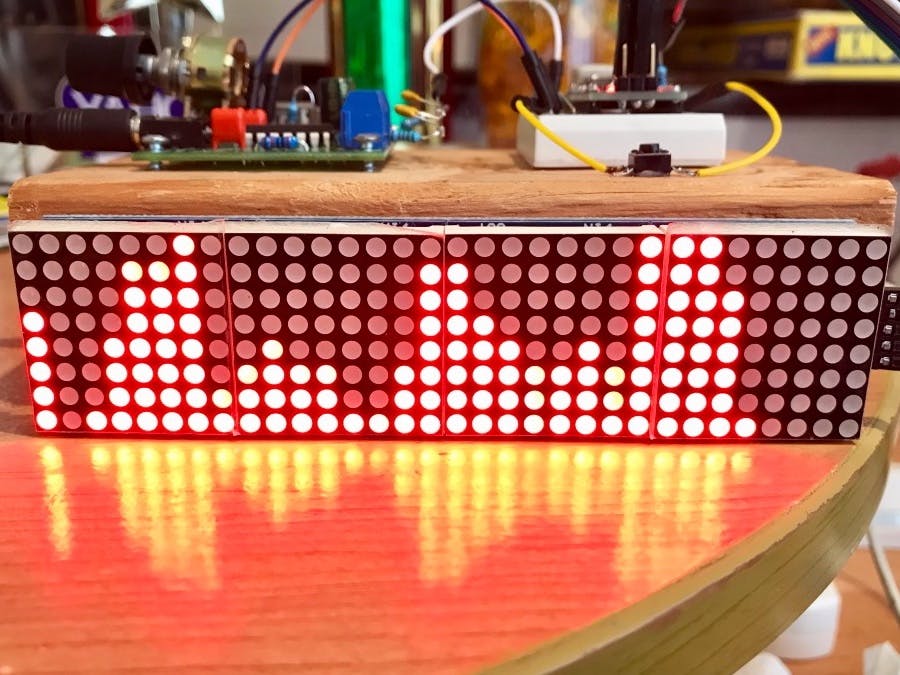







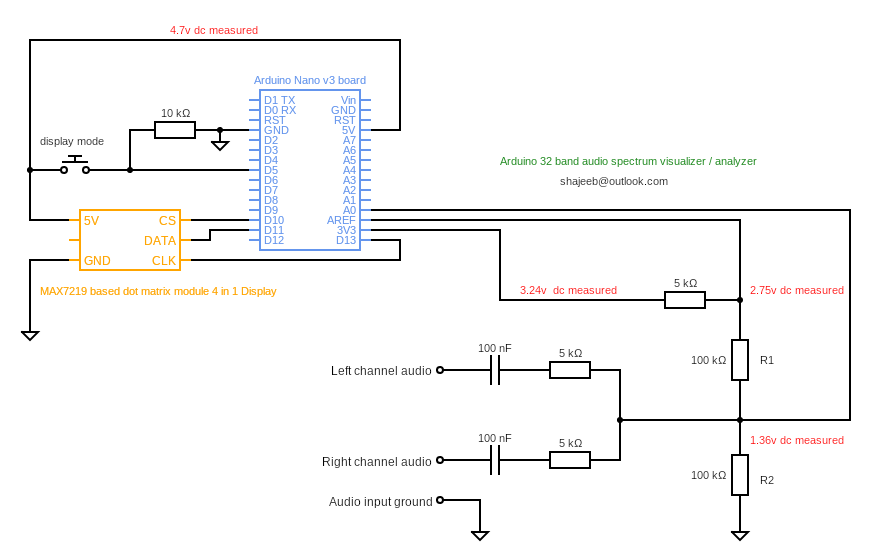


_3u05Tpwasz.png?auto=compress%2Cformat&w=40&h=40&fit=fillmax&bg=fff&dpr=2)
Comments