There wasn't a good Arduino water robot kit. Now there is! You can preoorder the kit here on Kickstarter
At Slant, for the past two years, we have been developing and manufacturing 3D-printed Arduino robotics kits. Up to this point, we have successfully launched five LittleBots Arduino robotics kits on Kickstarter.
When we started on the sixth bot, we knew that we wanted to go where no robot had gone before. So we chose water. No one in the entire Arduino community had created a robotics kit for the pool or the puddle. We fixed that.
Now, STEM students and hobbyists have a programmable Arduino platform for exploring small ponds or just being creative in the water. You can use this kit to learn, basic robotics, flotation, hydrodynamics, electronics, and programming.
The Waterbot software (Walter_OS) and all resources can be found on the Littlebots Website. You can also pre-order Kits on Kickstarter Now
MechanicalAs with all the LittleBots, we worked to make the Waterbot as simple as possible. Working tirelessly to removed fasteners and complications that are simply not necessary. And we achieved it. The entire kit is just 14 pieces and you only need two screws to attach the paddles.
This means that anyone can build the Waterbot and enjoy it without being frustrated by a single missing piece or spending days trying to get it to fit together.
Two Screws
Every part slides into position. So the entire robot can be built in 10-30 minutes. When batteries or components need to be replaced, you simply slide them out and replace them.
The only two screws used in the entire kit are for attaching the paddles to the servos on the side.
The Paddles
The paddles are designed to be open so that they do no carry or splash water onto the top of the robot. After a huge amount of time testing the bots we have verified that the wheels do not send water up to the electronics that will damage them. This includes water from swimming pools, swamps and indoor fish tanks.
Water Protection
The compartments are open. We did this becuase as a STEM toy we wanted users to be able to access, modify, and reprogram the components quickly and easily. If we have a watertight cover on the top that gets hard. So we kept it open and made the robot stable enough that it won't take on water, or splash itself. The only way water is getting is is if you put it in a public pool. And it is not meant for that.
These bots are not meant to be in a public pool. They are for classrooms and hobbyists garages and pools with minimal splashing. With that being said, there is always a chance of water getting in with the electronics. While a little water won't damage anything, a lot certainly will.
So we designed the bottoms of each compartment to have bilges where larger amounts of water can collect to be drained later. This ensures that should a bot get splashed, the electronics do not have to rest in water. They will just briefly be washed. They can take that.
Below is a basic "for TV" test of the waterbot righting itself and taking on water. Again, the Waterbot is designed as a STEM kit not a pool toy. It is meant for fairly controlled environments without kids doing cannon-balls all around it.
SoftwareAutonomous Mode
Using his ultrasonic sensors and the onboard wandering code, the Waterbot can roam until you tell him to stop. Why you could just add a solar panel and leave them in a pond perpetually?
Android App
The Android app controls all of the function of the robot. Just upload the latest firmware and use the app to change modes. You can race, battle with friends, or just set him to wander.
The app is universal to several other LittleBots. While the Waterbot does not come with a gripper, you can add one or any other servo actuated device, and control it from the app with the extra gripper control.
Reprogrammable with Arduino Tools
Since the Waterbot is controlled with an Arduino Nano, it can be reprogrammed using any Arduino tool. Use the IDE or some version of Scratch to reprogram it.
We also make all code for all LittleBots available with accompanying tutorials. Builders can grow our code and improve upon it to make their robot better.
The Waterbot revolves around the exact same electronics board used by all of the other LittleBots. The Meped board was designed by Spiercetech and is a remarkably expandable platform for Arduino.
Using this board as a platform you can easily connect another IR sensor, up to eight servos, and any number of other peripherals quickly and easily.
The main control chip is an Arduino Nano, which gives any user the huge resources of the worldwide Arduino community to learn about and expand their robots. It also provides the capabilities to make it easy to get started for a beginner yet satisfying for the advanced maker.



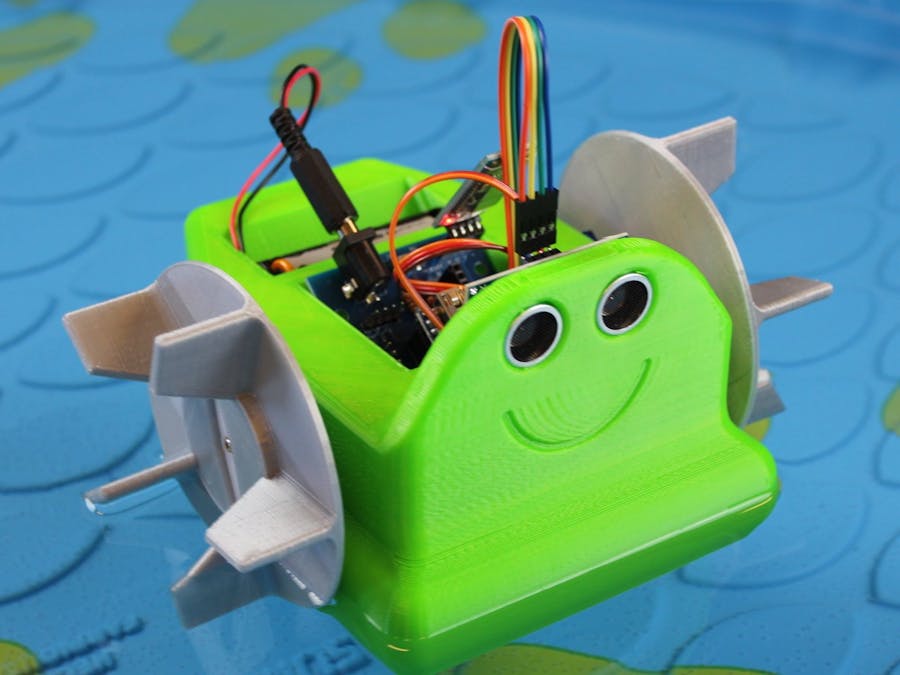



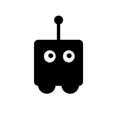




Comments
Please log in or sign up to comment.