Hello friends, today I gonna show you to how to make a Music Reactive LED light box. So enjoy in this cool and creative DIY project.
So, I hope you guys will like this..
All information, code and instructable given in this tutorial. So, let's get started.....
Watch below video to make this project easily in which I explained each and every process or you can also read full tutorial here.
-> For more information-https://smartcreativityofficial.blogspot.com
Watch video full screen here - Click here
-> How to make -
To make this project first we have to arrange required component which in given below or also in this tutorial.
1. Circuit playground express (micro-controller)
2. A thick cardboard sheet
3. Two dead LED bulb
4. USB cable
After arranging these components we have to make this.
So, let's see step by step....
Step 1 -Take two dead LED bulb. We need two LED bulb upper white cover. So we will unmount the bulb cover from LED.
Now we will cut a square sized sheet from the thick cardboard paper. Cut a circle in the square sheet as shown in below image. So on make one more same sheet.
Then we will arrange the bulb cover in the hole of this sheet as shown in below image.
Mount the bulb cover on it tightly
.
Step 4 -After doing this take 2 circuit Playground board and attach cable in both one by one.
-> About circuit playground- It is a new type of microcontroller that we are using. This microcontroller belong to adafruit. In this microcontroller there are 10 multi-colored led, temperature sensor, light sensor, sound sensor and different more are already fitted. And to make code in circuit playground is also very easy due to it's drag and drop programming. You can also code it in JavaScript.
Step 5 -Now mount a double sided tape on the mouth of cable connector and attach it with sheet as shown in below image. Attach the circuit playground in the middle of the sheet tightly
.
Step 6 -Now the whole parts arranged successfully and now we have to just upload the code in it.
Code file is already given in this tutorial.
Or you can also paste below code in the JavaScript section of make code editor.
-> Code -
input.onLoudSound(function () {
light.setBrightness(148)
music.setVolume(50)
music.siren.loop()
light.setBrightness(152)
light.setAll(0x00ff00)
pause(500)
light.setAll(0x0000ff)
pause(1000)
light.setAll(0x00ffff)
pause(500)
light.setAll(0xff0080)
pause(2000)
light.setAll(0xffff00)
pause(1000)
light.setAll(0xff9da5)
pause(500)
light.setAll(0xff0000)
pause(2000)
light.setAll(0x7f00ff)
light.showAnimation(light.rainbowAnimation, 2400)
pause(500)
light.showRing(
`green black black black red red black black black green`
)
pause(500)
light.showRing(
`green black black blue red red blue green black black`
)
pause(500)
light.showRing(
`black black green blue red red blue green black black`
)
pause(500)
light.showRing(
`black green pink blue red red blue pink green black`
)
pause(500)
light.showRing(
`yellow green pink blue red red blue pink green yellow`
)
light.showAnimation(light.colorWipeAnimation, 500)
pause(500)
light.showAnimation(light.rainbowAnimation, 2000)
})
forever(function () {
})
Press reset button two times continue then upload the code in circuit playground.
After that our Music Reactive light box is fully ready and ready to test.
Let's power it and test it now...
See the video tutorial on first part in which you can see the testing of this project.
After ending this tutorial I wanna give a short -out to NextPCB for sponsoring this tutorial.
NextPCB -
NextPCB is a high quality PCB manufacturer with professional PCB manufacturing capabilities. PCB materials are certified by IATF16949, ISO9001, ISO14001, UL, CQC, RoHS and REACH. NextPCB uses very accelerate method to deliver the PCB within just 6-8 days. I have been also using there service for past two years and I always get good results. So, I suggest all mechanical creator should have to buy PCB from NextPCB.
NextPCB provides up to 4-12 layer PCB. The PCB quality is also very good. For only 10$ you can get 10 PCB of any color that you want. For ordering the PCB you have to go the website of NextPCB. Just go to the website Upload your Gerber file, select PCB setting and order 10 high quality PCB now.
For more information - https://nextpcb.com
So, friends I hope you all will like this project and also support us by " SUBSCRIBING" our YouTube channel.
Click here to " SUBSCRIBE " our YouTube channel.
- > For more information- https://smartcreativityofficial.blogspot.com
- > Facebook -
https://facebook.com/circuitjamer
-> Instagram -
https://instagram.com/circuitjamer
Thanks for reading this tutorial..🙏🙏🙏
Will come again soon with new and creative project...🧡🦷💚
🙏🙏🙏🙏🙏







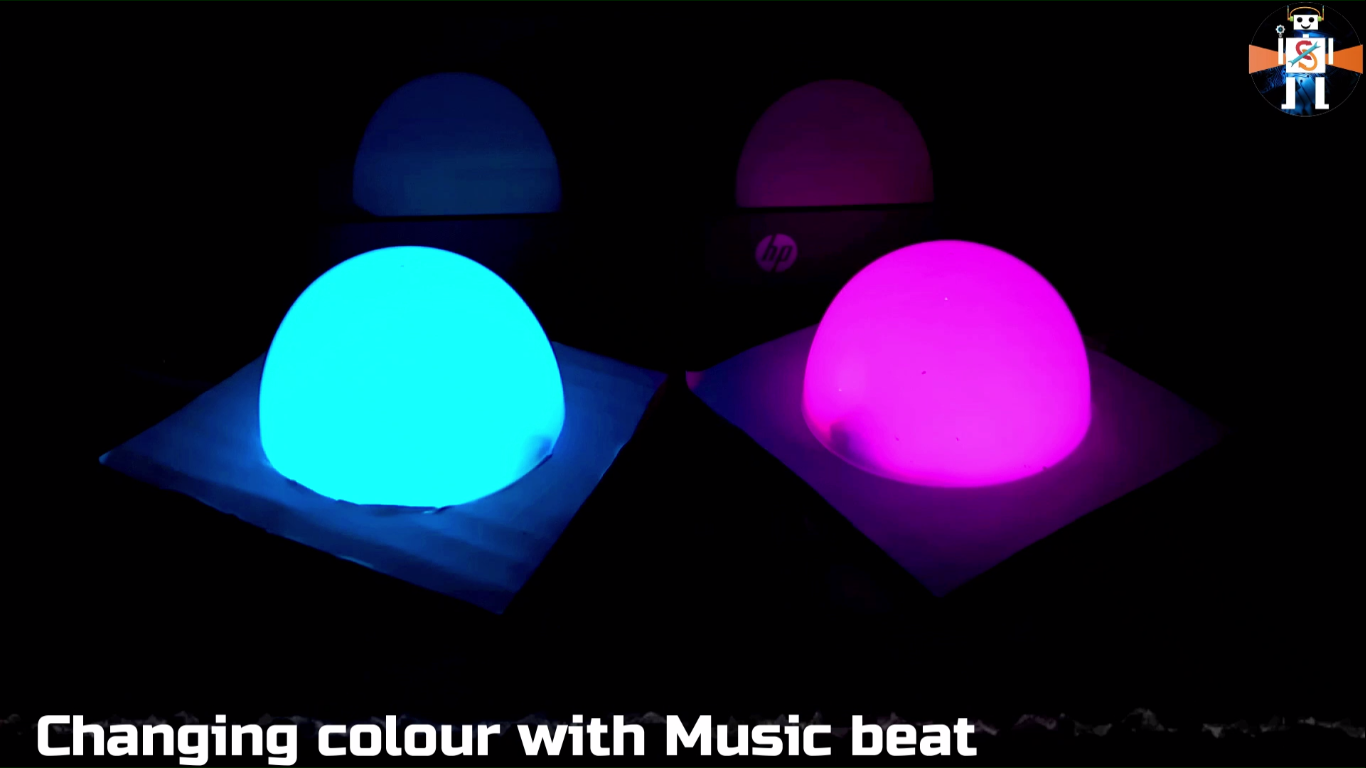




Comments
Please log in or sign up to comment.