If you don't have a USB microscope, go old-school and break out a magnifying glass.
Once you can read the text at the top of your chip you should have three lines of text. The first line denotes your chip. In this example "N51822" means I've got an nRF51822. The second line describes your variant. So, "QFACA1" means I've got the QFAC variant.
Once you've got the chip and the variant head over to Nordic's website to look at the Product Specification for nRF51 or nRF52. Select the document for your chip (given by the first line earlier). Once you've found the right PDF (ex: nRF51822) head to the Code Organization and Memory Organization section to determine how much RAM and program space you've got to play with. If you're really impatient, like me, you can just do a text search for the four character variant string. And you're done!


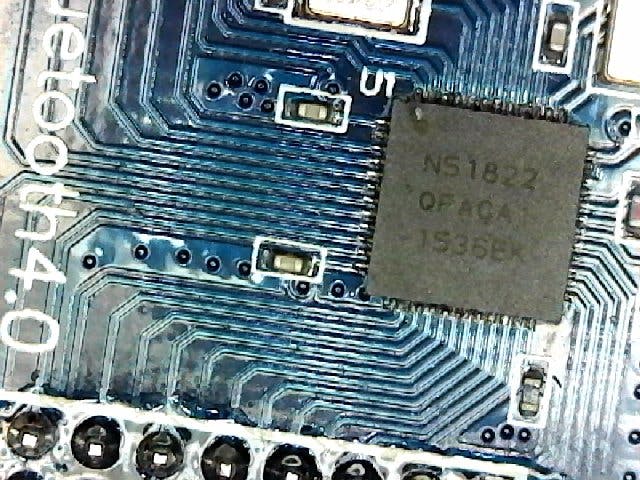
Comments
Please log in or sign up to comment.