This Project is mainly based on the Creation of the Task Management UI using Flutter.Firstly Let us know what is flutter
Flutter:Flutter is an open-source framework created by Google for building cross-platform applications with a single code base. Dart is a typed object-oriented programing language used to build the flutter application.
Cross-platform application is developing a single application that can run on various Operating systems without the need for development in the respective environment.
Before Getting start in Flutter We need to install flutter and setting the Environment to work With Flutter Please Refer this How to install Flutter and setting up the Environment in vs code.
This Task management App UI is Refereed from https://www.freepik.com/premium-vector/task-management-app-screes_9925440.htm.
You can Find this Task management App UI in task-management-UI-using-flutter.
Let Get Started. This Task Management App Contains three pages
- Home page
- Manage Task Page
- Create new Task page
Homepage:
The Home page this mainly focus on Current data Task and Horizontal scroll-able project panel. This page view Can be divided into section for Our understanding.
The Manage Task page this mainly focus on manage the Tasks available on selected date and can able to Add the task on the Selected date.
The Create new Task page is used to Add New tasks, set date and time to get the notification on the task.




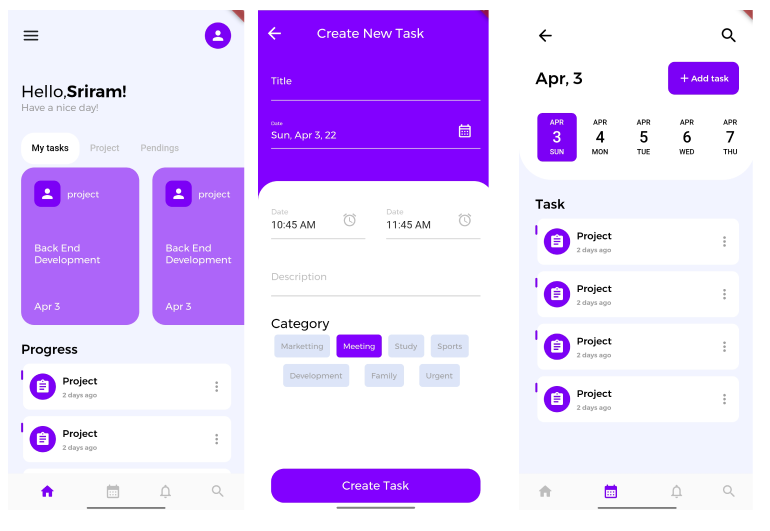


Comments
Please log in or sign up to comment.