Our goal is to develop a device that prompts users to drink water at regular intervals, ensuring consistent hydration throughout the dayHydration is essential for overall health, yet many people struggle to drink enough water throughout the day due to busy schedules, forgetfulness, or lack of awareness. This has led to an increase in dehydration-related health issues, including fatigue, headaches, and decreased cognitive function. This project aims to tackle this problem by developing a smart, intuitive hydration reminder system that promotes consistent water intake and supports long-term health benefits.
Objectives:- To develop and implement an intelligent hydration reminder system that encourages regular water intake.
- To educate users on the importance of staying hydrated and the health benefits of maintaining proper hydration levels.
- To seamlessly integrate hydration reminders into daily routines, ensuring user adoption and long-term behavior change.
- Studies show that even mild dehydration can impair cognitive function, mood, and energy levels.
- Many people rely on thirst as an indicator to drink water, but thirst is often a late sign of dehydration.
- Customizable hydration reminders have been shown to increase daily water intake when properly integrated into users' routines.
- Hydration needs vary based on factors such as age, activity level, and climate, requiring a personalized approach.
- Smart Hydration Alerts – Using time-based and activity-based sensors, the device prompts users to drink water at optimal intervals throughout the day.
- Personalized Hydration Goals – Users can set custom hydration targets based on their lifestyle, climate, and personal needs, ensuring a tailored experience.
- Adaptive Notification System – The device uses gentle reminders through vibrations, sound, or visual indicators, ensuring minimal disruption while keeping hydration top of mind.
- Hydration Tracking Dashboard – Users can monitor their water intake through a connected app, allowing them to track progress, set goals, and adjust reminders for maximum efficiency.
By leveraging smart technology and behavioral science, this project aims to make hydration effortless, helping users develop and maintain healthier drinking habits for improved well-being.
https://youtu.be/iBnyCUt-Ir8?si=9iHL0Z2Ug1cuvq0V







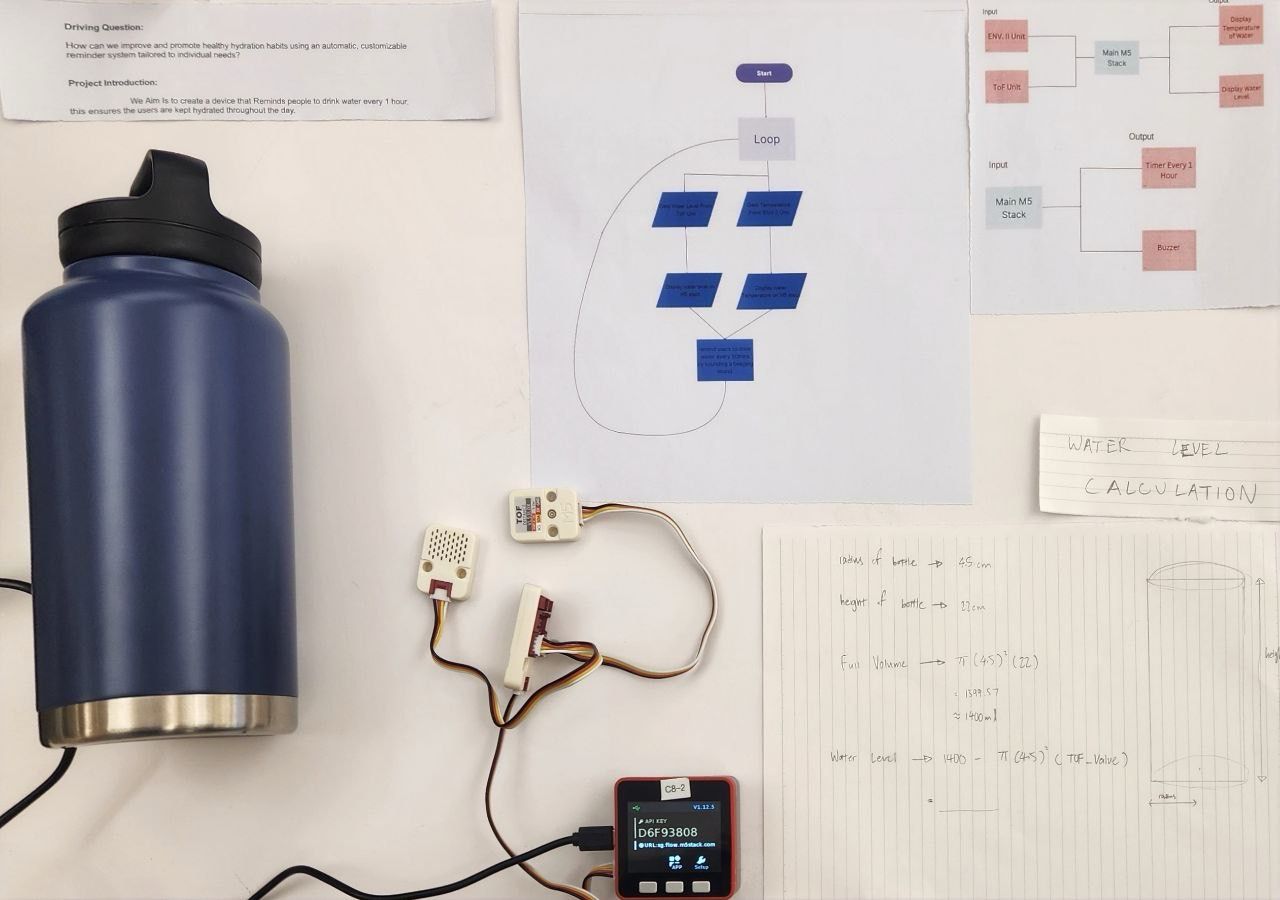
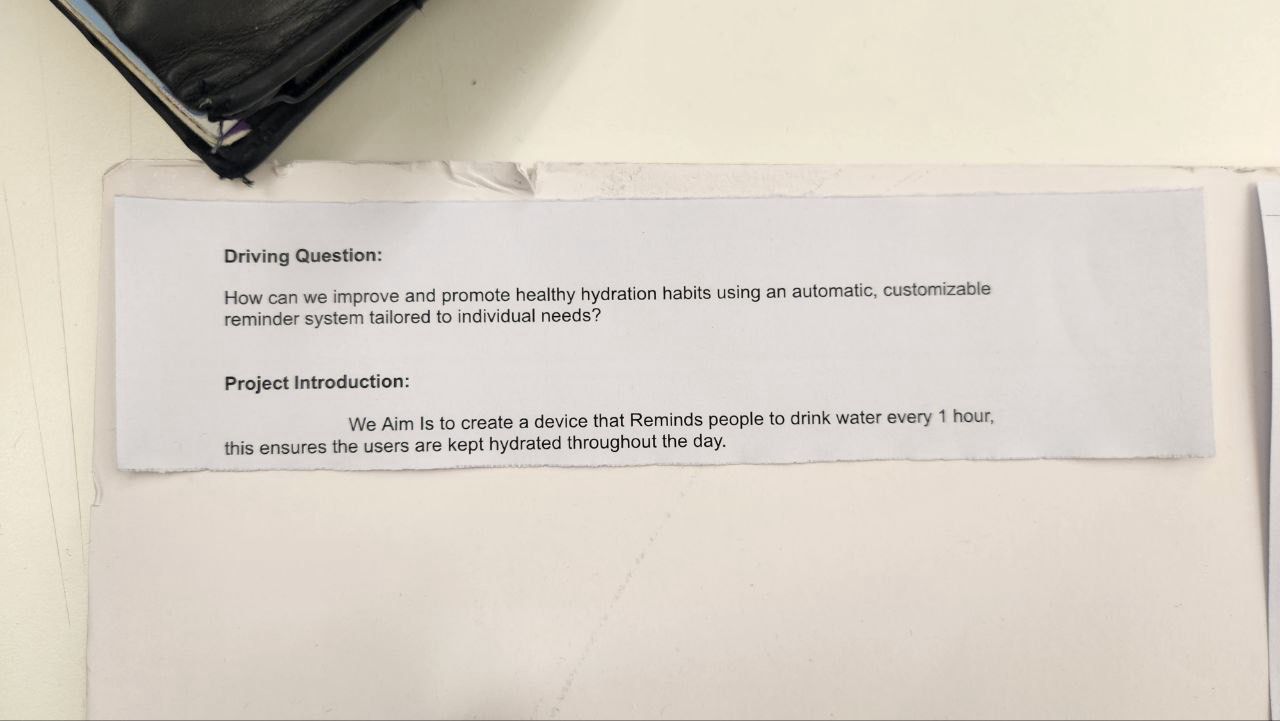
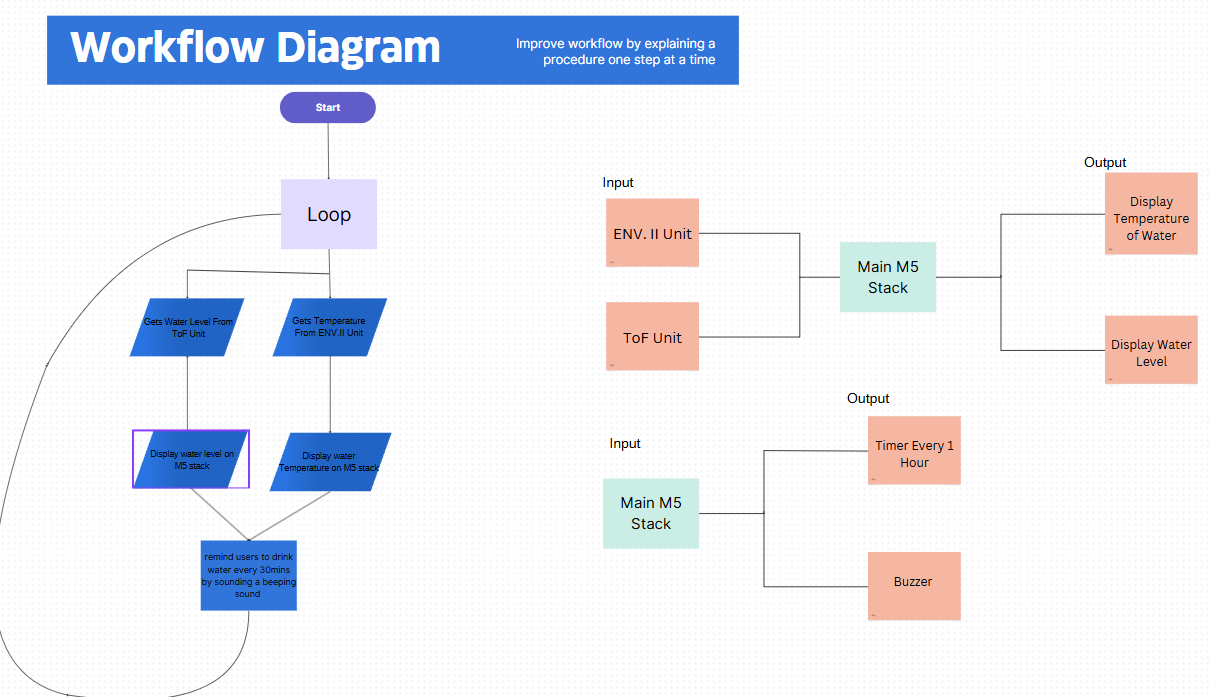
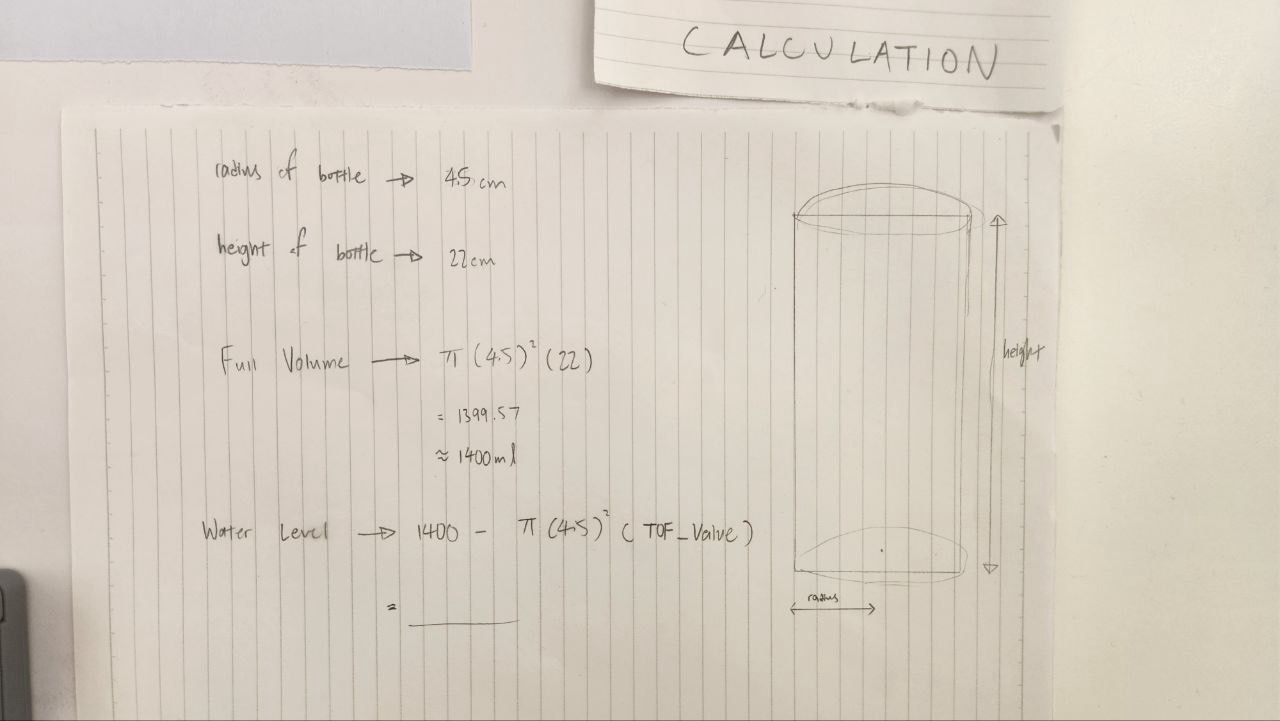


Comments
Please log in or sign up to comment.