Everyone would like to have a voice assistant like JARVIS. But the lack of AI (Artifical Intelligence) in modern technology is the limiting factor. Using an Arduino, 1Sheeld shield and a smartphone, you can make FRIDAY (Not JARVIS because 1Sheeld supports only female voice on text-to-speech shield) that can make calls, tell you the temperature, turn things on or off and even take pictures.
Step 1: Prepare Hardware
I used one normal LED and one bright LED that I took from a LED strip. Connect the LEDs (For the bright one a transistor is needed) and LM35 temperature sensor to the pins shown in the picture. I made a custom shield i order to make things much more easier, but using a breadboard is always an option
Step 2: Upload The Code
While uploading the code, make sure the UART switch of 1Sheeld is on off position. (shown in the picture) If you don't do that, you will have errors unless you unplug 1Sheeld and then upload the code. (Once you upload the code, bright LED might light up until you give "over" command, or its just a problem of mine.)
Step 3: Select Required Shields
As shown in the picture you need to select Buzzer, Phone, Text To Speech and Voice Recognizer shields.(If you think "make noise" function is stupid, don't select Buzzer shield) If you press "Remember" button on the top right corner, you don't need to select the shields every time you start the app.
Step 4: Done!
Your personal FRIDAY is ready to use. Open Voice Recognizer shield, make sure you have internet connection, tap on the big red dot and start giving commands! I believe this project have so much potential. you can add relays and turn this into a home automation system, or control your computer by using an Arduino Leonardo except Uno. Possibilities are limitless.
If you liked this project, please vote for this on "Phone Contest" sponsored by Seeed Studio!



_ztBMuBhMHo.jpg?auto=compress%2Cformat&w=48&h=48&fit=fill&bg=ffffff)

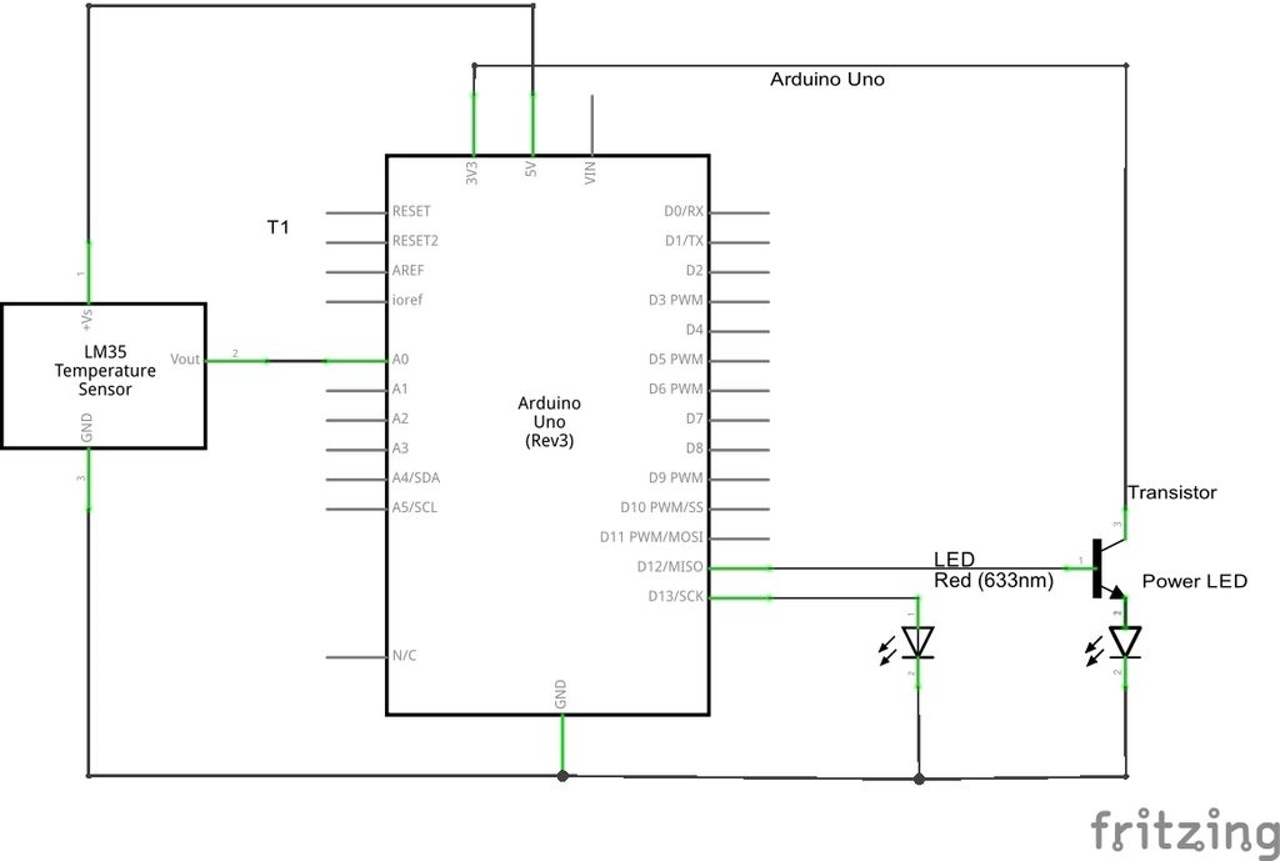


Comments
Please log in or sign up to comment.