This project demonstrates the use of a push button to operate a LED.
Objective:
- To Set LED ON when Button is pressed.
- To Set LED OFF when Button is pressed (the opposite effect).
To learn more about LED and Button, see below:
This project demonstrates the use of a push button to operate an LED.
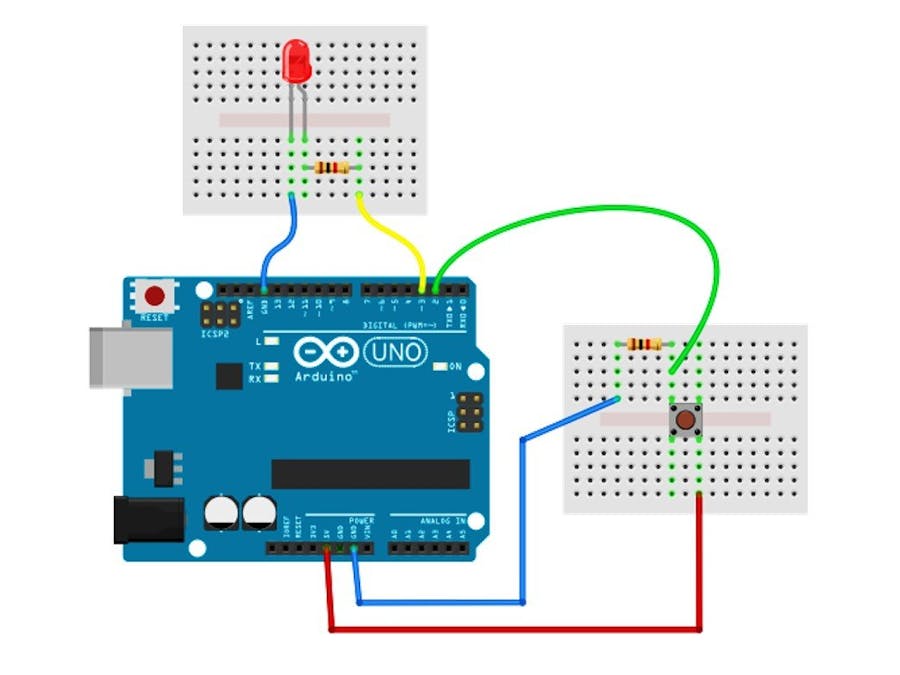
This project demonstrates the use of a push button to operate a LED.
Objective:
To learn more about LED and Button, see below:
Comments
Please log in or sign up to comment.