Here is a quick video to demonstrate using the Free Speech Movement social application via alerts on your Toq watch and smartphone!
This assignment creates a collaborative, location-based interface to connect people involved in the Free Speech Movement through the Toq watch interface and smartphone notifications. It allows users to respond to key figures during the 1963 FSM time period who send requests for particular drawings when anyone with the Toq watch walks by Sproul. Then clicking on the notification opens the phone application so the user can draw and upload the drawing. Upon doing so, a sense of collaboration is created because the user receives a notification of a new image from a fellow activist in the FSM movement (or CS 160 student in this case) as a token for submitting.
Below is also a step by step demo through images of the screens close up.
When I approach within 50 meters of Sproul (or my apartment, for the purposes of this demo), I get a drawing alert notification on my watch.
In this case, it is from Art Goldberg, so I go to his card on my watch to see who he is and what he wants.
I select this button, and upon opening the card, my phone application also opens the drawing page.
Clicking on the Toq card with the image and instructions for what to draw triggers the phone application to open to this drawing screen. The user can then draw whatever they want with various colors and brush sizes.
The user should draw the response above to respond to the given request, but can also choose to be creative with colors and sizes.
The user can then save the image to various locations on his or her phone upon hitting the save button.
Now the user can hit the bottom upload button and have the image appear on Flickr.
Upon doing so, the user gets a watch notification about receiving a gift.
The last card in the deck of cards on the Toq will now contain the surprise gift, which is an image from a fellow activist in the Free Speech Movement, and a reminder that the image just drawn and uploaded will be shared with others too.
The application then goes back to this original welcome screen, which allows the user to uninstall the applet from the Toq. In the beginning, if the user is not near Sproul and would still like to use the application for drawing, he or she can open the application and click "install and continue" to add the applet to the Toq and draw without other notifications.
With the application installed, upon going to Sproul at any time, the user will get the cool notifications from the inspirational people of the Free Speech Movement and be able to socially join in with the masses to send in drawings and receive fellow drawings.
Many thanks to the TAs for supplementary code for Location, Flickr, and Toq APIs. Additionally, I used Sue Smith's great tutorial for the drawing API, http://code.tutsplus.com/tutorials/android-sdk-create-a-drawing-app-touch-interaction--mobile-19202. This project involved many different APIs working together and although difficult to tie the pieces together, it is very cool to see them all at work.
The executable apk and all code is located on BitBucket which is accessible with the link below.


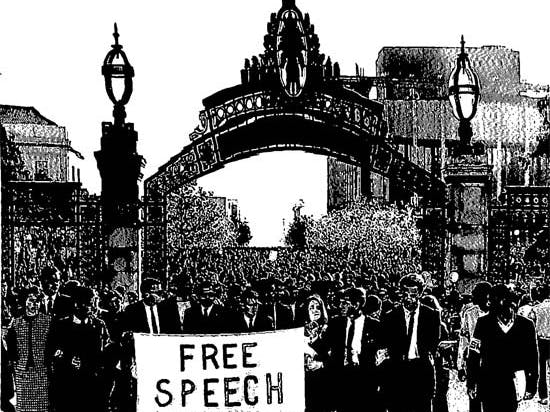
Comments
Please log in or sign up to comment.