#include "Keyboard.h"
#include "keymap.h"
#define DEBUG 0 // When it is 1, it will print the debugging information.
#define JOYSTICK_SENSITIVITY 100 // adjust the sensitivity of joystick, ranging 0-500
#define MINTOUCH 938 // sensitivity of holes(0-1023), the larger the parameter is, the more sensitive they will be.
#define Y_AXIS 1 // define axis X/Y,used in joystickHandle
#define X_AXIS 0
#define debounceDelay 20
#define AxisUp 0
#define AxisDown 1
#define AxisLeft 2
#define AxisRight 3
#define PinUp 4
#define PinDown 5
#define PinLeft 6
#define PinRight 7
#define HoleUp 8
#define HoleDown 9
#define HoleLeft 10
#define HoleRight 11
#define PinA 12
#define PinB 13
#define PinX 14
#define PinY 15
#define PinStart 16
#define PinSelect 17
#define HoleA 18
#define HoleB 19
#define HoleX 20
#define HoleY 21
#define HoleStart 22
#define HoleSelect 23
// threshold of the joystick to shift to digital value, if larger than MAX, UP input; if smaller than MAX, DOWN input.
int MAXJOYSTICK = 1023 - JOYSTICK_SENSITIVITY;
int MINJOYSTICK = 0 + JOYSTICK_SENSITIVITY;
//==============================================
// set pin numbers for the buttons:
const int joystickXAxis = A0;
const int joystickYAxis = A11;
const int pinUp = 16;
const int pinLeft = 15;
const int pinDown = 14;
const int pinRight = 13;
const int pinA = 3;
const int pinB = 2;
const int pinX = 11;
const int pinY = 5;
const int pinStart = 0;
const int pinSelect = 1;
const int Mode = 7;
// analog clip hole:
const int holeUp = A1;
const int holeLeft = A2;
const int holeDown = A3;
const int holeRight = A4;
const int holeSelect = A5;
const int holeStart = A6;
const int holeA = A7;
const int holeB = A8;
const int holeX = A9;
const int holeY = A10;
//==============================================
int statusMode = 0;// if mode on left(==0),hole key enable
//==============================================
// Creat a struct type named status_struct
struct status_struct{
int pin; // pin number
int cStatus; // current_status
int lStatus; // last_status
int key; // key value
bool isXY; // is x or y axis
unsigned long dTime; // lastDebounceTime
bool sent; // sent flag
};
//==============================================
// Creat an array, the member type is status_struct
status_struct state[] = {
// pin cStatus lStatus key isXY dTime sent
{joystickYAxis, 0, 0, KEYBOARD_UP, Y_AXIS, 0, 0},
{joystickXAxis, 0, 0, KEYBOARD_LEFT, X_AXIS, 0, 0},
{joystickYAxis, 0, 0, KEYBOARD_DOWN, Y_AXIS, 0, 0},
{joystickXAxis, 0, 0, KEYBOARD_RIGHT, X_AXIS, 0, 0},
{pinUp, 0, 0, KEYBOARD_UP, Y_AXIS, 0, 0},
{pinDown, 0, 0, KEYBOARD_DOWN, Y_AXIS, 0, 0},
{pinLeft, 0, 0, KEYBOARD_LEFT, X_AXIS, 0, 0},
{pinRight, 0, 0, KEYBOARD_RIGHT, X_AXIS, 0, 0},
{holeUp, 0, 0, KEYBOARD_UP, Y_AXIS, 0, 0},
{holeDown, 0, 0, KEYBOARD_DOWN, Y_AXIS, 0, 0},
{holeLeft, 0, 0, KEYBOARD_LEFT, X_AXIS, 0, 0},
{holeRight, 0, 0, KEYBOARD_RIGHT, X_AXIS, 0, 0},
{pinA, 0, 0, KEYBOARD_A, NULL, 0, 0},
{pinB, 0, 0, KEYBOARD_B, NULL, 0, 0},
{pinX, 0, 0, KEYBOARD_X, NULL, 0, 0},
{pinY, 0, 0, KEYBOARD_Y, NULL, 0, 0},
{pinStart, 0, 0, KEYBOARD_START, NULL, 0, 0},
{pinSelect, 0, 0, KEYBOARD_SELECT, NULL, 0, 0},
{holeA, 0, 0, KEYBOARD_A, NULL, 0, 0},
{holeB, 0, 0, KEYBOARD_B, NULL, 0, 0},
{holeX, 0, 0, KEYBOARD_X, NULL, 0, 0},
{holeY, 0, 0, KEYBOARD_Y, NULL, 0, 0},
{holeStart, 0, 0, KEYBOARD_START, NULL, 0, 0},
{holeSelect, 0, 0, KEYBOARD_SELECT, NULL, 0, 0}};
//==============================================
// initialize the buttons' inputs:
void setup() {
pinMode(pinUp, INPUT_PULLUP);
pinMode(pinLeft, INPUT_PULLUP);
pinMode(pinDown, INPUT_PULLUP);
pinMode(pinRight, INPUT_PULLUP);
pinMode(pinA, INPUT_PULLUP);
pinMode(pinB, INPUT_PULLUP);
pinMode(pinX, INPUT_PULLUP);
pinMode(pinY, INPUT_PULLUP);
pinMode(pinStart, INPUT_PULLUP);
pinMode(pinSelect, INPUT_PULLUP);
pinMode(Mode, INPUT_PULLUP);
Serial.begin(9600);
Keyboard.begin();
}
void debounced_read(int num){ // digitalRead and dithering elimination
int reading = digitalRead(state[num].pin);
if (reading != state[num].lStatus) {
state[num].dTime = millis();
}
if ((millis() - state[num].dTime) > debounceDelay) {
if (reading != state[num].cStatus) {
state[num].cStatus = reading;
Serial.println("have a input");
state[num].sent = 1;
}
}
state[num].lStatus = reading;
}
void analog_read(int num){ // analogRead, and shift to digital one to store
bool threshold;
int value = analogRead(state[num].pin);
if(num < 4){ // if is joystick pin
if(num==0 || num==3) // if is up or right
threshold = (value > MAXJOYSTICK);
else if (num==1 || num==2) // if is down or left
threshold = (value < MINJOYSTICK);
}
else // if is hole pin
threshold = (value < MINTOUCH);
if (threshold) // the status is pressed
state[num].cStatus = 0;
else // the status is released
state[num].cStatus = 1;
if (state[num].lStatus != state[num].cStatus) { // handle it when its state changes
state[num].sent = 1;
state[num].lStatus = state[num].cStatus;
}
}
void readStatus() { // read status
debounced_read(PinUp);
debounced_read(PinDown);
debounced_read(PinLeft);
debounced_read(PinRight);
debounced_read(PinA);
debounced_read(PinB);
debounced_read(PinX);
debounced_read(PinY);
debounced_read(PinStart);
debounced_read(PinSelect);
analog_read(AxisUp);
analog_read(AxisDown);
analog_read(AxisLeft);
analog_read(AxisRight);
statusMode = digitalRead(Mode);
if (statusMode == 0){ // Enable Hole Mode
analog_read(HoleUp);
analog_read(HoleLeft);
analog_read(HoleDown);
analog_read(HoleRight);
analog_read(HoleA);
analog_read(HoleB);
analog_read(HoleX);
analog_read(HoleY);
analog_read(HoleStart);
analog_read(HoleSelect);
}
}
// Serial Plotter
void debug(int value){
Serial.print(value);Serial.print(',');
}
void printValue(bool holes, bool axis, bool pins){
if (holes){ // printValue holes status
debug(state[HoleUp].cStatus);
debug(state[HoleLeft].cStatus);
debug(state[HoleDown].cStatus);
debug(state[HoleRight].cStatus);
debug(state[HoleSelect].cStatus);
debug(state[HoleStart].cStatus);
debug(state[HoleA].cStatus);
debug(state[HoleB].cStatus);
debug(state[HoleX].cStatus);
debug(state[HoleY].cStatus);
debug(MINTOUCH);
}
if (axis){ // printValue axis status
debug(state[AxisUp].cStatus);
debug(state[AxisDown].cStatus);
debug(state[AxisLeft].cStatus);
debug(state[AxisRight].cStatus);
debug(state[AxisUp].lStatus);
debug(state[AxisDown].lStatus);
debug(state[AxisLeft].lStatus);
debug(state[AxisRight].lStatus);
}
if (pins){ // printValue pins status
debug(state[PinUp].cStatus);
debug(state[PinDown].cStatus);
debug(state[PinLeft].cStatus);
debug(state[PinRight].cStatus);
debug(state[PinA].cStatus);
debug(state[PinB].cStatus);
debug(state[PinX].cStatus);
debug(state[PinY].cStatus);
debug(state[PinStart].cStatus);
debug(state[PinSelect].cStatus);
}
Serial.println(' ');
}
// Handle press command
void pressHandle(int key) {
Keyboard.press(key);
}
// Handle release command
void releaseHandle(int key) {
Keyboard.release(key);
}
// Handle for Buttons functions
void keyHandle(int num){
if (state[num].sent) {
if (state[num].cStatus == 0){
debug(state[num].cStatus);debug(state[num].lStatus);
//Serial.print(num);Serial.println(" pressed");
pressHandle(state[num].key);
}
else
releaseHandle(state[num].key);
state[num].sent = 0;
}
delay(1);
}
// Scan all the buttons status
void scan() {
// Buttons
keyHandle(PinUp);
keyHandle(AxisUp);
keyHandle(PinDown);
keyHandle(AxisDown);
keyHandle(PinLeft);
keyHandle(AxisLeft);
keyHandle(PinRight);
keyHandle(AxisRight);
keyHandle(PinA);
keyHandle(PinB);
keyHandle(PinX);
keyHandle(PinY);
keyHandle(PinStart);
keyHandle(PinSelect);
if (statusMode == 0){ // Enable Hole Mode
keyHandle(HoleUp);
keyHandle(HoleDown);
keyHandle(HoleLeft);
keyHandle(HoleRight);
keyHandle(HoleA);
keyHandle(HoleB);
keyHandle(HoleX);
keyHandle(HoleY);
keyHandle(HoleStart);
keyHandle(HoleSelect);
}
}
void loop() {
readStatus();
//printValue(1,1,1); // holes, axis, pins
scan();
}






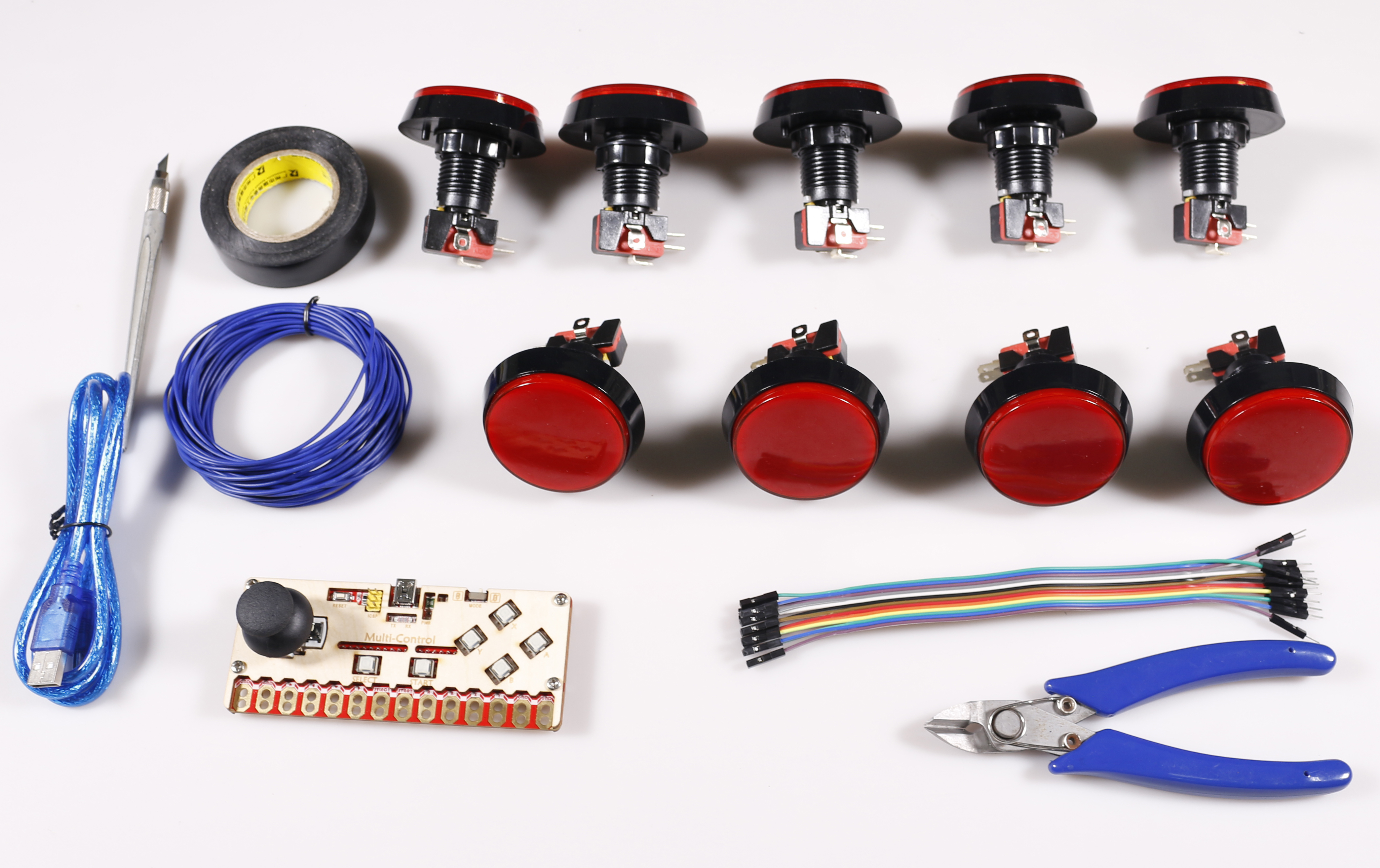



Comments
Please log in or sign up to comment.