Overview
Read moreThe Windows IoT Remote Client app allows you to display the IoT device screens without an external screen.
NOTE: You need an Internet Connection to use Windows IoT Remote Client.
How to connectThere are 3 ways to connect your computer with your IoT device:
- Use auto discovery to discover your IoT device then connect to it.
- Connect manually by entering the IP Address.
- Using the IoT Dashboard: Right-click your IoT device name to open Device Menu, then choose Open IoT Remote Client.
You can download the Windows IoT Remote Client app in the Windows Store (Windows 10 required).
Privacy, Terms- Privacy Statement here.
- License Term here.
- Homepage here.


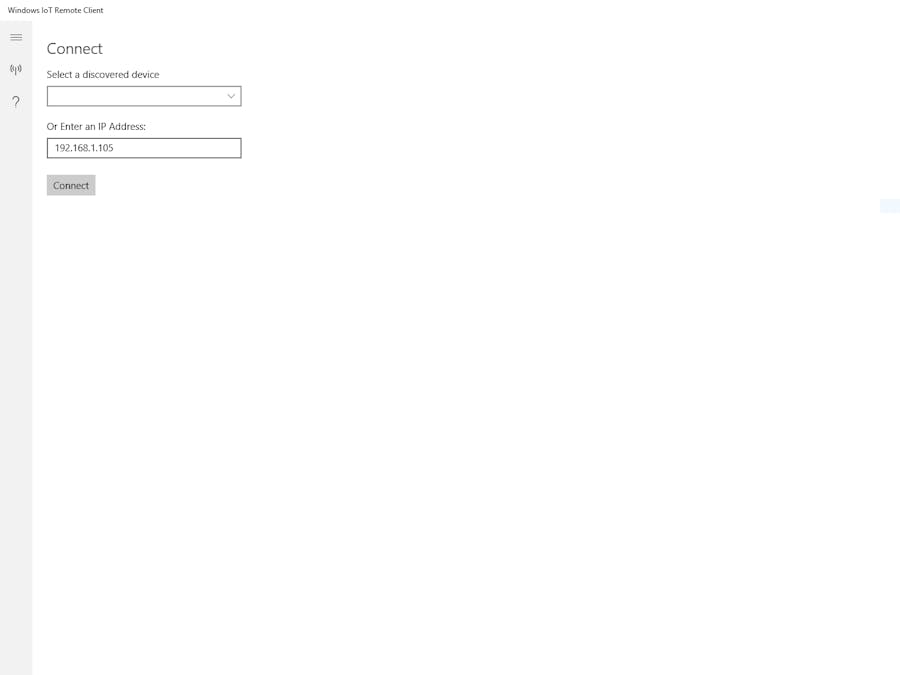








Comments
Please log in or sign up to comment.