>>I just complete the bolt iot training. And I built a simple project that controlling an led light through google assistance and a temperature monitering system through linux server and sends sms to the mobile if temperature increases.
And I was thinking about that if lights is automatically ON if its is dark and automatically OFF's when its is not dark.I starting in google and finally I came to conclude that aleardy the project that i'm thinking is aleary exist and they are not used only one device.NOW I'M using only bolt iot board.OK THEN.....lets start making the project.
Hardware setup:This project builds on interfacing with controller section of the BOLTIOT docs, ubuntu server(linux).
CONNECTIONS:
step 1:-take a bread board and LDR and resistor.
step 2:-Now connect one leg of LDR to 3v3 pin in bolt wifi module.
step 3:-Another leg to A0 pin.
step 4:-Now one leg of resistor to A0 pin and another leg to GND pin.
step5:- And now take an LED light, connect +ve leg to 0 pin and -ve leg to GND
step 6:-By using bread board connect these connection accordingly.
- step 1:-First open BOLT Cloud account.And open API in it and make not of your API key and open device and you can find your bolt device id it look like "BOLTxxxx".
Next click on the copy button to copy your API key.
- step 2:-Now install the software which I gave(VMWarw and ubuntu server) and open it.If you find difficulty in how to install the software click on the link below:
Alternatives to Digital Ocean Droplet - Option 1 | Bolt IoT
Follow these steps to run your first Python program.
Step 1: Login to your Ubuntu server(Digital Ocean Droplet)
Step 2: Check Python version
Step 3: Create a Python File
Step 4: Run the python code
- Step 1: Login to your Ubuntu server(Digital Ocean Droplet)
First, connect to the Ubuntu server with your username and password, as we have learned in previous sections.
- Step 2: Check Python version
In Ubuntu 16.04 which is the version of Ubuntu installed on your Digital Ocean droplet, only Python-3 is available. To confirm the version of python, execute the command below on the terminal.
python3 --versionThe above command would print the version of python as something similar to,
root@boltiot-learning-node:~# python3 --version
Python 3.6.5Now we will run the "hello world" program in Python. Let see how it looks like.
- Step 3: Create a Python File
First ssh into your Ubuntu server that you have deployed on Digital Ocean server and as I have mentioned in the previous section. We will use nano editor for writing the Python code because nano editor comes pre-installed with Ubuntu.
The command to be typed in the terminal to create a Python file is given below,
sudo nano filename.pyYou may give any name as per your choice, however, make sure it ends with .py extension. In the below image, I am creating an empty python file with the filename "hello".
Press Enter key after you have typed the above command and it will open a nano editor for the hello.py file. You can write your Python code here.
After that it will open and write the code which I gave and press ctrl+x it will save the file.
- STEP 3:-Now type sudo python3 hello.py and see the magic.
before entering it the device should online(bolt wifi module).
THIS IS THE VIDEO AFTER COMPLETED THE STEPS ABOVE:-


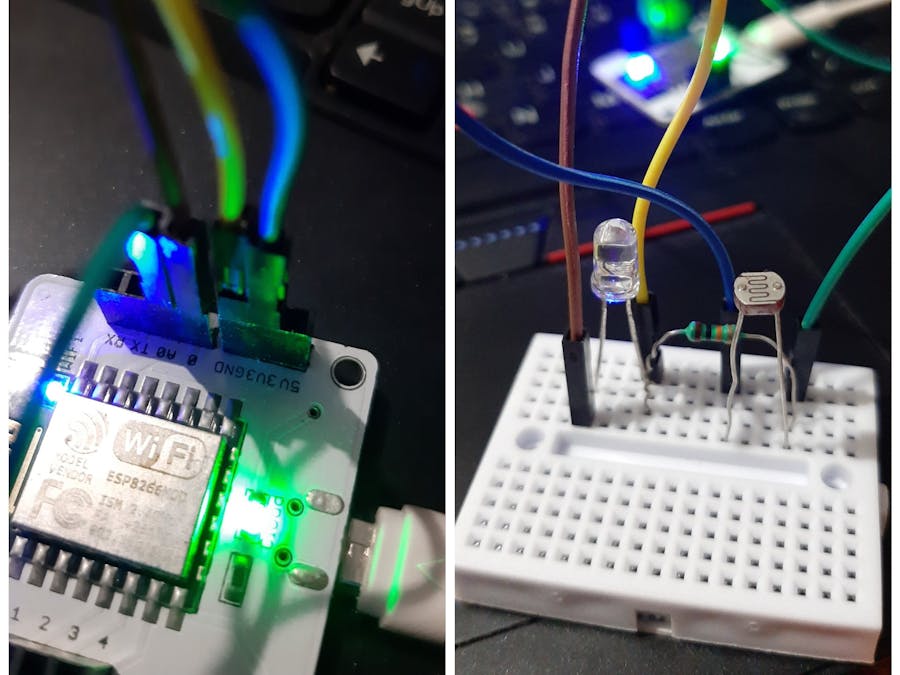








Comments
Please log in or sign up to comment.