I got a 4point load cell scale to sort out, and I thought it’s a good time to create a code that will allow me to calibrate it once and store that date in the eeprom. In the video I go over the process in the code and demonstrate the end result.
In order to explain the calibration process we need to go over some basic things. The received data from the hx711 is a 24bit resolution analog to digital read. In order to know what’s that in pounds or in kilo, we need to have a ratio factor.
So If we read the data from the hx711 then place 3Kg on the scale and read the data again, the delta divided by 3 will give us that ratio factor we need.
Now one interesting fix I had to do, and it’s to do with the way the abs function works, is that at times I would get -0.00 on the scale, and that is because the abs only worked on 2 digits after the decimal point, so this was my way to prevent it.


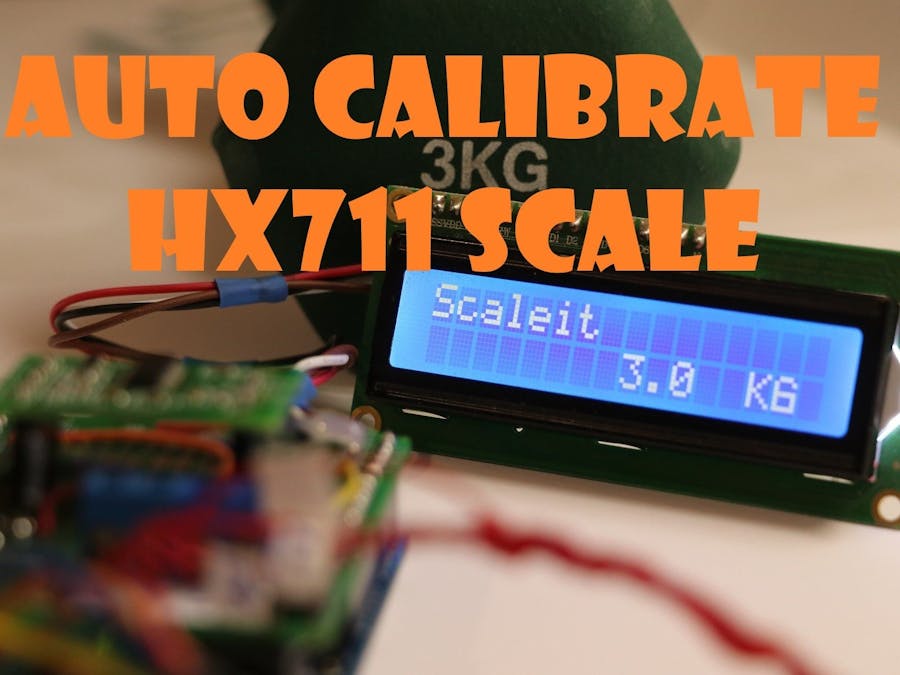
_ztBMuBhMHo.jpg?auto=compress%2Cformat&w=48&h=48&fit=fill&bg=ffffff)


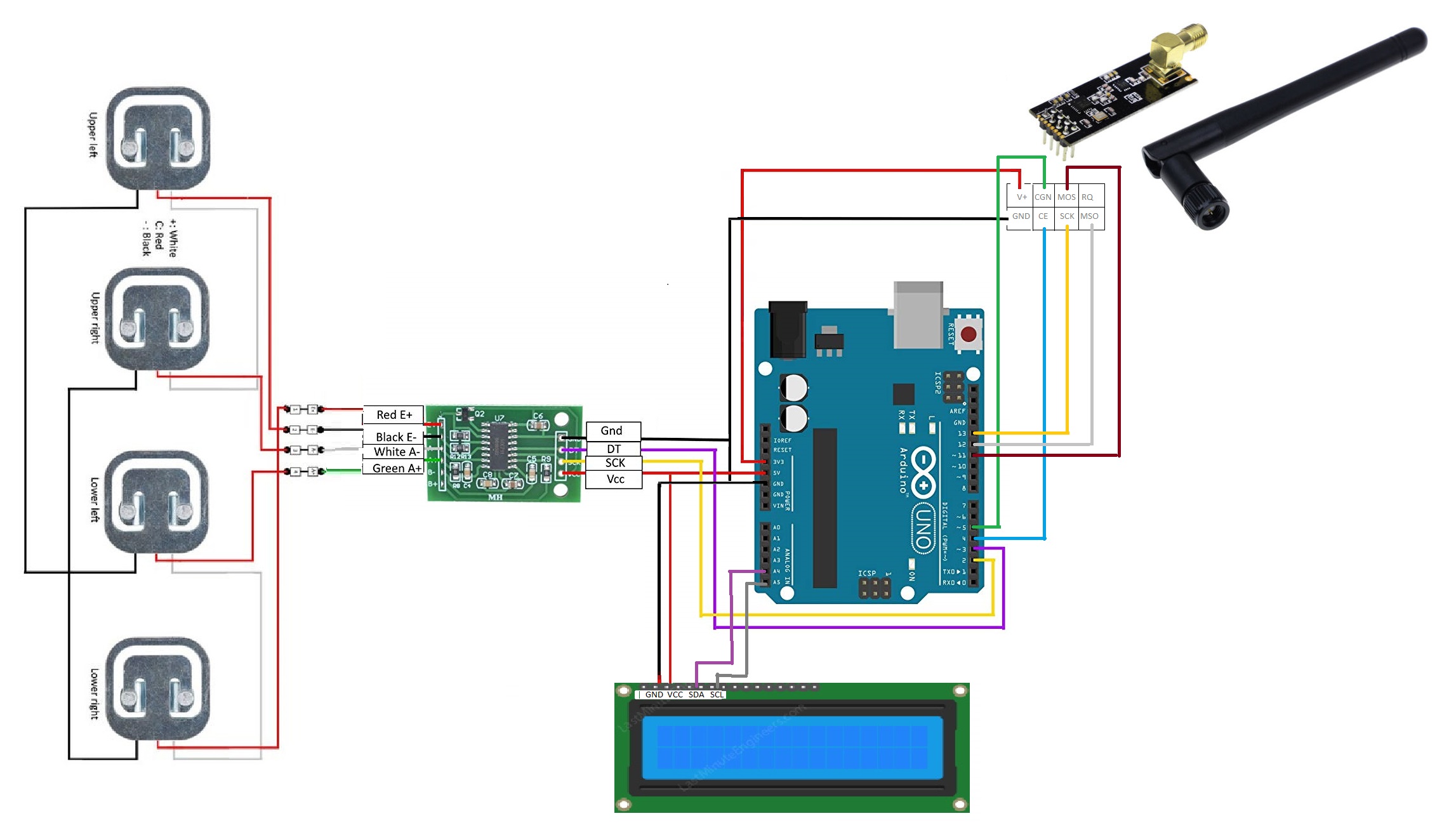


_3u05Tpwasz.png?auto=compress%2Cformat&w=40&h=40&fit=fillmax&bg=fff&dpr=2)
Comments
Please log in or sign up to comment.