This tutorial will focus on how to control and monitor MKR1000 from your smart phone. WIFI is one of the most popular wireless communication technologies because of its availability, low power consumption, low cost and a light stack.
Why did we decide to make it?There are a lot of apps on both store Apple and Android for controlling MKR1000, but none of them will give you all what you need. So we decided to build a mobile application from scratch alongside with the code that can give you the following:
- Read & write digital pins.
- Read & write PWM pins.
- Read analog pins.
- Remember last status of the pins.
- Change the mode of the pin (Output, PWM, SERVO or Input).
- Automatic connect to Arduino.
- Rename the label of each pin.
- Terminal to send any data to Arduino.
- LCD to receive any data from Arduino.
- Assign actions when receiving data from Inputs, LCD and Analogs.



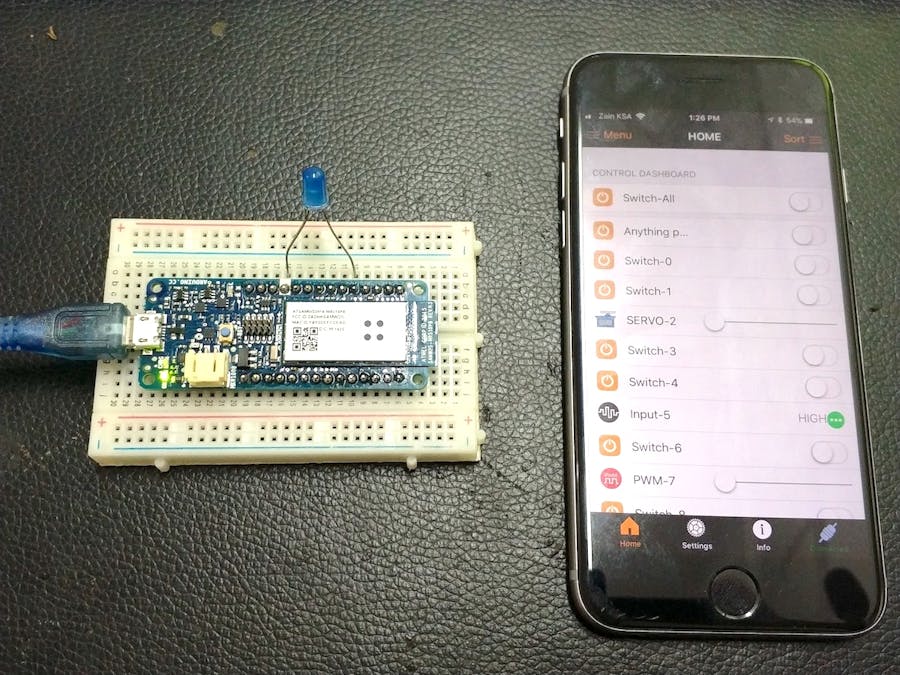


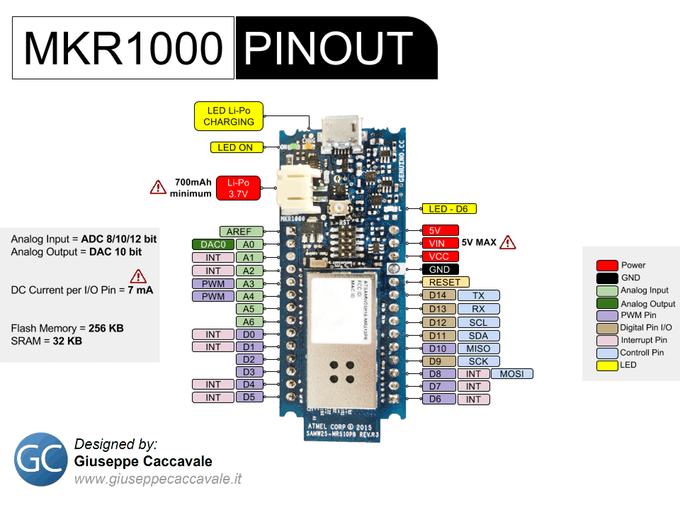






Comments
Please log in or sign up to comment.