I have changed UI colors, icons and syntax color.
New Instructions that use Arduino built-in theme mechanism.Download
https://github.com/taunoe/arduino-dark-theme/raw/master/tauno-dark-theme.zip
Find your Arduino Sketchbook location: Arduino IDE > File > Prefernces
In my case /home/tauno/Arduino
Go to that location and make new foler theme
In my case /home/tauno/Arduino/theme
Copy downloaded tauno-dark-theme.zip to theme folder.
Open Arduino IDE > File > Prefernces and select new theme:
Restart Arduino IDE and have fun.
Old InstructionsDownload from GitHub: https://github.com/taunoe/arduino-dark-theme
Find your Arduino theme folder.
On Ubuntu its is usualy on Your_Arduino_folder/lib/theme
Like: /home/you/downloads/arduino-1.8.9/lib/theme
On Windows: C:\Program Files (x86)\Arduino\lib\theme
Rename theme folder to theme_old and copy-past the new theme folder.
Restart Arduino IDE and have fun.
Originally published on: https://taunoerik.art/portfolio/arduino-dark-theme/



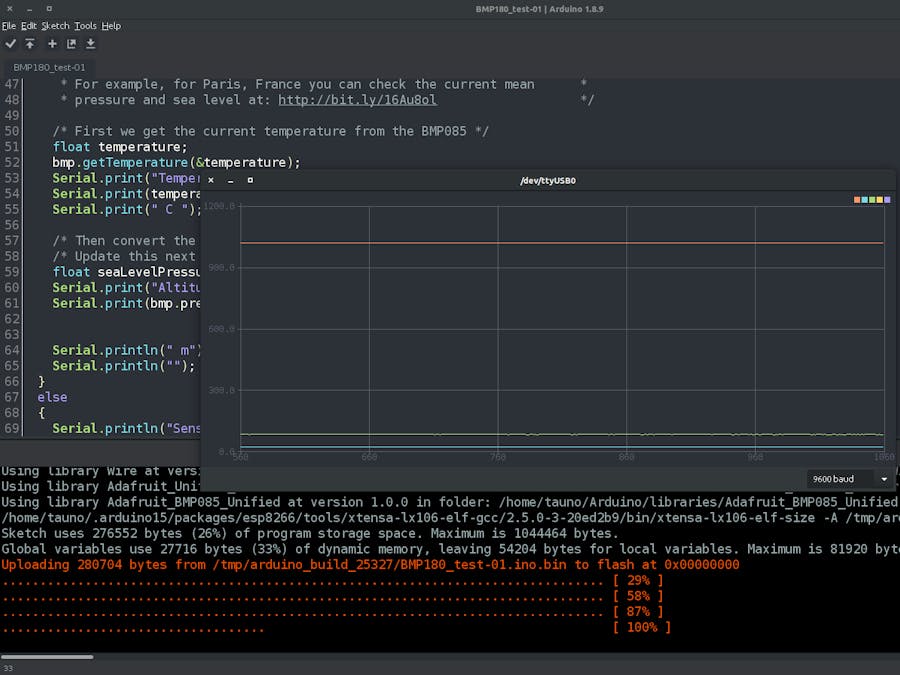


Comments
Please log in or sign up to comment.