This is a camera-based sensor that supports in-camera Yolo V5 ML models. So that your data never leaves the camera. And you can create them yourself
You can find many datasets online. Like from universe.roboflow.com.
But if you have a particular problem it is good to build it yourself. Using the work application camera. Because
- different cameras take different pictures (angles etc.)
- light conditions can be very different
- special subject, not much public data
Linux (Ubuntu etc.) may not recognize it as a USB device. Therefore we need to create new rules file. File name: 60-visionai.rules
File content:
SUBSYSTEM=="usb", ATTRS{idVendor}=="2886", ATTRS{idProduct}=="8060", MODE="0666"Save the new rules file to the /etc/udev/rules.d/ directory.
Restart the udev rules:
sudo udevadm control --reload-rulesThere is a special firmware file that can be used to capture images. You can download it from here. File name: capture_images_Grove_AI_firmware.uf2
Connect the Grove Vision Ai module with a USB cable. Double click Boot button. GROVEAI will be mounted as a disk drive. Drag and drop firmware onto it.
To verify that the camera works visit this URL: taunoe.github.io/grove-ai-vision. Use Google Chrome or Edge browser. And click Connect button. Now you should see the camera image.
Next download the python script capture_images_script.py.
You may need to install some python modules:
pip3 install libusb1
pip3 install pillow
pip3 install opencv-pythonRun it capture_images_script.py --interval <time_in_ms>
python3 capture_images_script.py --interval 2000This firmware takes pictures with a size of 640x480px. This is enough because the models use images of 192x192 px. Although the camera supports 1600x1600 px images. I haven't found firmware or source code for that purpose.
Images will be saved to the folder: save_img/.
The end.



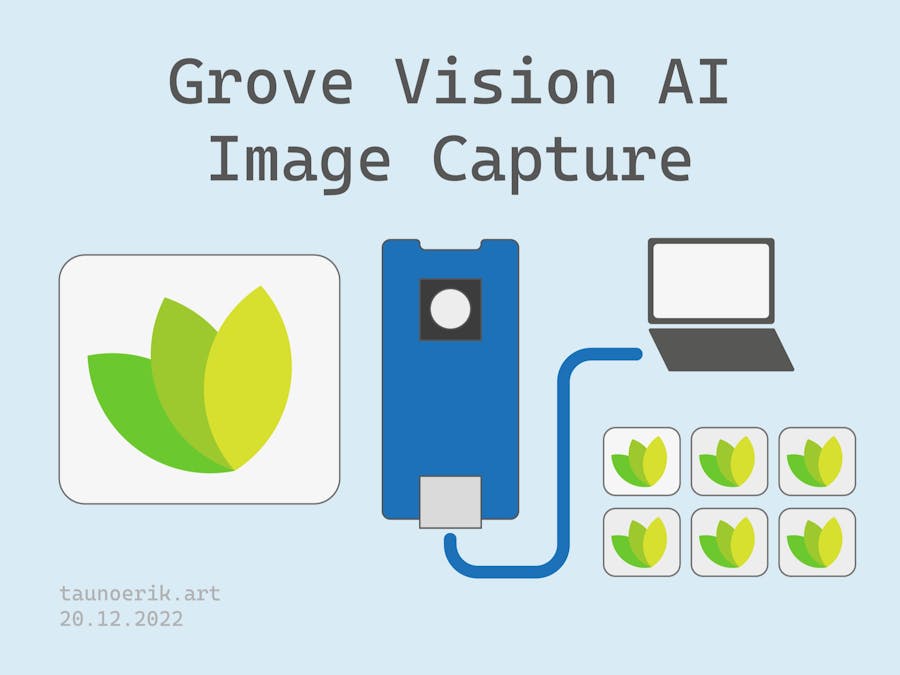






Comments
Please log in or sign up to comment.