Temperature and sound measurements are highly beneficial for both the driver and passengers in a car. Temperature measurements help ensure a comfortable driving experience inside the vehicle, while sound measurements can aid in ensuring a safe and peaceful ride. The important benefit the temperature sensor has is regulating the climate in the vehicle, this prevents any uncomfortableness caused by the temperature being too low or high. The temperature sensor could also measure how well a window tint works. The sound sensor can ensure that the sound from music isn't harmful to human ears. By regulating the sound the driver can identify any unfamiliar noises coming from the engine or car to fix. In addition, maintaining a healthy sound level can help detect potential safety hazards, such as honking or emergency signals.
SolutionFor this project, we decided to use two sensors, a sound sensor and a temperature sensor to monitor the driver's environment. The temperature sensor and sound sensor each have their own circuit containing a Particle Argon, which is connected to the sensors using banana probes and their appropriate pins. The two sensors then communicate with each other using their own Particle Argon. The Temperature sensor gathers its measurements from the Argon and when the sound level hits a threshold of 50dB the LED light in D7 turns on. Vice versa, the sound sensor will gather its data from its Argon and when the temperature sensor hits a threshold of 70 degrees Fahrenheit the LED light in D7 turns on.
SensorsThe Temperature sensor used four pins: A0, +, D0, and Ground. The ground on the temperature sensor was connected to the ground on the particle Argon. The sensors A0 and D0 pins were connected to Argon pins A0 and D0. Lastly, the (+) used a 3.3V and therefore was directly connected to the 3.3V (+) pin on the Argon.
Sound SensorCircuit
The Sound sensor used four pins: A0, +, D0, and Ground. The ground on the sound sensor was connected to the ground on the particle Argon. The sensors A0 and D0 pins were connected to Argon pins A0 and D0. Lastly, the (+) used a 3.3V and therefore was directly connected to the 3.3V (+) pin on the Argon.
Bi- Directional Commination(Using the D7 LED)
YoutubeVideo






_zhWsCcSEcl.jpg?auto=compress%2Cformat&w=48&h=48&fit=fill&bg=ffffff)


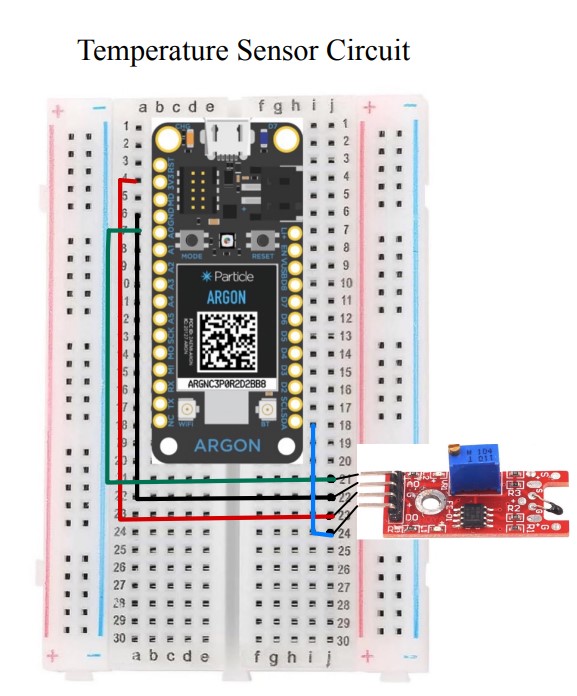
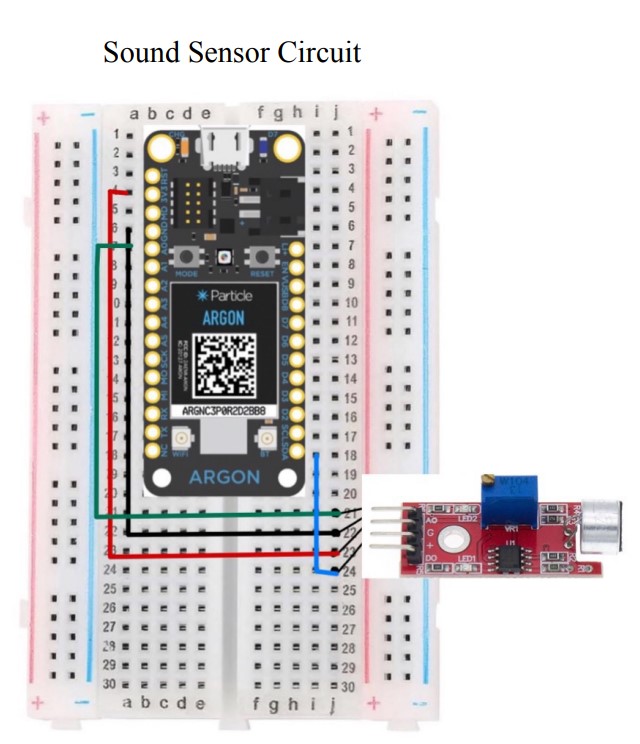



_3u05Tpwasz.png?auto=compress%2Cformat&w=40&h=40&fit=fillmax&bg=fff&dpr=2)
Comments
Please log in or sign up to comment.