This is our IOT project that was assigned from our Instrumentation class at UNCC for the Spring 2017 semester. The purpose of our project was to tell when a room reached a specific temperature, which will cause another particle photon to turn on the D7 LED. Since the summer is coming around the corner, we will be able to tell if a room or a car is too hot. This will allow us to better prepare ourselves for the heat.
To change it up for the cooler weather. These commands can be changed in the code to cause the D7 LED to light up when it gets too cold instead of causing the D7 LED to light up when the temperature is too hot. This can be achieved by simply changing the parameters in the particle subscribe code or by changing the Digital Write toggle commands. These commands will allow us to tell if a room or car has gotten too cold, and this will let us know if we need to bundle up to stay warm.
The breadboard below shows the wiring for the temperature sensor (DHT 22) and the particle photon. The temperature and humidity data are published into the cloud, which will then be picked up by the subscriber.
The breadboard shown below will act as the particle photon subscriber. This is the photon particle that retrieves temperature data from the cloud and will either Toggle Digital Write HIGH, if the temperature is greater than or equal to 20 degrees Celsius, or toggle a Digital Write LOW, if the temperature is less than or equal to 19 degrees Celsius. When it triggers the Digital Write HIGH, the D7 LED will light up. When it triggers the Digital Write LOW, the D7 LED will turn off or it won't light up at all.
Below shows the sample graph data that displays the Time vs Temperature, Time vs Humidity, and Light vs Humidity retrieved from the IFTTT and google docs programs.
This video shows the process of how our IOT temperature project works. It shows the communication between the two photons.


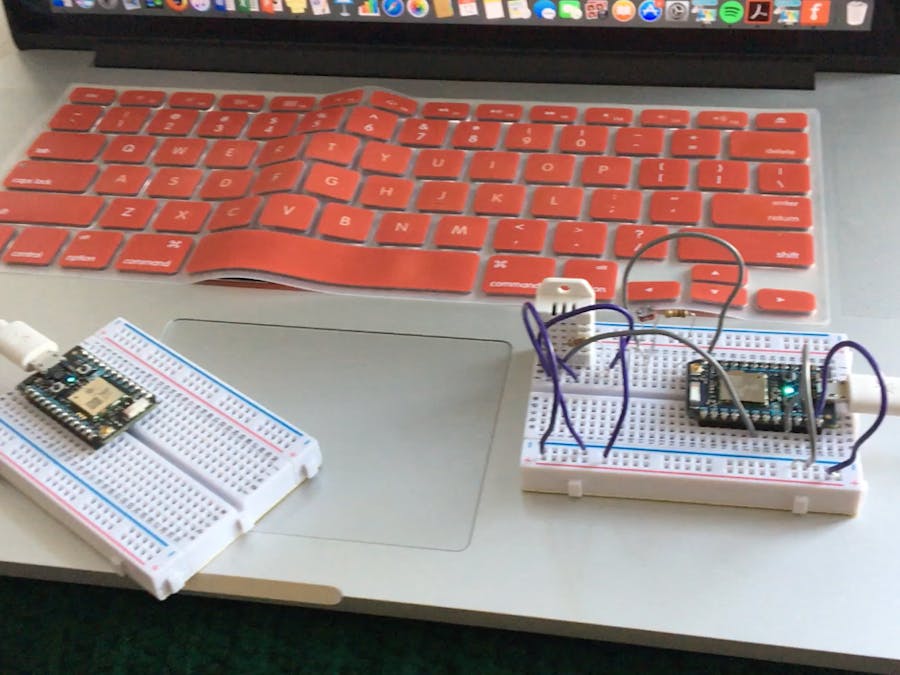









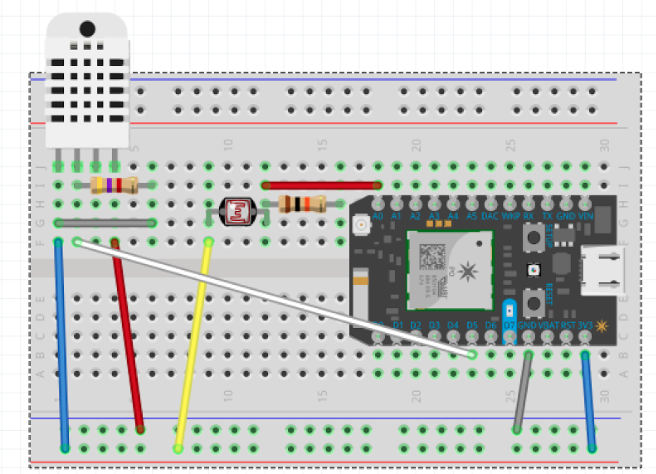
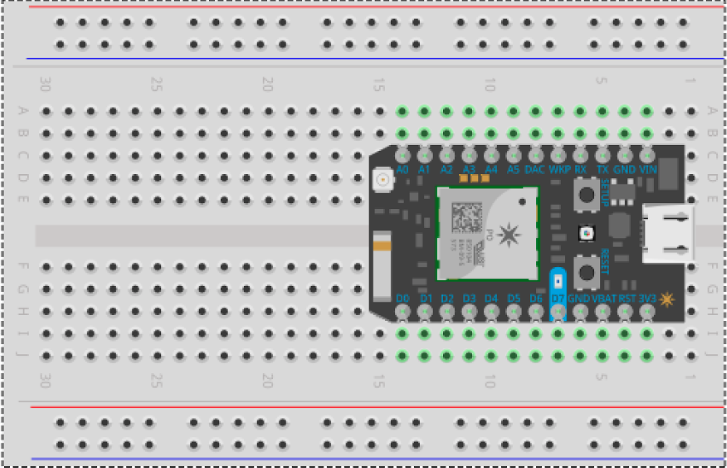



_3u05Tpwasz.png?auto=compress%2Cformat&w=40&h=40&fit=fillmax&bg=fff&dpr=2)
Comments
Please log in or sign up to comment.