In this project, we use an infrared proximity sensor which pushed data to a log every time something moved a certain distance in front of it. In this case, we put it in front of a chinchilla's cage and it would (hopefully) keep track of the time and date that the chinchilla approached it or the water bottle.
We picked the chinchilla project because as a group we didn't want to do something that a lot of people were doing, and also we wondered how much the chinchilla actually moves in a day since from what we recall since freshman year, it seems like the chinchilla hardly ever moves.
The chinchilla's cage is located in room 430, which is on the 4th floor by Z, in Ms. Heath's room. She teaches biology and zoology, so she has a lot of animals in her class :-).
The building process of this came out to be pretty simple in the end. However, along the way we encountered some difficulties which were no longer included in the final product. We originally wanted to use a piezo sensor and a camera. The purpose of the piezo would be to trigger the proximity sensor each time it sensed a vibration on the cage. The reason we scrapped this was because we could not figure out a way to put the sensor on the cage without risking the chinchilla touching it. The purpose of the camera would be to justify our data points, and every time that the proximity sensor logged data, we would take a picture to see if it was actually the chinchilla there and not someone's hand or something. As for the rest of the things, we simply soldered the components to a PCB board which was provided to us by Mr. Law and was cut to fit the enclosure. The enclosure was made with wood cut by a laser cutter based off a design created in Adobe Illustrator.
The code was written so that whenever a significant value was read from the distance sensor, it was pushed onto our data server. Our data server is hosted by Sparkfun.
Besides actual stuff about data and chinchillas, we learned a lot about ourselves and skills such as time management and responsibility. It takes a lot of dedication to successfully complete a project like this, and there really is no time to slack off. We were given an opportunity to do this project on basically whatever we wanted, so we had to be smart about our decisions.
Analysis:
Higher values recorded by the sensor are defined by instances in which Cheech the Chinchilla is close to the infrared sensor. Lower values show that he is present, yet near the side of the cage that is further from the sensor.
There was a general trend between the time stamps 3PM and 6PM, where little to no activity was recorded. This indicates that Cheech the Chinchilla was most likely sleeping or resting at the top of his enclosure.








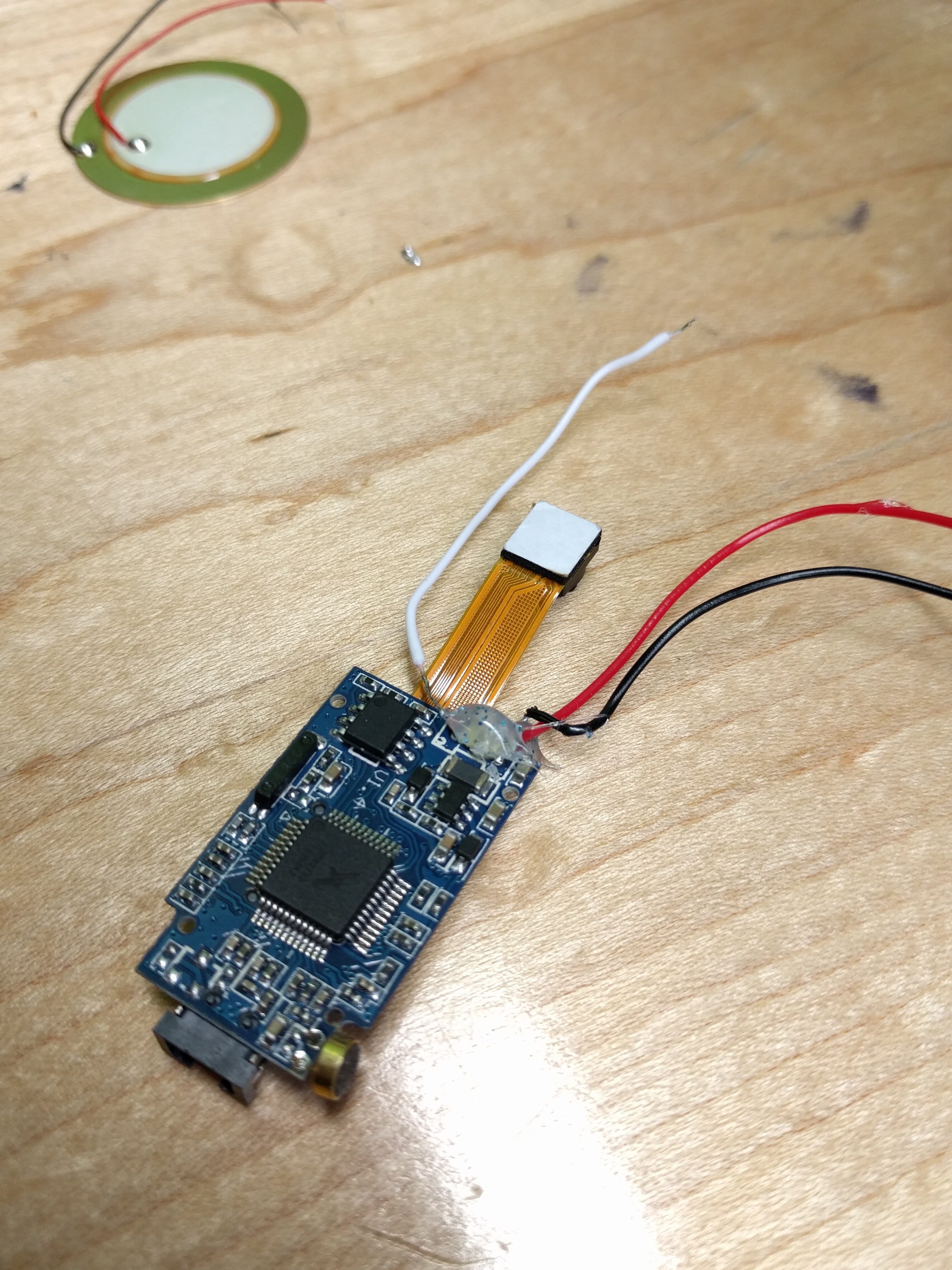
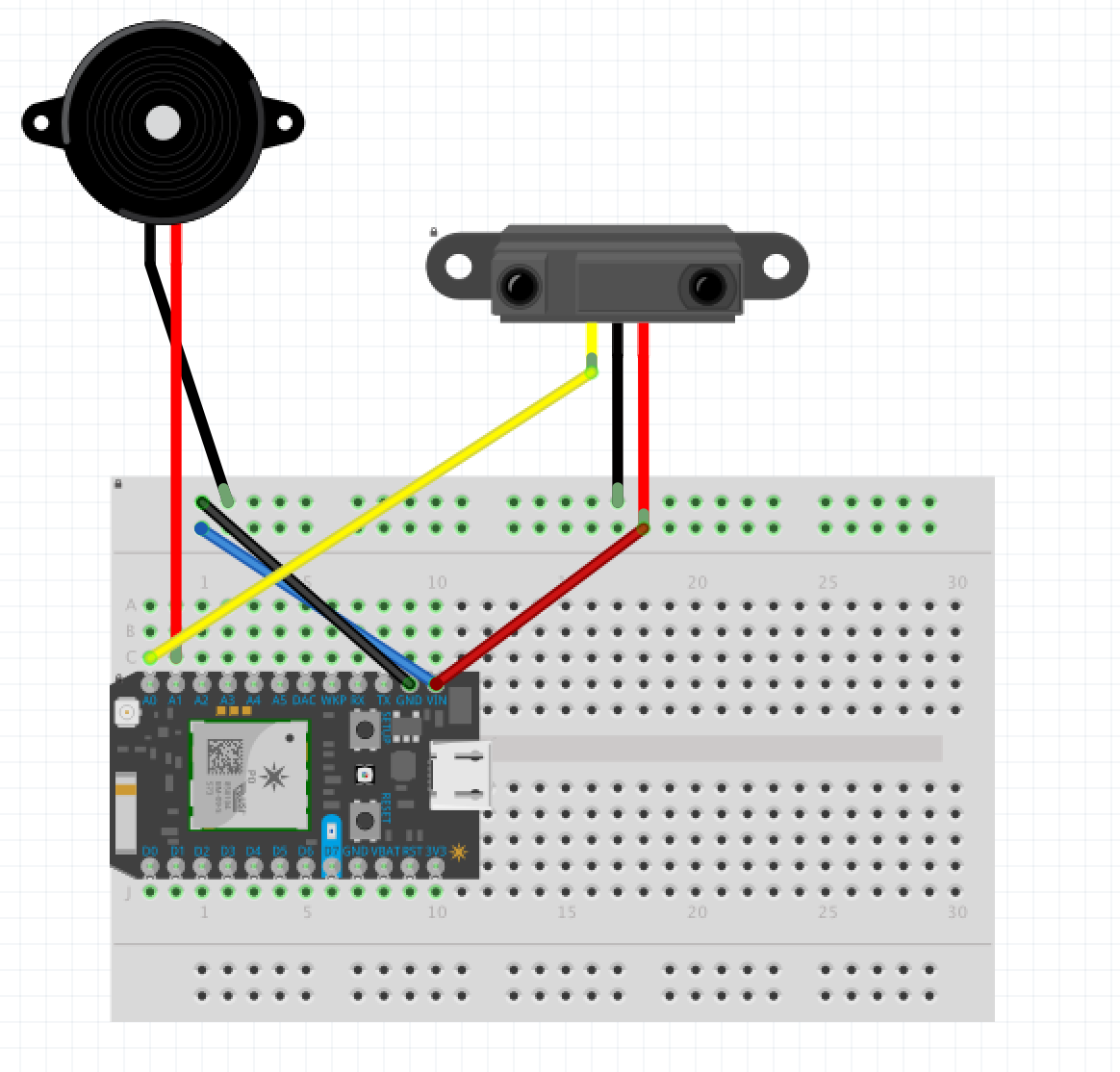
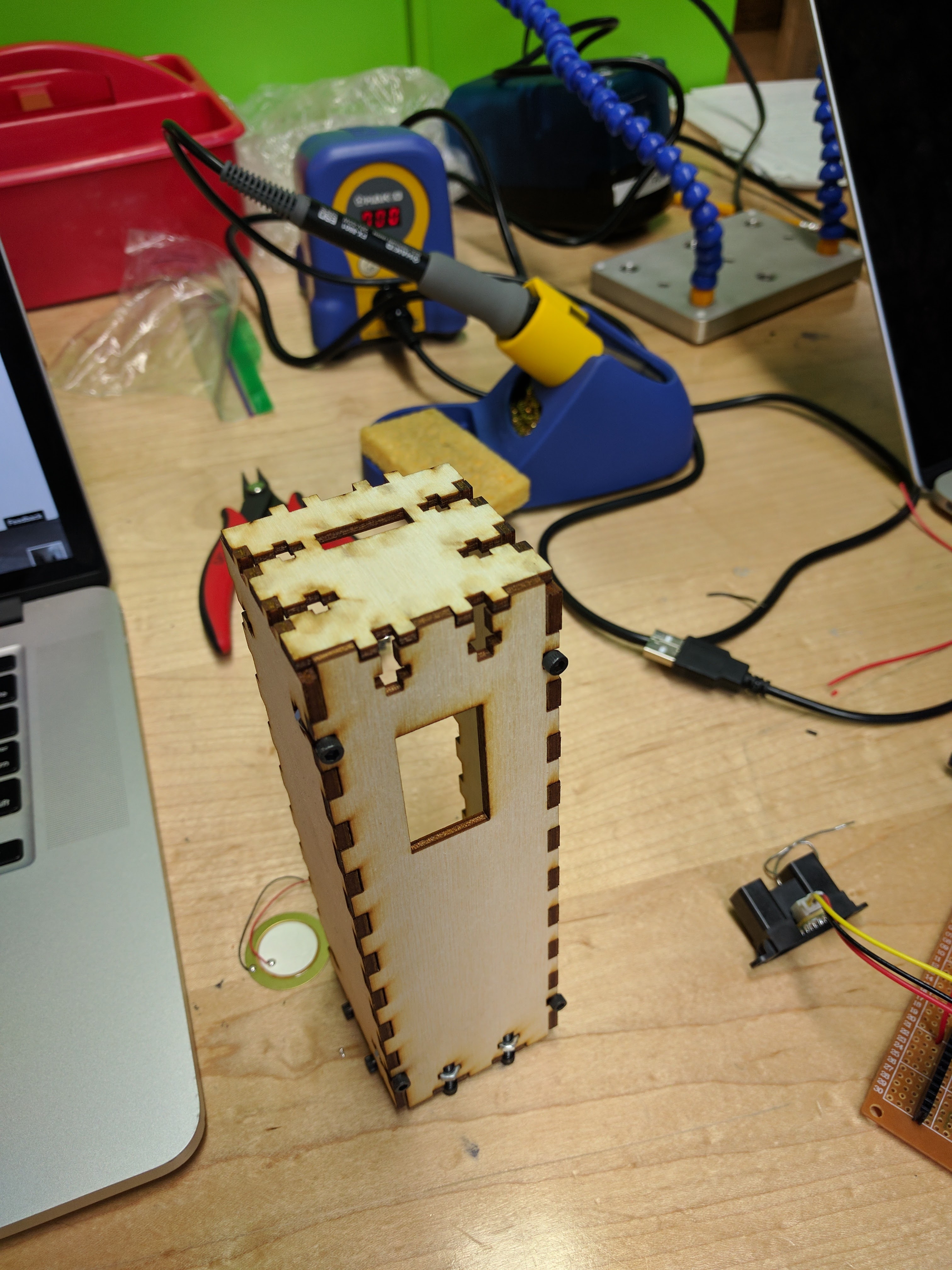
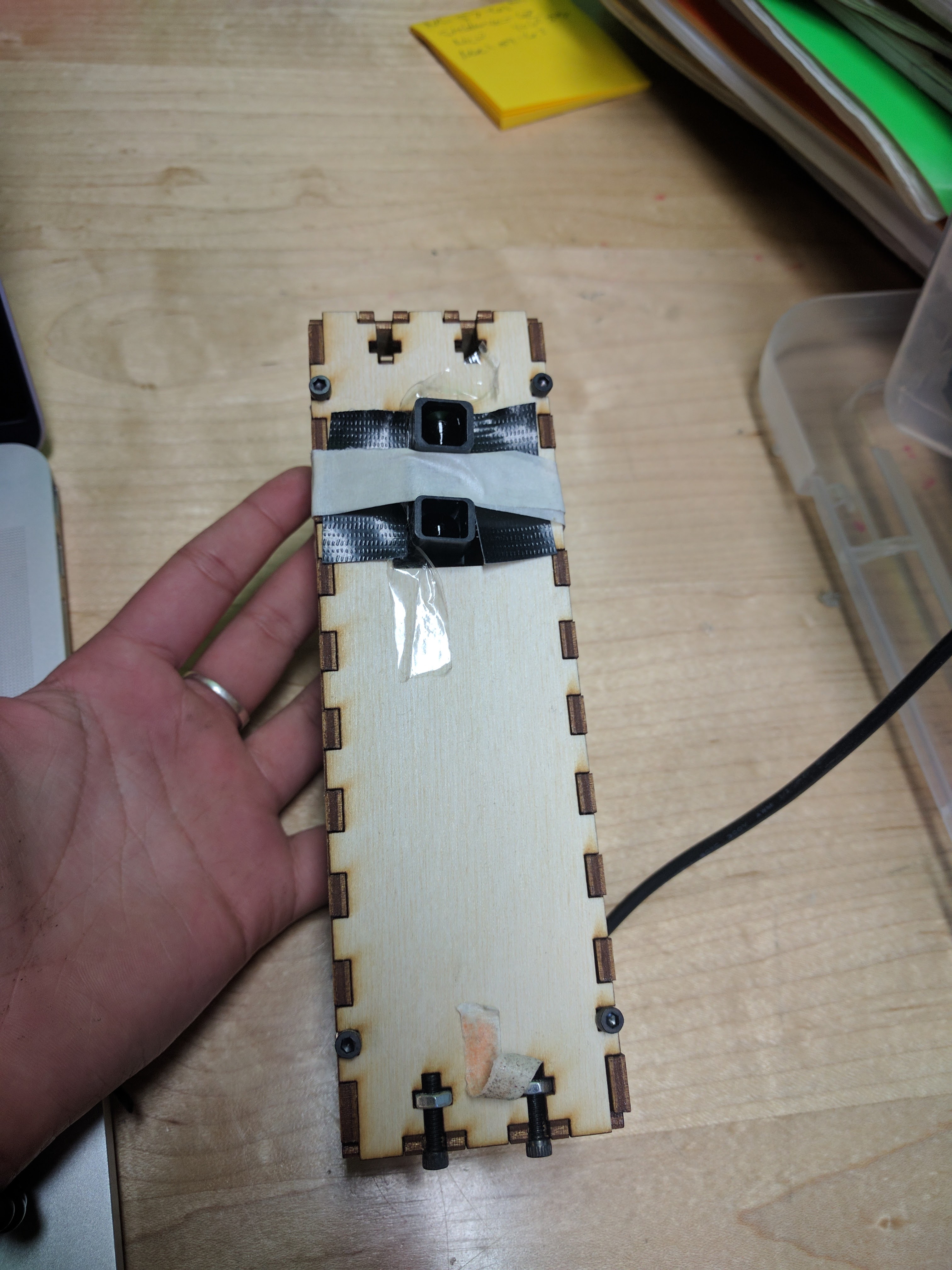
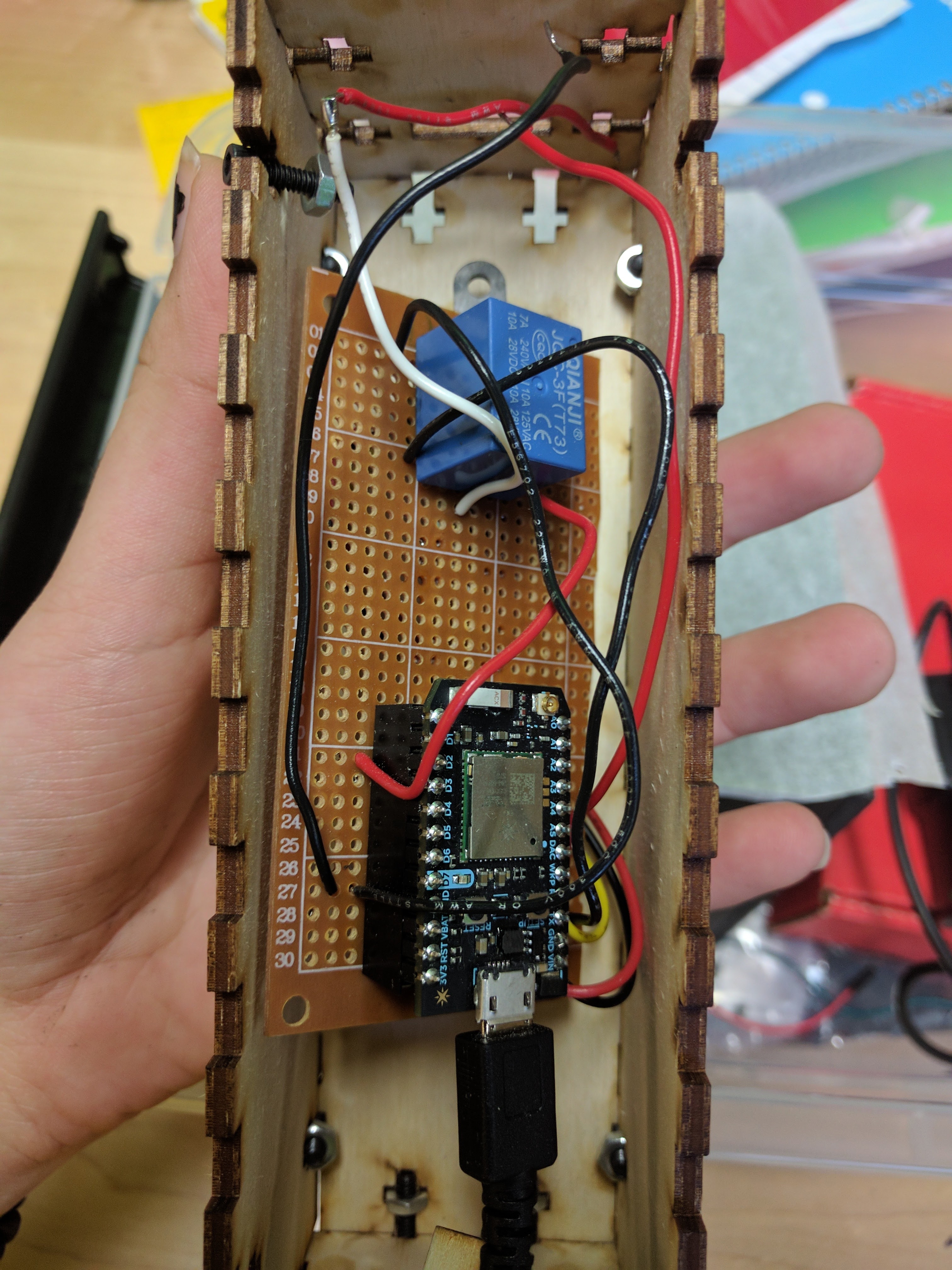


_3u05Tpwasz.png?auto=compress%2Cformat&w=40&h=40&fit=fillmax&bg=fff&dpr=2)
Comments
Please log in or sign up to comment.