I found a dead scale at work, the electronics were fried. I figured the load cell inside was still good, and would be fun to hack. I stripped out the load cell, and connected it to an Arduino with a HX711 amplifier / 24 bit ADC.
2 projects • 15 followers
IT Engineer and Electronics Tech. Solar and wind power designer. Ham radio operator, Arduino / Pi nut ...
Thanks to Weihong Guan.


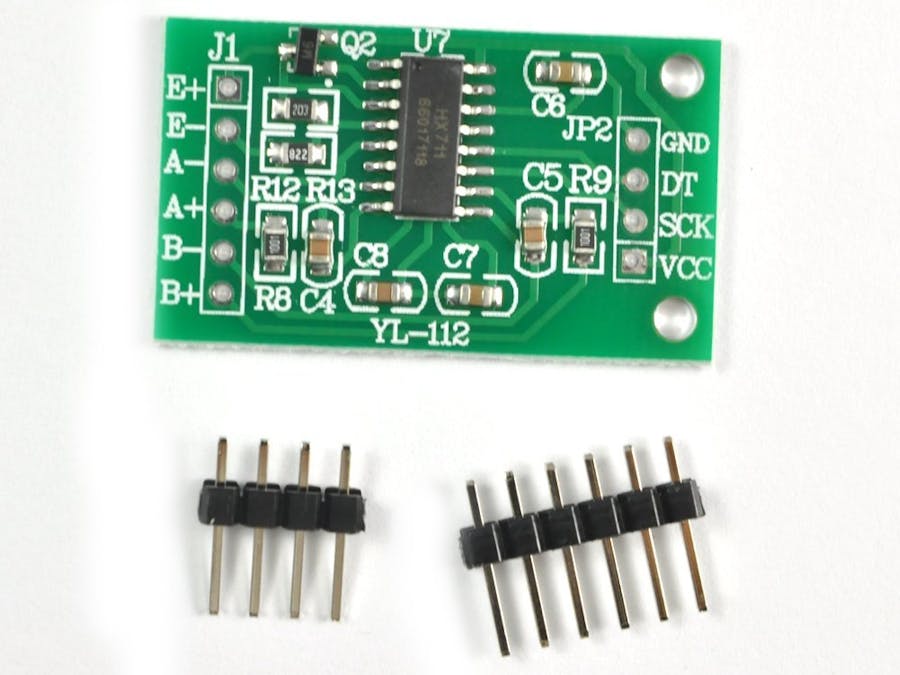
_ztBMuBhMHo.jpg?auto=compress%2Cformat&w=48&h=48&fit=fill&bg=ffffff)

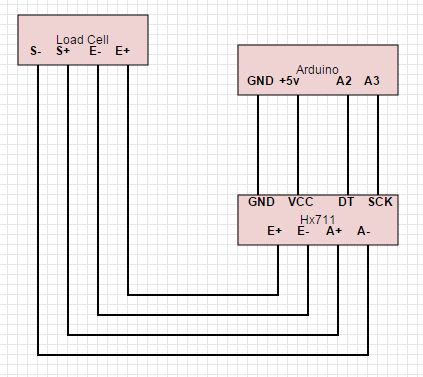

Comments
Please log in or sign up to comment.