Idea: Sometimes people put the coffee on a table to cool down, but forget to drink it afterwards. If the temperature of the coffee reaches a certain threshold temperature, the device will remind the person to start drinking.
Detail:
When the temperature detected by temperature sensor is between 20-40 celsius degree, the LED will become green which means that the water is in a suitable range for human to drink. If outside the temperature range, the LED will be red which means the water is not suitable for drinking. Also, when the temperature reaches 40 degree, the buzzer will ring to remind the user to drink.
Other instructions:
The temperature sensor should not enter the liquid directly, instead, there should be a plastic bag/ case outside to avoid the direct connection between it and the liquid.
Function 2 Time to drink!Idea:
Put the bottle on a sensor with a button. When the bottle is lifted, the sensor gets the message that the person drinks the water. It will then remind the person to drink on a certain time interval, which the user can modify through a slide. De
Details:
If the button is pressed more than “TIME INTERVAL” minutes(20 minutes is the default value, user can set the time interval with the slider), the buzzer will ring and the red LED will sparking to remind the user to drink water. Meanwhile, the LCD-RGB Backlight screen will show words like “Healthy lifestyle, drink more water!” “Today, you have had drink X times of water.” which can encouraging the user to drink more water. Once the button is released (because the mug/cup is raised by user) the “time accumulated” will be become zero again. Once the button is pressed again(the user put the mug down), the “Time accumulated” will start increasing again. On the LCD-RGB Backlight screen, it will show the time like “10 minutes since last drinking”.
Other instructions:
- Need something on the button which can extends the surface while not actually give pressure to the button.
Idea:
User can set their preferred drinking time by using the sliding potentiometer. They can set time intervals between 20 and 60 minutes by using the slider.
Details:
The time interval variable will be passed to “Time to drink” part. We set the maximum and minimum time interval so that people will not able to set time intervals like 0 minute or 120 minutes. The time interval will show on the LCD screen “The time interval you are setting is TIMEINTERVAL”
Tools needed:
Arduino Uno, LCD-RGB Backlight Screen, Sliding Potentiometer





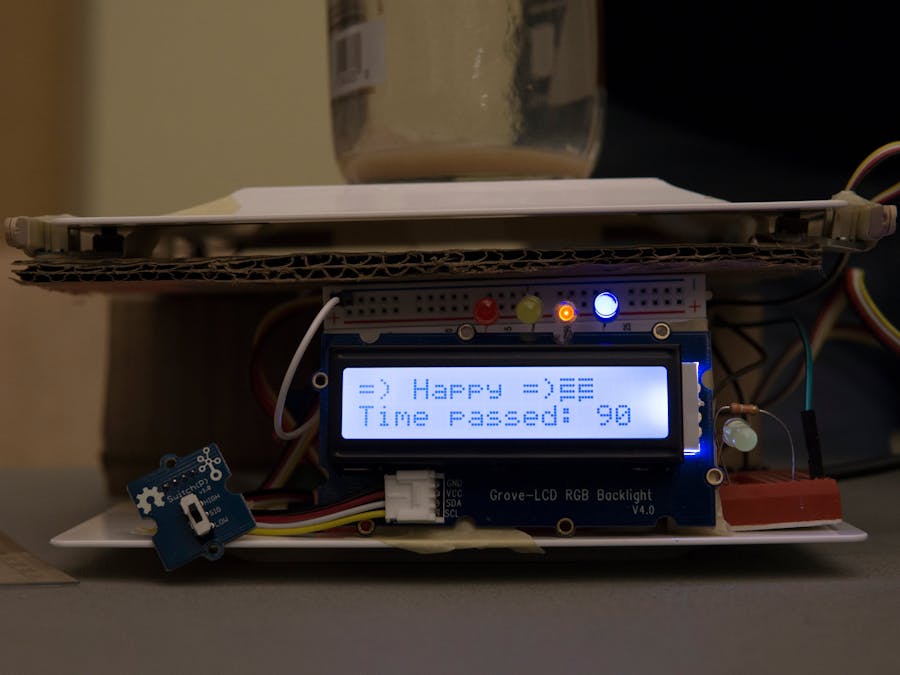
_ztBMuBhMHo.jpg?auto=compress%2Cformat&w=48&h=48&fit=fill&bg=ffffff)















Comments
Please log in or sign up to comment.