/* Based on the Chip McClelland - Cellular Data Logger BSD license, Please keep my name in any redistribution
Requirements:
- Account on Ubidots. http://www.ubidots.com
- Seedstudio LinkIt ONE - http://www.seeedstudio.com/wiki/LinkIt_ONE
This code will be part of a larger project to build a connected Air Quality Sensor -
- Project documentation here: http://triembed.org/blog/?page_id=736
- GitHub repo here: https://github.com/chipmc/AirQualitySensorProject
***********************************************************************************/
#include <LGPS.h> // LinkIt GPS Library
#include <LBattery.h> // Want to be able to read the battery charge level
#include <LGPRS.h> //include the base GPRS library
#include <LGPRSClient.h> //include the ability to Post and Get information using HTTP
#include <LFlash.h>
#include <LSD.h>
#include <LStorage.h>
//uncomment the storage you want to use
//#define Drv LFlash // use Internal 10M Flash
#define Drv LSD // use SD card
// These are the variables you will want to change based on your IOT data streaming account / provider
char action[] = "POST "; // Edit to build your command - "GET ", "POST ", "HEAD ", "OPTIONS " - note trailing space
char server[] = "things.ubidots.com";
char path[] = "/api/v1.6/variables/XXXXXX/values"; // Edit Path to include you source key
char token[] = "XXXXXXXXXXX"; // Edit to insert you API Token
int port = 80; // HTTP
// Here are the program variables
int num; // part of the length calculation
int temp;
int hyd;
String le; // length of the payload in characters
String var; // This is the payload or JSON request
unsigned long ReportingInterval = 20000; // How often do you want to update the IOT site in milliseconds
unsigned long LastReport = 0; // When was the last time you reported
const int ledPin = 13; // Light to blink when program terminates
String Location = ""; // Will build the Location string here
const int AOUTpin0=0;
const int AOUTpin1=1;
float temperature;
float hydrogen;
// Create instantiations of the GPRS and GPS functions
LGPRSClient globalClient; // See this support topic from Mediatek - http://labs.mediatek.com/forums/posts/list/75.page
gpsSentenceInfoStruct info; // instantiate
void setup()
{
Serial.begin(19200); // setup Serial port
Serial.print("Initializing memory...");
pinMode(10, OUTPUT); //needed for SD card
if(!Drv.begin())
{
Serial.println("Error initalizing memory.");
while(true);
}
LGPS.powerOn(); // Start the GPS first as it takes time to get a fix
Serial.println("GPS Powered on, and waiting ...");
Serial.println("Attach to GPRS network"); // Attach to GPRS network - need to add timeout
while (!LGPRS.attachGPRS("web.vmc.net.co","Virgin Mobile","")) { //attachGPRS(const char *apn, const char *username, const char *password);
delay(500);
}
LGPRSClient client; //Client has to be initiated after GPRS is established with the correct APN settings - see above link
globalClient = client; // Again this is a temporary solution described in support forums
}
void loop(){
temp= analogRead(AOUTpin0);
hyd= analogRead(AOUTpin1);
temperature = (temp-500)/10;
hydrogen = (9900/1023)*hyd+100;
if (globalClient.available()) {// if there are incoming bytes available from the server
char c = globalClient.read(); // read them and print them:
Serial.print(c);
}
if (millis() >= LastReport + ReportingInterval) { // Section to report - will convert to a function on next rev
String value = String(LBattery.level());
LGPS.getData(&info); // Get a GPS fix
if (ParseLocation((const char*)info.GPGGA)) { // This is where we break out needed location information
Serial.print("Location is: ");
Serial.println(Location); // This is the format needed by Ubidots
}
if (Location.length()==0) {
var="{\"value\":"+ value + "}"; //Build the JSON packet without GPS info
}
else {
var="{\"value\":"+ value + ", \"context\":"+ Location + "}"; // with GPS info
}
num=var.length(); // How long is the payload
le=String(num); //this is to calcule the length of var
Serial.print("Connect to "); // For the console - show you are connecting
Serial.println(server);
if (globalClient.connect(server, port)){ // if you get a connection, report back via serial:
Serial.println("connected"); // Console monitoring
Serial.print(action); // These commands build a JSON request for Ubidots but fairly standard
Serial.print(path); // specs for this command here: http://ubidots.com/docs/api/index.html
Serial.println(" HTTP/1.1");
Serial.println(F("Content-Type: application/json"));
Serial.print(F("Content-Length: "));
Serial.println(le);
Serial.print(F("X-Auth-Token: "));
Serial.println(token);
Serial.print(F("Host: "));
Serial.println(server);
Serial.println();
Serial.println(var); // The payload defined above
Serial.println();
Serial.println((char)26); //This terminates the JSON SEND with a carriage return
globalClient.print(action); // These commands build a JSON request for Ubidots but fairly standard
globalClient.print(path); // specs for this command here: http://ubidots.com/docs/api/index.html
globalClient.println(" HTTP/1.1");
globalClient.println(F("Content-Type: application/json"));
globalClient.print(F("Content-Length: "));
globalClient.println(le);
globalClient.print(F("X-Auth-Token: "));
globalClient.println(token);
globalClient.print(F("Host: "));
globalClient.println(server);
globalClient.println();
globalClient.println(var); // The payload defined above
globalClient.println();
globalClient.println(temperature); // The payload defined above
globalClient.println();
globalClient.println(hydrogen); // The payload defined above
globalClient.println();
globalClient.println((char)26); //This terminates the JSON SEND with a carriage return
LastReport = millis();
}
}
String file_name = date_format;
file_name += ".txt";
file_name.toCharArray(file, 14);
Serial.println(file);
LFile dataFile = Drv.open(file, FILE_WRITE);
if (dataFile)
{
dataFile.println(str);
dataFile.close();
Serial.println("File written.");
}
else Serial.println("Error opening file.");*/
}
boolean ParseLocation(const char* GPGGAstr)
// Refer to http://www.gpsinformation.org/dale/nmea.htm#GGA
// Sample data: $GPGGA,123519,4807.038,N,01131.000,E,1,08,0.9,545.4,M,46.9,M,,*47
{
char latarray[6];
char longarray[6];
int index = 0;
Serial.println(GPGGAstr);
Serial.print("Fix Quality: ");
Serial.println(GPGGAstr[43]);
if (GPGGAstr[43]=='0') { // This is the place in the sentence that shows Fix Quality 0 means no fix
Serial.println("No GPS Fix");
Location = ""; // No fix then no Location string
return 0;
}
String GPSstring = String(GPGGAstr);
for (int i=20; i<=26; i++) { // We have to jump through some hoops here
latarray[index] = GPGGAstr[i]; // we need to pick out the minutes from the char array
index++;
}
float latdms = atof(latarray); // and convert them to a float
float lattitude = latdms/60; // and convert that to decimal degrees
String lattstring = String(lattitude);// Then put back into a string
Location = "{\"lat\":";
if(GPGGAstr[28] == 'S') Location = Location + "-";
Location += GPSstring.substring(18,20) + "." + lattstring.substring(2,4);
index = 0;
for (int i=33; i<=38; i++) { // And do the same thing for longitude
longarray[index] = GPGGAstr[i]; // the good news is that the GPS data is fixed column
index++;
}
float longdms = atof(longarray); // and convert them to a float
float longitude = longdms/60; // and convert that to decimal degrees
String longstring = String(longitude);// Then put back into a string
Location += " ,\"lng\":";
if(GPGGAstr[41] == 'W') Location = Location + "-";
if(GPGGAstr[30] == '0') {
Location = Location + GPSstring.substring(31,33) + "." + longstring.substring(2,4) + "}";
}
else {
Location = Location + GPSstring.substring(30,33) + "." + longstring.substring(2,4) + "}";
}
return 1;
}


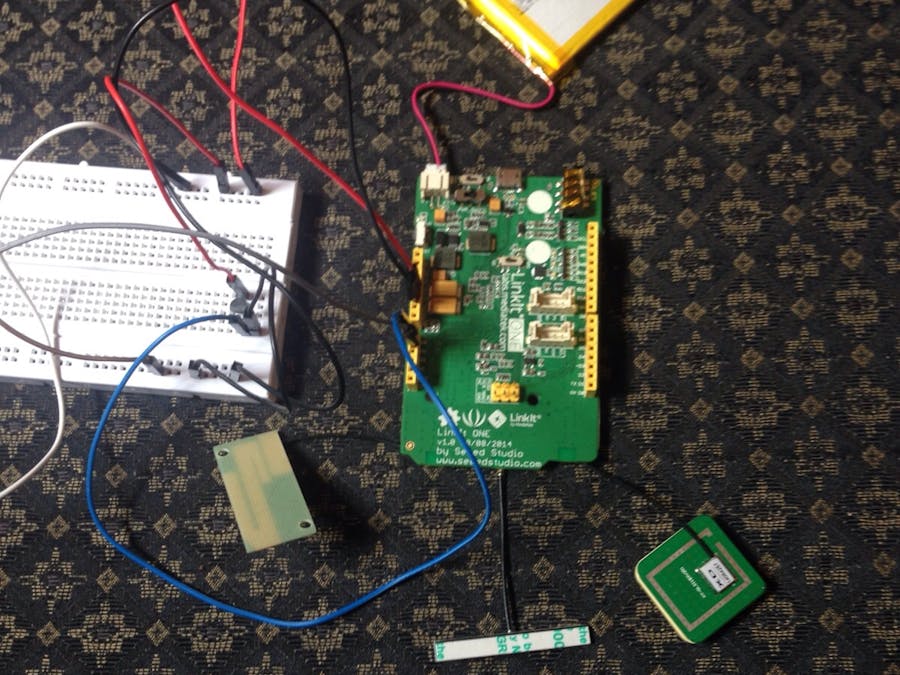

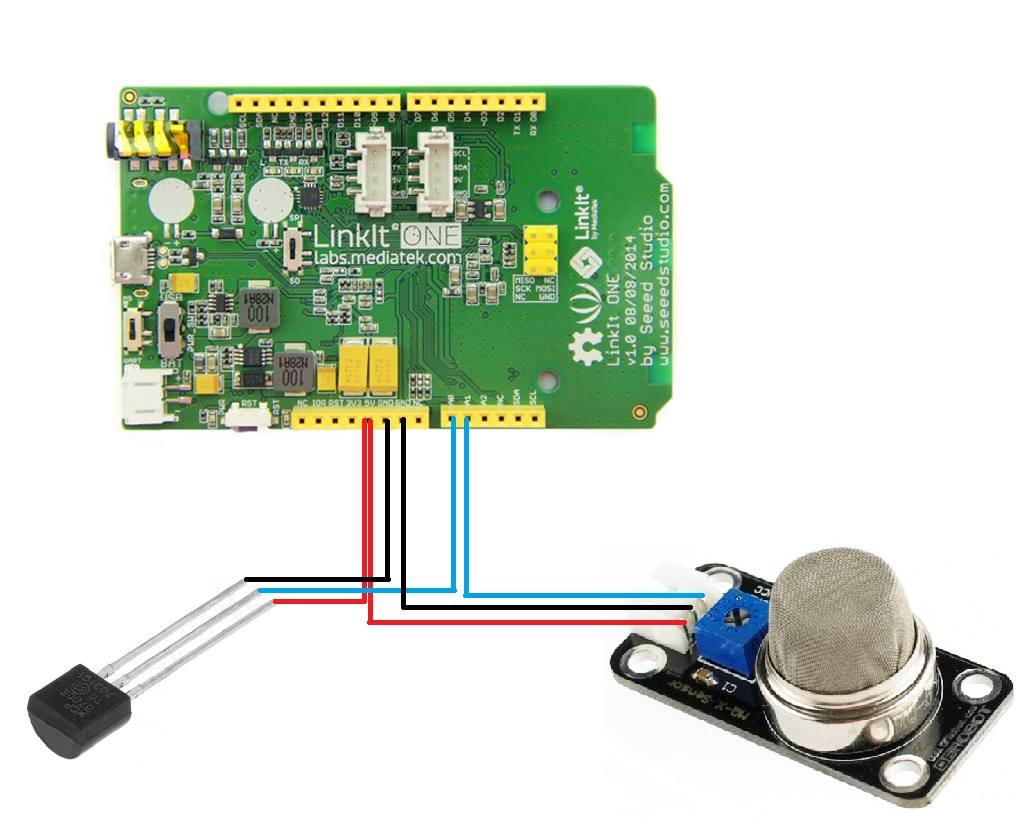

Comments
Please log in or sign up to comment.