Group Name: Team Ndroids
List of Team Members: Farandy Ramadhana, Jonathan Sheu, Jennifer Tang, Darrell Vermilion
TABLE OF CONTENTS:
(1) Brainstorm of 50+ ideas and 10+ sketches
(2) Explanations of our 3 top ideas and user validations
(3) Official team plan
(4) "Who did what" attribution
BRAINSTORM OF 50+ IDEAS:
Idea #1: Faves Fives - A curated Yelp-like application that only lists the top 5 things to do in the area.
Idea #2: Transit Assistant - Public transit application that gives you notifications regarding where to go, what trains to take, or how long until the next train arrives.
Idea #3: Notification filter - Only sends you important notifications. Good for when traveling without time to sort through everything.
Idea #4: Health helper - Reminds you to stay hydrated, eat meals, and have a snack regularly when traveling or hiking.
Idea #5: Local coupons - Sends you special offers at your new destination and helps you experience the local scene.
Idea #6: Flight tracker - Sends you reminders about your flights, gives you step-by-step directions to get to your gate, and reminds you about security advisories that are different in some countries.
Idea #7: Pass out prevention [sketch #1] - When enabled, the app actively polls your heart rate. If it detects arrhythmia or cardiac arrest, it will ask you if you need help and send help within 30 seconds if you don’t respond. Also monitors your location, local weather conditions, and air pressure to recommend the intensity of your travel excursions.
Idea #8: Food scraps - Take pictures or enter notes about the food you’ve accumulated during your travels, and get quick and multicultural recipes to use up that food.
Idea #9: Geotagged photo browser - Review your journey with a map of the photos you’ve taken and the route you’ve taken locally.
Idea #10: Indoor GPS maps - Small indoor maps that use wifi / Bluetooth to show your location on the building floor, section of the store, section of the airport, and more to help you navigate.
Idea #11: Adventurous Tinder - Set a few filters while traveling and then get paired up with a local match instantly who can show you around or have some fun with you. Also suggests a time and location to meet up.
Idea #12: Gas station / important places - Instant wrist access to travel items like gas stations, rest stops, bathrooms, currency exchanges, etc.
Idea #13: Language learning cards [sketch #2] - Instead of learning from a guide book, this Wear app gives you tidbits of language phrases, flashcards, and fun facts. The app stays contextually aware. For example, if you’re in a restaurant and it’s lunch time, the app will show on your watch face how to say standard food items. Also gives you a fun way to learn every time you lift up your wrist (e.g. “Practice saying ‘thank you’ in Japanese”) and more. Game features give you points and levels for the more phrases you learn. Compete against your friends!
Idea #14: Vacant hotels / events - Shows you nearby vacancies at venues like hotels, shows, boats, etc.
Idea #15: Security key / tracking fob - Wear app to function as your hotel door key, boarding pass, key for a travel safe.
Idea #16: Camera fun facts / identification app - Take pictures with your Wear watch and it'll query image identification databases (e.g. Google Images or WolframAlpha reverse-searches) assisted by your GPS location to give you fun facts about what you’re looking at (e.g. local foods or landmarks).
Idea #17: Credit monitoring / identity theft notifier - Instantly gives you alerts on unusual spending or large charges on all your financial accounts while you're traveling.
Idea #18: Cheap events finder - Shows you budget-friendly events near you happening soon.
Idea #19: Short lines finder [sketch #3] - Shows you wait times for shows, museums / galleries, clubs, restaurants, and theme parks.
Idea #20: Cultural things finder - Shows you the coolest things in a museum or gallery and tells you how to get to them.
Idea #21: Crowdsourced itineraries - Shows you agendas and tracked days that past travelers have put together and shared. Great for thinking of more things to do.
Idea #22: Random restaurant picker [sketch #4] - Set a few filters and the app will instantly give you a cool restaurant to try nearby.
Idea #23: One-touch emergency assistant - Uses your phone and GPS to send out a request for emergency help at your location. Also shows directions to hospitals, police stations, and more.
Idea #24: Cheap ride finder - Compares Uber, Lyft, taxi, and other prices based on destination, surge pricing, number of people in your group, and more and automatically finds the lowest rate for your travel.
Idea #25: Local musician / clubs - Shows you local street musicians, bands, shows, concerts, and more in your area to help traveling artists explore the music scene.
Idea #26: Pregnant / nursing mother needs - Helps find bathrooms, breastfeeding stations, pharmacies, hospitals, rest stops, and more for pregnant or nursing travelers.
Idea #27: Better interfaces for the blind [sketch #5] - Watch interface helps vision-impaired or blind travelers with discreet voice reminders or vibrations. Helps travel by foot in the right direction, catch buses and trains, call for rides, and more.
Idea #28: Haptic navigation app - Introduces a new paradigm of navigation by subtly vibrating when you’re facing a directional point (e.g. your destination or your house or the direction north). Over time the watch can help people build up a subconscious directional awareness in a new area without the use of maps.
Idea #29: Medical dose reminders [sketch #6] - Helps travelers with medical needs remember to take the exact dosages of medicine at exact times. Also reminds them how much water they’ll need throughout the day or what foods to eat for their diet.
Idea #30: First aid toolkit - Uses your location to look up local safety information like dangerous insects in the area and what they look like, dangerous animals, flood alerts, names for treatment options, names for drugs locally, and more.
Idea #31: Charging station finder - Sends you reminders when your phone, tablet, smartwatch, or laptop are running low on batteries. Shows you available safe charging stations or rest areas to juice up.
Idea #32: GPS friend directions - Helps you find your friends locally. Gives you step-by-step directions like “The rest of your group is just 3 blocks away and is walking towards you” or “Mary will join the group in 10 minutes and is in the mall.”
Idea #33: Cheapest currency exchanges - Shows you the best rates locally at your bank’s ATMs or currency exchange stations so you don’t have to worry while traveling.
Idea #34: Currency converter - Shows you typical prices for consumer goods in the local currency and helps you do quick and discreet currency conversion at current rates.
Idea #35: Boss blocker [sketch #7] - Filters out calls, texts, and emails from your boss or other unwanted people so you can enjoy your vacation properly and “not receive” unwanted messages.
Idea #36: Couchsurfer on your wrist - Instantly matches you up with someone willing to let you spend the night on their couch to give you a place to crash for the night.
Idea #37: Media identification - Helps you figure out what song you’re listening to or what events are nearby that you’re hearing or seeing in the distance. Aided by GPS and wifi location.
Idea #38: Language pronunciation trainer - Asks you to speak a foreign language phrase into the Watch and trains you on the accuracy of your pronunciations based on user-sourced similar pronunciations.
Idea #39: Dare / double dare app - Quirky dare game that gives you a random foreign phrase that you don’t understand (nice like “You look nice today” or embarrassing like “I just pooped my pants. Could you help me find a bathroom?”). You go up to a random local and say the phrase and see if 1) they can understand you, and 2) how they respond. Some immature hilarity may ensue.
Idea #40: Basic phrase cheat sheet - Gives you a ‘cheat sheet’ of local dialect differences. For example, different provinces of China have slightly different words for the same things, and these would be summarized in the app in real-time as you change locations. Or, you might want to know what English words have very different meanings in the United Kingdom vs. the U.S. (e.g. don't get laughed at for talking about your pants!).
Idea #41: Local culture warnings - Tells you about cultural faux pas or customs in your location (e.g. tipping cultures, inappropriate hand gestures, etc.)
Idea #42: Nearby friend notifications - Gives you an alert if your friends are nearby, check-in to the same restaurant, or indicate that they’re going to the same Facebook event as you. Also helps you guys meet up.
Idea #43: Photo food diary - App uses accelerometer to detect if you’ve sat down for a long time (e.g. for a meal) and helps you take pictures with your Wear watch and track your food and calories.
Idea #44: Spoiled food reminder - Reminds you to put away food in your hotel room like a slice of pizza or fruit so that it doesn’t spoil during your trip.
Idea #45: Plane crash safety app - One depressing tap and the app attempts to send out last messages to your loved ones. Also gives you audio directions to brace yourself for a plane crash or survival tips after a landing.
Idea #46: Local dealers - Helps you find local drug dealers to get your fix in a new location. For example, tourists may visit Amsterdam (where many drugs are legal) and want to try the local products, but don’t have connections with local resellers.
Idea #47: Weather assistant [sketch #8] - Tells you what temperatures “feel like” outside accounting for factors like wind chill and humidity. Tells you what you’ll need to wear or pack for the weekend. Also alerts you about the weather, like “Rain starts in 30 minutes. You may want to leave for home already.” Interesting integrations can be like "It is currently monsoon season where you are. I see from your itinerary that you are hiking up the mountain today where conditions become worse. Locals always bring ponchos and wind-resistant umbrellas! Don't be left without one!"
Idea #48: Scavenger hunt on your wrist [sketch #9] - Let’s you start a virtual game with your friends with a little map of the area on your wrist. You have to find where certain pictured objects are or go to certain locations on the map and take pictures of them to gain points and win. The virtual maps can be sourced from urban locations, historical locations, wilderness locations, or user-submitted maps. A typical game might last for 45 minutes and consist of finding historical fountains, paintings, interesting murals, or local stores with your friends. It's a great way to get yourself to explore the local scene in an engaging manner.
Idea #49: Breadcrumbs app - Take pictures of places along your travels to backtrack later or remember (e.g. taking a picture of where you parked your car, taking pictures of cool stores you want to get back to later, cool people you saw).
Idea #50: People meeting app - Encourages you and your friends to meet more local people (e.g. "Your challenge for today is meeting two new friends!"). Take a picture of the people you meet and keep in touch with them. Soon your friend group will expand greatly!
Idea #51: Priority messages app - Your co-workers set a priority for the messages they send you while you’re traveling. Above a certain threshold of importance will go through to you! Eliminates the need to feel constantly "on call" but still let's you handle the most important work that requires your attention.
Idea #52: Boss checker - You can check on your working team while on vacation. Tap their name and it'll send a “progress report request” and your employee will send you a quick response (e.g. 140 characters Twitter-style) back on the current status of their work. Your employees will never know when you’ll check up and will always stay on their toes!
Idea #53: Crowd-sourced ATM - A cash exchange facilitation application for public events with large amounts of people who sometimes require cash. For example, you might be traveling to a concert and need some cash there. Using geolocation, cash-seekers can locate “cash nodes," transfer the amount requested + xx% fee (including no fee at all/karma-based system) and receive cash. Helps fulfill a financial need and improve cash liquidity in the local economy.
Idea #54: Wireless asset management - NFC reader on your smartwatch to help scan in inventory and more. For example, you might be a traveling professional photographer and need to keep track of several thousand dollars in camera equipment. Note: NFC tags may be either passive or active to increase range, subject to cost. Alternatively, the smartwatch may not need an NFC reader, instead acting as a hands-free checklist while a pocketed NFC-reading device does the actual signal detection/processing/database entry/verification.
Idea #55: Wireless Personal Inventory - Use case #1: Proximity Alarm - For frequent travelers, alarms/triggers may be set notifying the user when important tagged items have left their proximity (e.g., wallet, passport, laptop, etc). Depending upon the size and sensitivity level of the tracked item, this can be achieved using close range NFC tags (for small, important items), Bluetooth transmitters, or even larger GPS radios with autonomous power supplies. Each of these methods can either report directly to the smartwatch or to the user’s phone to forward notifications/alarms/location data/directions. Use case #2: Checklist management: By defining a pre-determined checklist, a user may individually scan each item on the list to prevent loss.
Idea #56: Wrist-based authentication - For large-scale facilities which require credentials, ID tags, and badges as a primary method of access. Using an authenticated smartwatch, users can authenticate using a variety of implementations by the facility (wifi, Bluetooth, NFC, etc) making it a cost-effective solution. Additionally, most facilities have complete wifi coverage, allowing for more secure monitoring of sensitive material. In the travel context this is good for airports or temporary use with large tour groups that need to get into hotels, museum exhibits, and tour buses quickly.
THREE TOP IDEAS:
The three top ideas that our team choose to explore in more detail are the context-based language learning assistant (Idea #13), the inventory assistant (Idea #54/55), and the wrist-based scavenger hunt (Idea #48). We choose the context-based language learning assistant because we thought there were cool Human-Computer Interactions in helping to be immersed in the local language through quick and unobtrusive language cards. We choose the weather assistant application because we thought it was really useful while traveling and in a new area where you don't know what the weather will be like or what the locals wear to prepare for weather conditions. We also choose the wrist-based scavenger hunt because it introduces new interactions in a game-based format and makes good use of the wrist-based paradigm to bring a classic game into urban and modern contexts.
Project description for the Language Learning Assistant (Idea #13):
Target User Group: My target user group is busy traveling language-learning enthusiasts. These sort of people take classes or study language-learning books before traveling to a new country in order to get the most out of their trip and learn the language better. This target user group needs and wants an easy way to look up details about the language on-the-go to reinforce their knowledge and enjoys learning more about the language throughout the day. They also enjoy learning more words than just what they need to travel, and they want to be able to communicate with native speakers naturally.
Problem Description and Context: The high level goal of this project is to allow the target user group to learn words and solidify their knowledge in an interactive and fun way. For example, one scenario where the problem occurs is when someone is looking at a food menu and just wants to understand basic words like "entrees" or "sides" or "chicken" or "beef". If the person wants to know, this person is forced to ask someone else, look up the information in a guide book, or perform a web search on their mobile phone. In another example, a person sees a word that they understand but hasn't heard it spoken out loud before. In this case the user has to ask someone how to say the word, wait until they hear it said in conversation again (while wondering if that was the correct word), or perform a web search on their mobile phone. Different confounding factors that can influence the problem solution include the amount of time that the user has to perform a full search for a word or phrase translation, whether or not the user has their hands full, reliability of mobile internet connectivity, reliability of geolocation services, the ability for the user to read a screen or carry around a guidebook with them, and more. In terms of other aspects of the user group, this user group probably has an above average level of education and language skills, a small amount of available time to spend in their travels, and the motivation to enrich their communication skills with friends, family, and coworkers.
Existing Solutions: Some related or complementary solutions include translators, language dictionaries, friends, and tour guides; traditional language-learning books and travel guide books; and the Google Translate application and website on smartphones. Some other related solutions include language-learning aids like Duolingo or other mobile applications that help users learn a language in small bits throughout the day. These sort of solutions are good for extended or structured study of the language material when users have a decent chunk of time to take out a guide book or their mobile device and devote their attention to the application.
Mobile Format Justification: A mobile application is a good solution to the problems I described because a busy traveler on-the-go does not have time to sit down at a desktop or take out their laptop just to look up a word or phrase translation. A desktop or web application also does not help the user learn more while immersed in the daily environment or in a conversation. A mobile application is very important because most users will not remember or want to write down every word that they want to say and then look them up later.
Smartwatch Format Justification: A smartwatch app is a better solution to the problem of quick interactions that help the user learn new words and phrases in small tidbits and reinforce their previous knowledge. For example, when a user has a phrase on the tip of their tongue but they just want something to jog their memory, it's easier to flip through a few saved phrases on the smartwatch rather than interrupt their conversation and pull out their phone. Or, if a user is riding a subway in their travels and has their hands full, they can still use the interface to review the words they've learned or say a word to get a translation.
Sketches: Sketches are included for this in the list of ideas above.
User Validation Description: To obtain user validation, I made posts on Reddit in /r/languagelearning and on the forum Linguaholic.com, and I also asked some of my acquaintances with language learning experiences from studying abroad for feedback. These were appropriate for the target user group because we wanted people who were enthusiastic about language learning. On Reddit someone called it a "dope idea" and on Linguaholic.com someone said, "It would be amazing to be able to learn languages according to where you are situated at a very specific moment [...] I'm really curious now." The other people I talked to also approved of the application and thought that it would be a good aid for learning, although of course it could not replace formal study with extended materials like books entirely. Other feedback included concerns that the app would be hard to implement on the technical side, or that the app would be annoying or not helpful enough for some people. Overall, I think the response was pretty positive and interested when I described the interactions that the app would provide, so I feel encouraged by these results.
Project description for the NFC Inventory Manager (Idea #54/55): [Darrell will write this]
Target User Group: The primary target users for this application are Asset Management/Inventory Control teams in charge of equipment loss prevention and maintenance. The type of information gathered could also be invaluable in helping to inform and develop a Technology Master Plan for smaller institutions such as schools or other public institutions.
Problem Description and Context: Maintaining an accurate inventory is essential to managing hardware life cycles, loss prevention, and maintaining adherence to federal regulations. The upfront labor and maintenance costs (lost bar codes, etc) of many low-tech asset management solutions are inefficient and incredibly inconvenient. Even small-scale educational facilities are required to remain accountable for hundreds of machines, displays, projectors, and other associated assets--or face possible budget reduction.
Existing Solutions: Bar codes (adhesive) and bar code scanners have been used in the public sector for many years to track assets. In the best case, these bar codes must be placed inside locked machines or in other inconvenient locations to avoid accidental (or intentional) removal. Attempts to place the adhesive decals in a convenient location results in high visibility and constant tampering. Software solutions exist which poll machines when they boot, but these aren't always robust enough to give accurate locations, necessitating that a machine's physical location still be verified manually. Even in the case of software solutions, much of what falls under the "IT Asset" umbrella has no way to report itself, rendering this only a partial solution.
Mobile Format Justification: One of the most time-consuming parts of manual asset management is convincing third-party hardware to function within the context of your current asset management system--which often consists of third-party software. One bad (but very expensive) barcode reader can easily take twice as long to register a scan. In some cases, barcode readers may not like the barcodes you've printed (of which you've already ordered thousands) and might add nonsense characters to the end of a string. Removing third-party solutions in favor of a standardized hardware/software platform will ensure consistent behavior throughout the asset management process.
Smartwatch Format Justification: Larger devices are no longer required for simple asset entry, as manipulation of data being collected often takes place on a local server or in the cloud. A smartwatch allows hands-free verification of successful scans, and can give progress reports on remaining assets in a room or area without slowing down the process unnecessarily.
Sketches: Sketches are included for this in the list of ideas above.
User Validation Description: I approached personnel at levels ranging from IT Personnel to administrative staff in order to gauge the impact and viability of this type of solution. Given that inventory/asset collection often takes place during business hours, users who were passive to the process gave positive feedback due to an overall decrease in workflow interruption. IT staff were the most enthusiastic (especially student workers who are often charged with the torturous task of inventory verification) since keeping a current inventory is an essential part of locating users and machines quickly to resolve issues and boost performance metrics. The least enthusiastic users were those who were aware that this would require upfront investment. However, even disregarding the clear workflow benefits, a decrease in cost of NFC technology over the past decade will almost guarantee financial viability even at low volumes.
Project description for the Wrist-Based Scavenger Hunt (#48):
Target User Group: Our target user group is a group of travel enthusiasts that want to hunt for unique objects in an area they are visiting and engage with the local scene or environment. These people are athletic, outgoing, travel in small groups, and want a rich experience engaging with the local urban scene or nearby environment. These kinds of people find it exciting to explore and search for new attractions in a place that they have never been before. They also like to take pictures to share the particular objects that they find unique and attractive.
Problem Description and Context: When people arrive in a new place or country, it's sometimes hard to find things to do or find a plan to explore the area. Sometimes people just want to break away from typical tourist routes and rigid plans of points of interest. As there are more and more travelers, it is also difficult to find unique objects that other people have never seen before. There are of course certain places where people rarely visit that have a lot of unique objects, but safety comes into mind as it is uncommon to visit those certain places. Thus, we are trying to boost their excitement level by making it a game to find a particular object against time and against your friends in a safe area that has been visited by a lot of people. The user will be given a timer and a boundary of the map to look for the object. The user will complete the game when he or she finds the goal objects and takes a picture with it before time runs out or before their friends complete the game.
Existing Solutions: There are a couple of scavenger hunt applications that are already exist on the Google Play store such as Scavify, Goosechase, and others. These solutions create tasks for the users to complete, and they are rewarded points for each task. The users then can compare their points and get to the leaderboards to see who gets the highest amount of points. However, we think hunting for new objects while holding your phone is a bit awkward, so it is more suitable and safe to have the game information on your smartwatch. Additionally, some other apps require the use of QR codes pre-placed in the area beforehand, but our scavenger hunt exploration app can work based on geolocation information and pre-defined user points.
Mobile Format Justification: A mobile application is definitely necessary for the user to check frequently the goal object (just like a heads-up display in a game), timer left, and boundary of the map to look for the goal object. It is also very complicated and time-consuming to pull out a laptop to get these information when the user is in a race to find the goal objects.
Smartwatch Format Justification: As our idea of this project is that the hunt will be either a time-based race or a race with the user's friends, it is unsafe and awkward to run around while looking at your phone to check for the time limit or the boundaries of the map to look for the goal object. The user's phone could also easily slip from the user's hand while he or she is running to find the object.
Sketches: Sketches are included for this in the list of ideas above.
User Validation Description: For the user validation, I made a post on Reddit in /r/scavenger and /r/travel, and I also asked some of my travel enthusiast peers. I think these validations are targeted to the appropriate user group because the subreddit is enthusiastic about scavenger hunts, and I can also get feedback from a traveler's perspective from my travel enthusiast peers and the travel subreddit. Both of the user groups think it is an interesting idea for an outdoor game with their friends. However, they both show unfamiliarity with smartwatches and these sorts of implementations. I feel that the response that I got is mostly positive, but it's just that most of the target users have never experienced using a smartwatch before.
OFFICIAL TEAM PLAN:
Team Name: Team Ndroids
Team Members: Farandy Ramadhana, Jonathan Sheu, Jennifer Tang, Darrell Vermilion
Goals: Each of us wants to learn about Android development, software design, and how to make applications that will provide value to the world. This summer, our resources are four people’s worth of time and different backgrounds and ideas of users in our minds. Our constraints are that we are all new to Android development and only have a few weeks to do a complete and polished project. The outcome that we are committed to achieve together is a useful application by the end of the semester. Our metric for success is a feeling that we have done quality research, design, and refinement to produce something genuinely useful.
Roles: Since we’re a small group, we will try to clearly define deliverables and split them up evenly among each person. For things that require a lot of group work and collaboration, we will meet and do things together. Each of us has a mix of skills, so later on we may delegate portions such as programming or user interviewing to specific people, but we will decide that per assignment so that the burden of tasks can be fairly distributed.
Team Procedures: We will try to make decisions by consensus and input from team members with previous experience in areas. If there is a particular issue with unresolvable disagreement, we will have to take a majority vote. We will try to ensure effective meetings by setting an agenda beforehand, being clear about the decisions that we need to make together, and writing down our previous decisions. We will record our meetings in Google Docs to keep them organized. We will use Google Docs for documents, Facebook chat and a Facebook group for daily communications, and GitHub for code. We will each try to respond within a few hours and keep each other up-to-date on our individual progress. Our best times to work will probably be in studio time, in evenings, or on weekends.
Relationships: We have diversity on our team in age range, gender, cultural background, past experiences with software and design, work experiences, and group work. We can capitalize on this diversity to come up with novel ideas and have better access to groups of relevant users. Each of us has different travel and culture experiences, and these allow us to think of different use cases that other people may not have experienced. Our ideas will build upon each other to create new ones.
WHO DID WHAT:
Each of us contributed ideas in the brainstorming session. We each did 2-4 sketches as well, and then picked our favorite idea to evaluate with user validation.


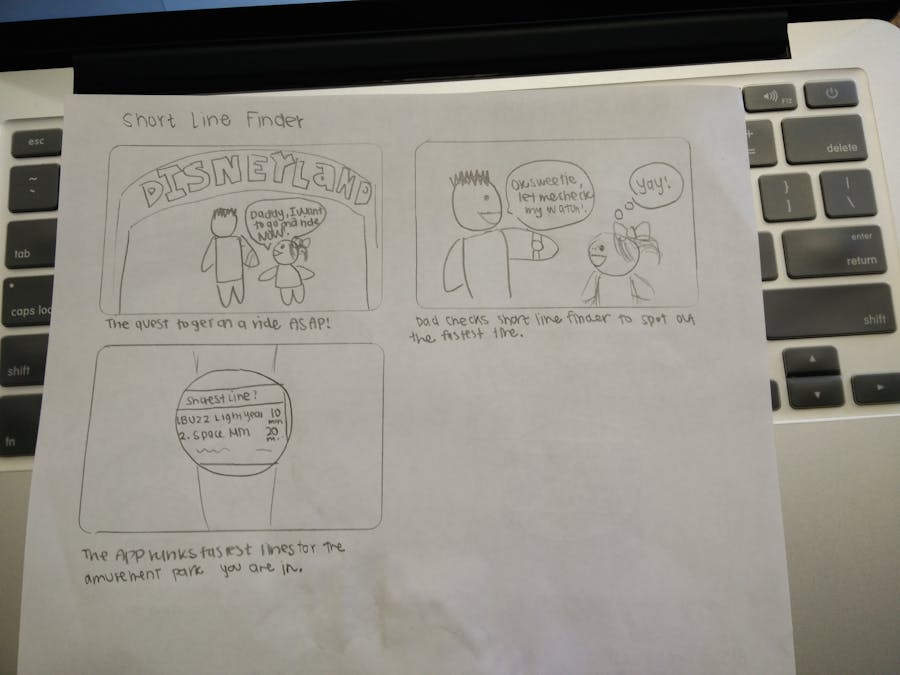
Comments