byte seven_segment_digits[10][7] = { { 0,0,0,0,0,0,1 }, // display '0'
{ 1,0,0,1,1,1,1 }, // display '1'
{ 0,0,1,0,0,1,0 }, // display '2'
{ 0,0,0,0,1,1,0 }, // display '3'
{ 1,0,0,1,1,0,0 }, // display '4'
{ 0,1,0,0,1,0,0 }, // display '5'
{ 0,1,0,0,0,0,0 }, // display '6'
{ 0,0,0,1,1,1,1 }, // display '7'
{ 0,0,0,0,0,0,0 }, // display '8'
{ 0,0,0,1,1,0,0 } // display '9'
};
// button states
int current_button_state;
int previous_button_state = 0;
// counter that increments when the button is pressed
int counter = 0;
// tilt switch state
int tilt_switch;
void setup() {
pinMode(17, INPUT); // set tilt switch as input
pinMode(15, INPUT_PULLUP); // set button as input
pinMode(2, OUTPUT); // set dot as output
pinMode(3, OUTPUT); // set segment B as output
pinMode(5, OUTPUT); // set segment C as output
pinMode(6, OUTPUT); // set segment D as output
pinMode(7, OUTPUT); // set segment E as output
pinMode(8, OUTPUT); // set segment F as output
pinMode(9, OUTPUT); // set segment G as output
pinMode(10, OUTPUT); // set segment A as output
for(int i = 2; i < 11; i++) { // start with segments and dot off
digitalWrite(i, HIGH);
}
}
/* In the loop section we will begin displaying the different numbers.
* Add delay() or sleep() to give some time between the numbers changing.
*/
void loop() {
// get the current state of the button
current_button_state = digitalRead(15);
// if button is pressed (state is on and last state is off)
// then increment counter to display the next number
if (current_button_state == LOW && previous_button_state == HIGH)
{
counter++;
}
// previous button state becomes the most recent state
previous_button_state = current_button_state;
// get the current state of the tilt switch
tilt_switch = digitalRead(17);
// if tilt switch is on then turn dot on
if (tilt_switch == HIGH)
{
digitalWrite(2, LOW);
}
// if tilt switch is off then turn dot off
else
{
digitalWrite(2, HIGH);
}
// pins corresponding to segments A,B,C,D,E,F,G in order
int pins[7] = {10, 3, 5, 6, 7, 8, 9};
// go through pins and turn corresponding segments on to display number
for (int segCount = 0; segCount < 7; segCount++)
{
digitalWrite(pins[segCount], seven_segment_digits[counter%10][segCount]);
}
}








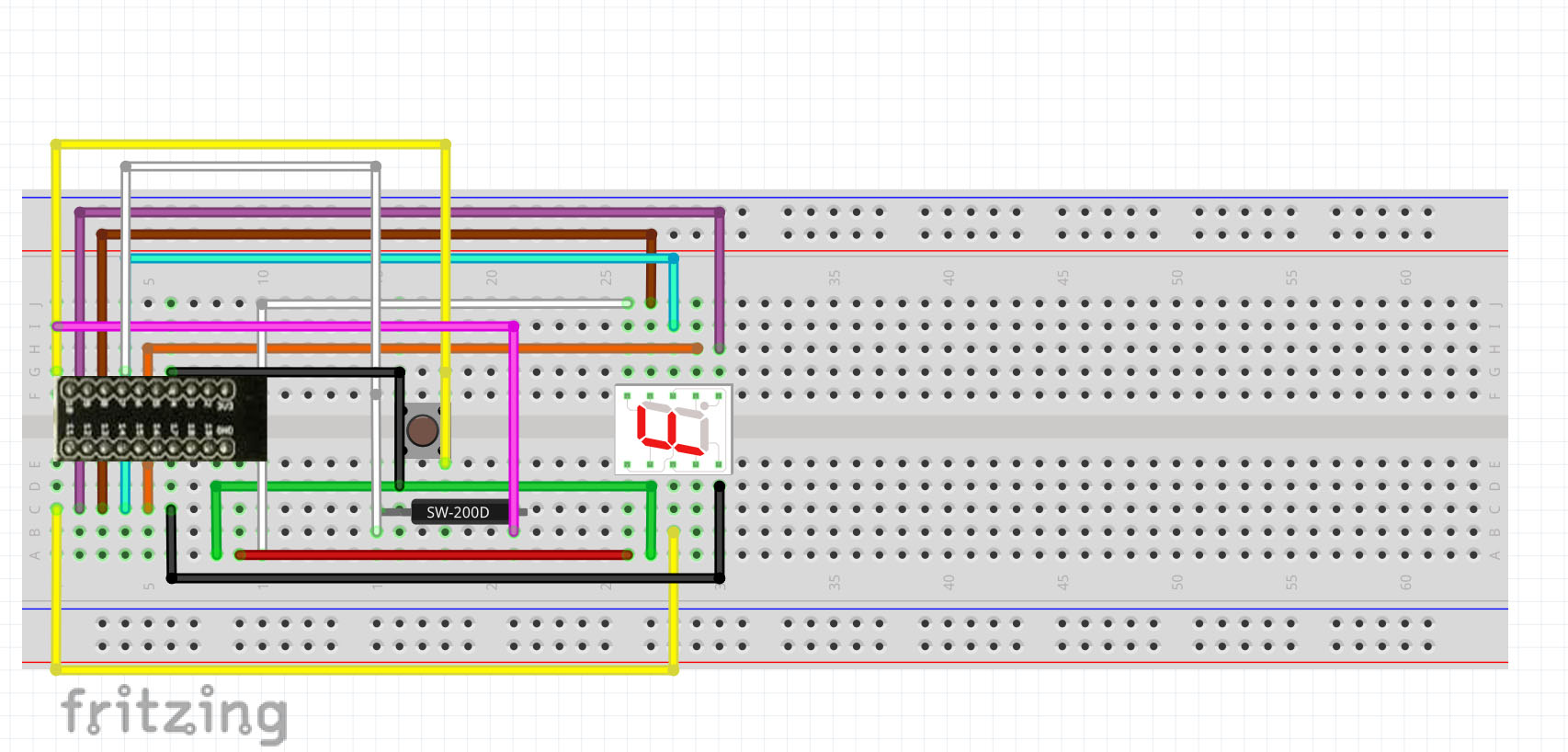

Comments
Please log in or sign up to comment.