Are you a runner who wants to improve your speed and save your energy? Or you are someone who struggles to get started on a jogging habit? Worry no more, runners! We present to you our latest technology Running with RGB (RRGB). RRGB helps detect the frequency of you swinging your arms and shows a light color corresponding to that.
Why detect arm swings?
Yes! Thanks for asking! Studies have shown that arm swing is just important as leg motions in running. Good arm swings help balance the body as it moves, reducing energy expenditure, and improving overall running rhythm. A common misconception is that minimal arm movements help you save energy, but it is actually the opposite! Studies show that a good amount of arm swings at a steady pace actually help you conserve energy. If you are a long-distance runner who has trouble conserving energy, then use RRGB to bring up your arm swings. If you are a sprinter, then say no more! You already know that you need our RRGB because arm swings are essential to speed improvement. If you just started jogging, then RRGB will not only help you improve your overall running rhythm, making running easier for you, but also light your whole heart up with its colorful lights!
The tilt switch on RRGB detects the frequency of arm swing and provides you the information through the LED light. There are a total of four levels:
Green: 1 arm swing per second
Blue: 1-2 arm swings per second
Pink: 2-3 arm swings per second
Red: Over 3 arm swings per second
While running, pay attention to the LED that indicates the frequency of your arm swings. Try to keep your arm swings at a steady rate. Be careful not to let it fall too low. And steadily increase the frequency if you want to increase your speed.
But wait, there is also the hidden benefit! Why spend hundreds of dollars on an Apple Watch or a Fitbit when all you need is RRGB. Wear RRGB on your ankle. BAM you’ve got yourself a running speed tracker!
Setup ProcessHardware Required:
* TI LaunchPad
* Breadboard BoosterPack
* Breadboard
* RGB LED
* 6x Jumper Wires
* tilted switch
* 1k resistor
To set up the hardware, we have a parallel circuit where a path containing the tilt switch is added to the standard RGB LED circuit implementation. From the VCC, one wire connects to the longer leg of the RGB LED while the other wire goes to the tilt switch and then goes back to pin 15 of the launchpad that receives the tilt direction from the tilt switch. The other three legs of the RGB LED are connected to three separate PWM capable pins that we name RED (pin 19), GREEN (pin 18), and BLUE (pin 11).
In each loop, we compare tiltState with a variable lastIndex to see if the tilt direction has changed. Since we are trying to record the arm swings during running, we are also curious about how long each arm swing takes—so in each iteration of the loop, we add 1 to variables up or down to record for how long the tilt switch has stayed in the same direction. Finally, we want to use RGB color to reflect our speed (estimated through the time it takes for the average of the past 5 arm swings, stored in a variable “m”). With this information, we can decide on the color to display.
Swing it!
Our Team Members1. Anita Zhou, yz152
2. Lily Liu, yl194
3. Rose Zhang, xz70
4. Jing Wang, jw117
5. Yun Lyu, yl191
6. Boyang Yu, by12
7. Peter Wang, dw50
8. Siyang Su ss207













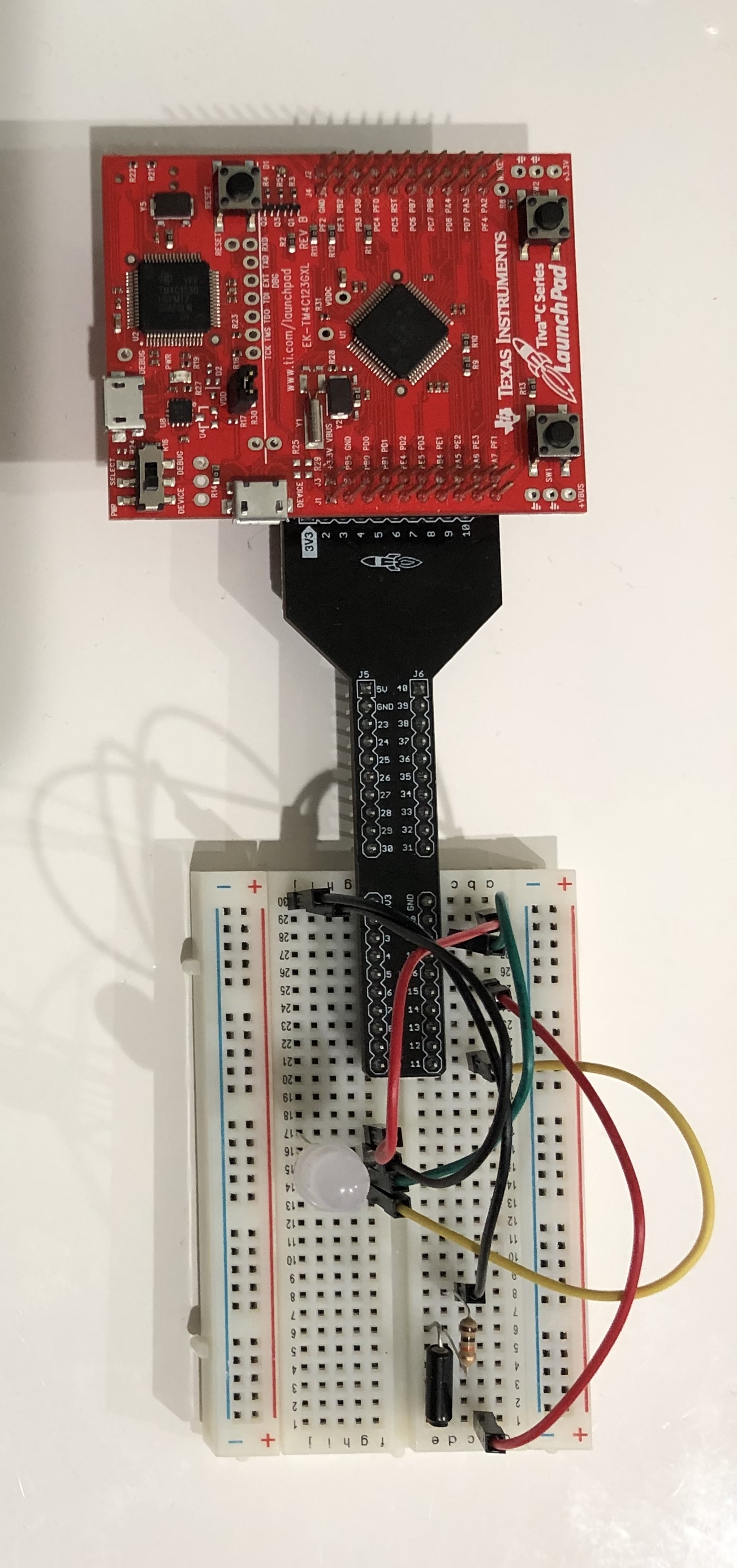
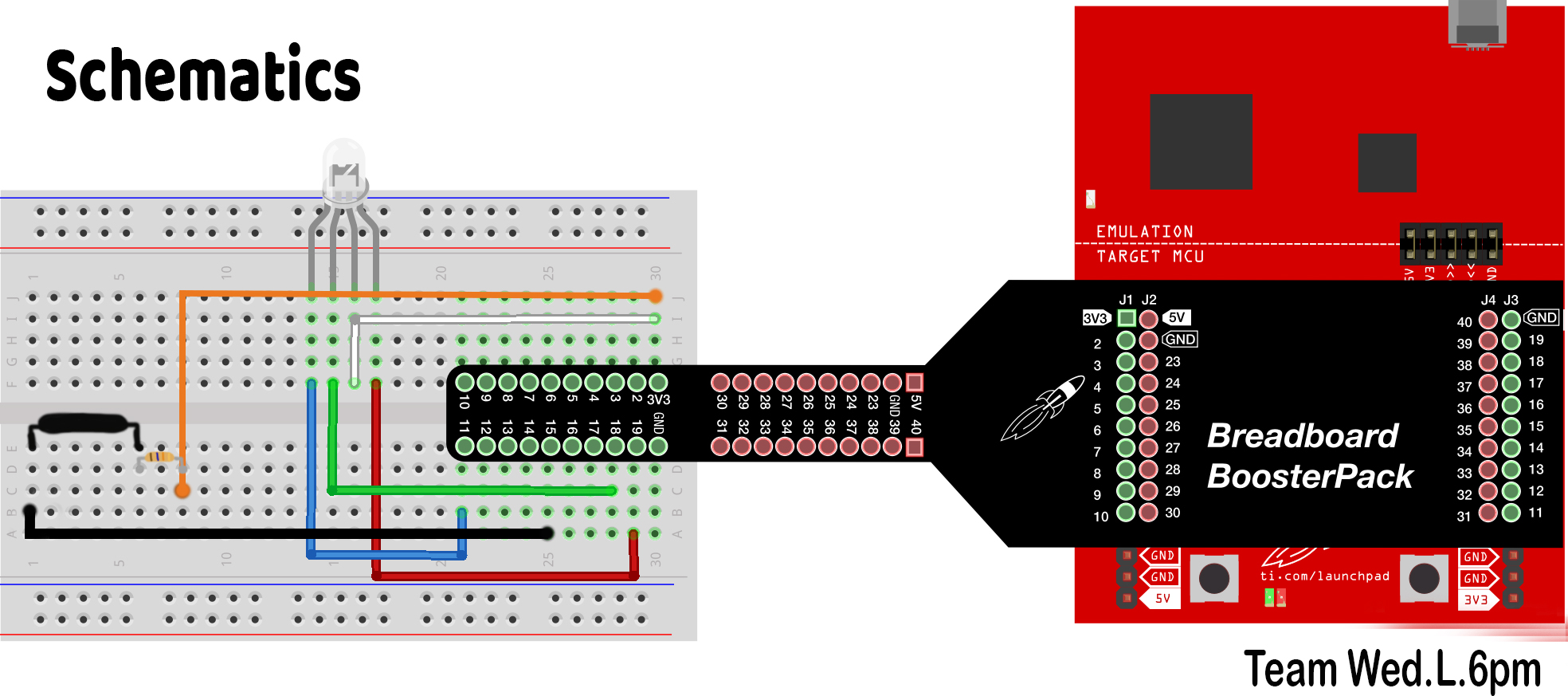





Comments
Please log in or sign up to comment.