Woqy Toqy Team Members: Asaf Avidan Antonir, Neil Garde, Dominick Lim, Sumer Mohammed, Jhoong Roh
Brainstorm Ideas:
- ShakeToqtion: an application that transmits names and contact information, as well as files, between people who shake hands.
2. Steer Watch: an application that allows users to use their watch as a virtual steering wheel by using the watch’s accelerometer to detect certain motions.
3. Zoomed Images: Display a zoomed in portion of a picture, to help construction workers and delicate designers focus on one piece of their work.
4. Police Code: Police can look up laws and codes on their watches by saying a general description or name of the law and seeing the exact code number show up.
Doctor Medication: an app that uses the watches’ built in biometric scanners to determine appropriate medication.
Vibrating metronome: Musicians can use vibrations to play to certain tempo without others hearing it.
TV Remote: Control your TV from your watch like a remote.
Light Switch: A smart watch app that can turn on/off or adjust the brightness of their lights.
Lock: If the user wants to use a device, their smartwatch has to be in close proximity or else the device locks up.
Barcode scanner: Determine prices on your own in a store, without the need for assistance by the store attendant.
Pitching Speed: an app that uses the smart watches motion tracker (accelerometer) to determine the speed at which the user is throwing something.
- Woqy Toqy: One security guard can press an emergency button, alerting all other security guards of the location and need for help.
Yelp Recommendation: Walk past top-rated restaurants and get alerts to check them out.
Mailman signatures: Recipient can quickly sign for a package on the watch, knows whose package it is by location.
iQuiz: an app that allows teachers to submit a question to the class and allows students to submit an answer.
Q&A: A user using this app can raise their hand with the smartwatch (or push a button), and the app will detect this and inform the lecturer that direction and location of the raised hand.
Child Alert: If your child has a smart watch or smart phone, parents can use this app to alert (smart watch vibration) that the child is getting too far away.
Dictionary: Speak a word to your watch and see the definition.
Keep Me Alive!: This would be a pulse detector that would send out alerts and alarm sounds if the user’s pulse suddenly stops.
Queue: Alerts for waiting in queues (restaurants, etc) so that you don’t have to physically wait around the vicinity.
Baggage claim alert: Bluetooth device in your suitcase that your smartwatch detects when your suitcase arrives. Smartwatch sends an alert to be on the lookout for their suitcase.
Chef’s Assistant: A smart watch app that chefs can use to alert staff for shifts, help in kitchen, see alerts… etc.
Hide and seek: Watch vibrates more intensely as you get closer to the people being searched for.
Scuba Diving: Oxygen and depth meter to determine how far down you are and how much air you have left in your tank.
Fever detector: Touch the watch to your forehead and determine the temperature of your skin to see if you have a fever.
Bad breath detector: Blow lightly onto the watch and get a rating of how bad your breath is. This requires additional sensors.
Heat Alert: Alert if user’s hand is getting close to something hot.
Friendly Directions: A smart watch app that alerts the user of nearby friends and can help locate and find friends.
Alert unsafe area/location: An app that alerts the user if they are in a generally unsafe area/location.
Public transit schedules: Alerts the user about how close the nearest buses are.
Virtual boxing: A gaming app that allows smart watch users to play nonphysical, mock boxing by tracking the location and motion of the smart watch with each other.
Swimming Trainer: An app that tracks swimming calculations, such as the number of strokes and laps accomplished, and calories burned.
Flash card: App shows you a question or keyword, and you have to answer it
Side Controller: Control phone game with watch so that an extra controller element is added that would allow for more features within the game.
Data Transfer: Be able to transfer documents, pictures, or any files just by touching watches, and it isn’t necessary to have the files actually open.
Lyrics: an app that uses the smart watches microphone to listen to a song being played and displays the lyrics while song is playing.
Old Habits: Prevent nail biting or other tendencies in which your hand moves in a particular motion indicative of the common bad habit you tend to do.
Museum Informer: Get more information on your wrist about the art piece in front of you.
Car Locator: An app that users can use to mark the location of their parked car (either by the user or the smart watch determines if the user has been driving and when they stop) and helps users find where they parked.
-
Powerpoint Aid: A smart watch app that allows users to select slides on a powerpoint being displayed by their smartphone (through Chromecast for example) and preview other slides on their smart watch.
Morse Code: A user can “text” morse code by tapping on their smartwatch and the person receiving the text will feel their smart watches vibrate in the same pattern.
Battery Alert: A smart watch app that alerts the user that their smartphone that’s attached to the watch is low on batteries.
Attendance: Teachers can use this app to send out a message to students nearby (for instance, students in a lecture hall), and students have to respond back with a code to verify their attendance.
Note Taker: An app that detects the user’s motion using the accelerometer to record the location of the user’s hand as they are writing and when complete, transmits this information to the smartphone and the phone displays the motions on a blank sheet (hopefully looks like writing).
Do You Lift: An app that tracks the number of reps at the gym to help you gain muscle without having to manually count reps.
Food-in-teeth-checker: Essentially a mirror or camera to glance casually at your watch and be able to tell if you have food in your teeth.
Obstacle Alert: an app warns blind people about near objects so that they know more easily what is nearby.
Circuit Training: Show exercise and time remaining for each exercise.
- Glaucoma and other vision problems detector: The watch would have a sensor that you could look into and it would determine any vision problems you have by looking into your eye.
Virtual tag: Players can be in different places, but still play tag using relative location.
Translator: Users can speak into the smart watch in a certain language and the smart watch translates to a different language.
Food tracker: Track the type of food you eat throughout the day, select the food with a few clicks when you eat it.
Chosen Idea: Woqy Toqy
We chose Woqy Toqy, the perfect solution for security guards, where one security guard can press an emergency button, alerting all other security guards of the location and need for help. We looked at the capabilities of the Toq and realized many of our ideas were not possible to implement. From the remaining ideas, we chose something that would be fun to create and something we could readily test. At the Cal football games, there are many rowdy people who security guards have to take away from the stands for harassing other fans, and we believe that our smartwatch and smartphone application is a simple yet effective alternative to trying to handle a rowdy person and call for help. It has GPS built in so it eliminates the need for a security guard to have to quickly describe his or her location and keep the person under control.
Target User Group:
The target group is security personnel. Security guards need easy and quick communication amongst themselves during an event, especially the ability to quickly request backup and specify their exact location. In particular, security guards at large events like football games and concerts have to deal with rowdy and intoxicated people, and fights among individuals. They need to handle a situation as quickly as possible without receiving backlash from the parties involved, and they need to be able to request backup for particularly difficult situations.
Problem Description and Context:
Security personnel are often patrolling and monitoring their designated locations, quickly responding to security problems, and assisting each other when help is needed. Security people need mobility; they need to be able to move around at events or throughout large buildings while being able to communicate with each other freely. Very often, the communication between these guards involves requiring backup at a specific location, but describing their location through text or voice may take too long. It can also be difficult to describe a location while trying to handle a situation, so linking up a smartwatch with a GPS-enabled smartphone simplifies this aspect. Today, many security guards use walkie talkies for these kinds of communications. However, in these scenarios, they also need their hands free to perform other tasks, and being able to just tap on the smart watch for assistance at a specific location rather than pulling out a walkie talkie would allow them to quickly focus back on the problem on hand.
Why is a mobile app a good solution for the problem?
Security guards are constantly moving around at an event, making communication between them inherently mobile. By using a mobile device that has GPS tracking, the problem of describing to other security guards the location of an incident is easily solved with location sharing. A mobile app is a good solution because this type of information is not readily available on most devices other than smart phones, and could not be used on the go otherwise. Additionally, the app will keep track of all locations where backup was requested and where incidents were reported, so that it can display statistics of particular problem areas, if any, after an event ends. These statistics could help the team of security guards discuss the issues that repeatedly came up and any areas that could be staffed better next time.
Why is a smartwatch a good solution for the problem?
Security guards very often have their hands tied, dealing with people causing problems, and maneuvering others around at an event. They need to have their hands free in case something turns physical fast, and using a handheld device can take away their ability to react as quickly. Being able to see important information from other security guards by simply looking at the wrist takes away this issue, and allows security guards to maintain full mobility while keep their hands free.


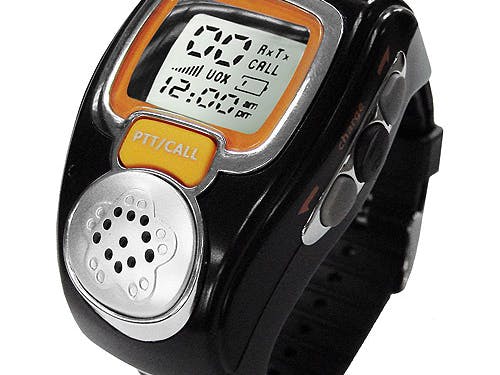
Comments
Please log in or sign up to comment.