English/Spanish
Hi my friends
A group of friends and me have created "Uber Surge Alert" a little application in ESP8266 Huzzah of Adafruit that allows through the API Uber know the current "Surge Uber" of the area where your home or office, surge current rate the level will be displayed by their installed LED's.
Hola amigos
Un grupo de amigos y yo hemos creado Uber Tarifa Dinámica Alerta "Uber Surge Alert" una pequeña aplicación en un ESP8266 Huzzah que te permite por medio de la API de Uber saber la tarifa dinámica actual de la zona donde esta tu casa u oficina, el nivel multiplicador actual de la tarifa se mostrara por medio de sus leds instalados.
Vamos a enseñarte como hacer este proyecto y como usar la API de Uber con un sistema embebido.
The first thing to do is register on the page developer Uber https://developer.uber.com/ (if you already have an account Uber can enter data of current account), once registered we create our first app you can give it nay name tou want, just do not inclde the name "Uber", we accept the terms and have the necessary data so we could connect to the API Uber
Lo primero que debemos hacer es registrarnos en la pagina de desarrolladores de Uber https://developer.uber.com/ (si ya tenemos una cuenta de Uber podemos ingresar los datos de nuestra cuenta actual), una vez registrados debemos crear nuestra primera app puede ponerle el nombre que quieran, solo no debe incluir el nombre "Uber", aceptamos los términos y tendremos los datos necesarios para podernos conectar a la API de Uber
The data for our application is "Token Server" which is what we add to make the request to the server Uber.
Our application does no require the "Client ID and Secret Client" because only going to make an inquiry, we will never request an Car Uber.
Once created our "Token Server", we must now acces Temboo (if they have not registered can do so at the link) Temboo allow us to communicate with the API Uber an easy an simple way.
- Create an account Temboo
- Library - > Uber - > Estimate - > GetPriceEstimates
- Generate the sketch with the data requested for the form
- With that we will get basic sketch to test the Uber API
You can find my final sketch in the code section, which already includes the sleep mode section for save energy.
Los datos para nuestra aplicación es "Token Server" que es el que deberemos agregar al hacer la solicitud al servidor de Uber.
Nuestra aplicación no requiere de los ID client y Secret Client porque solo vamos hacer una consulta, nunca vamos a solicitar un Carro Uber.
Una vez creado nuestro token, ahora debemos acceder a Temboo (si no se han registrado pueden hacerlo en el link), Temboo nos permitirá comunicarnos con la API de Uber de una manera fácil y sencilla
- Creamos una cuenta de Temboo
- Library --> Uber -->Estimates -->GetPriceEstimates
- Generamos el sketch con los datos que pide el formulario
- Con eso obtendremos un sketch básico para probar la Uber API
Pueden encontrar mi sketch final en la sección de código, que ya incluye la sección de modo de sueño
Now what we dp is build the circuit, is very simple, three leds, two cable and the FTDI programmer.
Ahora lo que debemos hacer es armar nuestro circuito que es muy sencillo, tres leds, 2 cables macho a macho y el programador FTDI.
All that remains is load the sketch to ESP8266 and you can see the debug output in the serial monitor, also you can see how light the LEDs depending Surge Rate, the ESP8266 makes request every 3 minutes and then goes into sleep mode to save energy.
Todo lo que resta es cargar el sketch a nuestro ESP8266 y podras ver la salida de depuración en el monitor serial, ademas de que podrás ver como encienden los leds dependiendo la tarifa dinámica, el ESP8266 hace la consulta cada 3 minutos y luego entra en modo sueño para ahorrar energía.
Vine Working







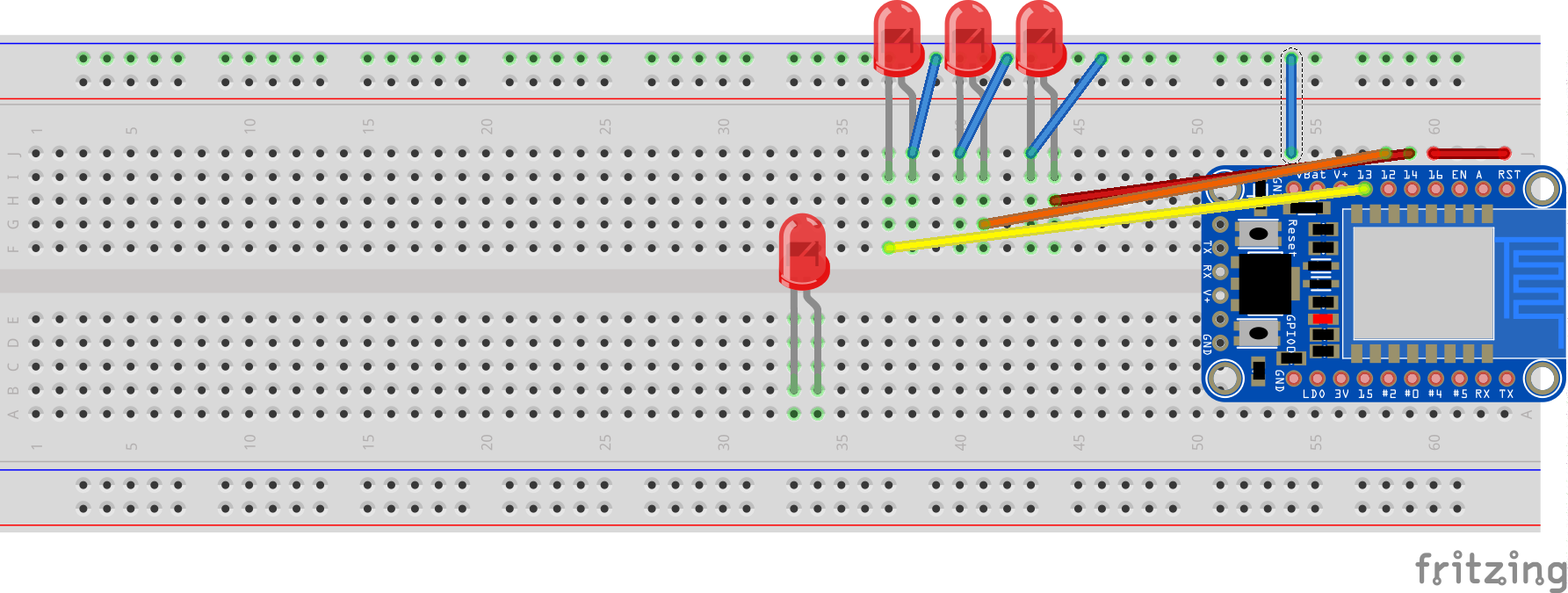



_3u05Tpwasz.png?auto=compress%2Cformat&w=40&h=40&fit=fillmax&bg=fff&dpr=2)


Comments
Please log in or sign up to comment.