The "Spark"
Shedding Some Light on the Situation
Video of Project Working
Read more- One day, project group members (Jesse Haughey), Benjamin Wilcox, and Kyle Jaskot were sitting around sobbing over the fact that we had to come up with an electromechanical design for our Instrumentation class at UNC Charlotte. That day we had been residing at project member Jesse Haughey's humble abode. His mother then proceeded to get frustrated at him(Jesse Haughey) and asked/told him: "Why do you always leave the lights on upstairs?! My electricity bills have been through the roof!". It was at this very moment that it "sparked" our idea and we had come to the realization that we could solve this issue. We theoretically could solve this issue by not being lazy and turning off the lights. In actuality, laziness is a ongoing problem in society and it cannot be solved by just using simple logic, reasoning, and initiative! It was decided that we could solve our "lights" issue by designing a long distance switch to turn the lights off at any given place - as long as we had Bluetooth through our phones or WIFI.
- Say goodbye to losing precious KW-h of electricity due to pure forgetfulness and laziness and say hello to a new form of laziness that is effective: "The Lazy Light Switch".
First Build of Controller 2 (Button in the topleft lowlight)
- This project is relatively simple, it consists of a WEMO device, a 55g servo, a design to hold the previous device(s) near a 12v outlet, 3 Particle Argons, jumper cables, 3 Elegoo buttons (or any like it), 2 LEDs, and some handy dandy code for the firmware build.
- The hardest thing to overcome is the electrical noise or interference. By adjusting the "analogRead" value in the IF statement to a higher or lower value, this can be easily fixed. If the system is not responding, lower the value. If the system is nonstop publishing and/or oversensitive, raise the value depending on how sensitive it appears to be. Also, the further apart the argons were from each other, the sensitivity and noise interference of the system seemed to decrease.
- This project represents a baseline build of the central idea of "long distance switches". This project can be expanded upon in many ways and hopefully, for many, it can inspire more complicated projects in the future.
- If this then that was used to collect the number of times the servo activated the light switch. This data was written to google sheets and then graphed.
- Spreadsheet where the data is collected can be viewed here.
Graphed Results from IFTTT



_zhWsCcSEcl.jpg?auto=compress%2Cformat&w=48&h=48&fit=fill&bg=ffffff)







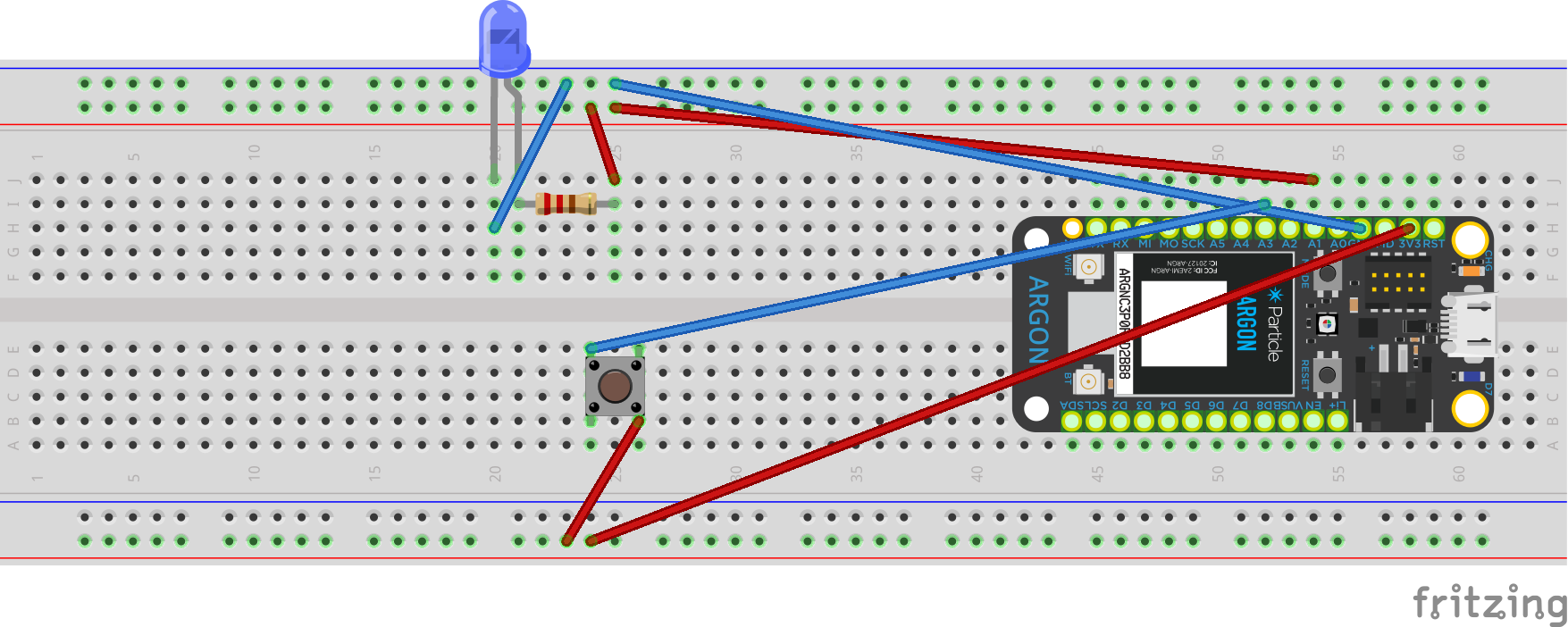
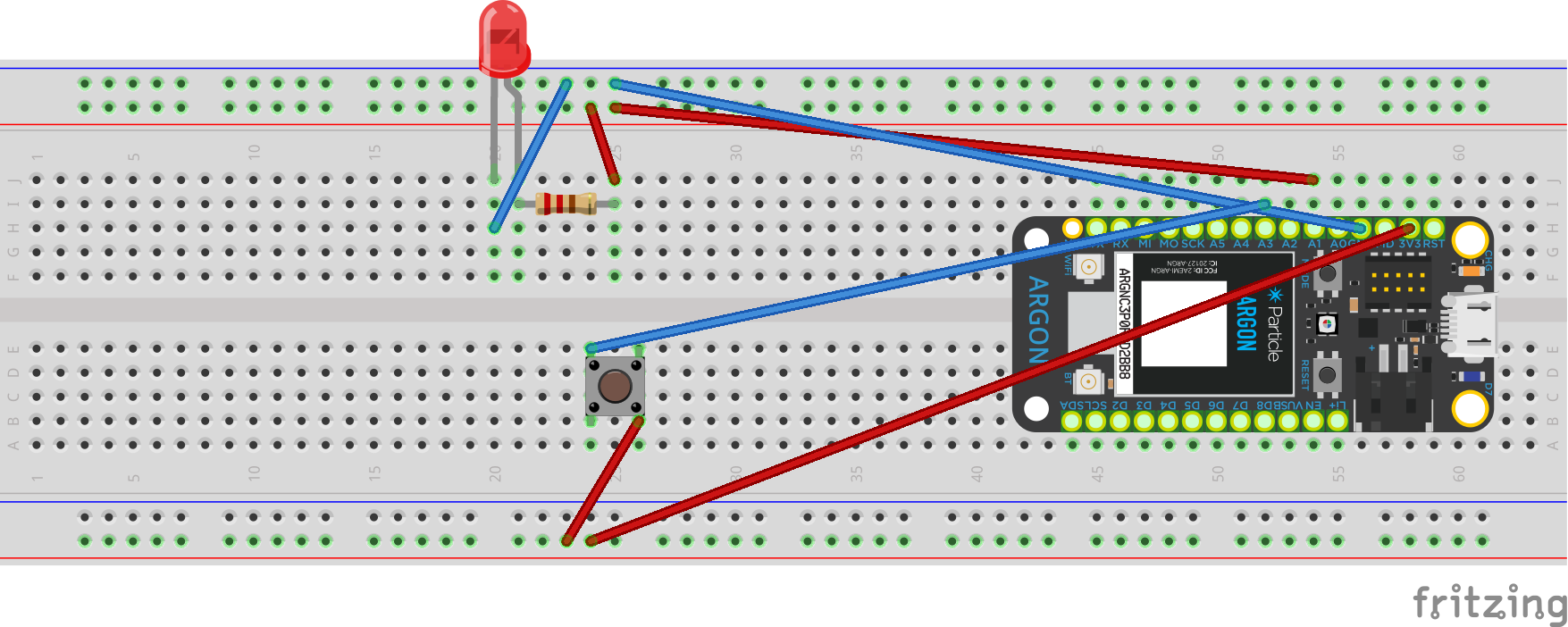
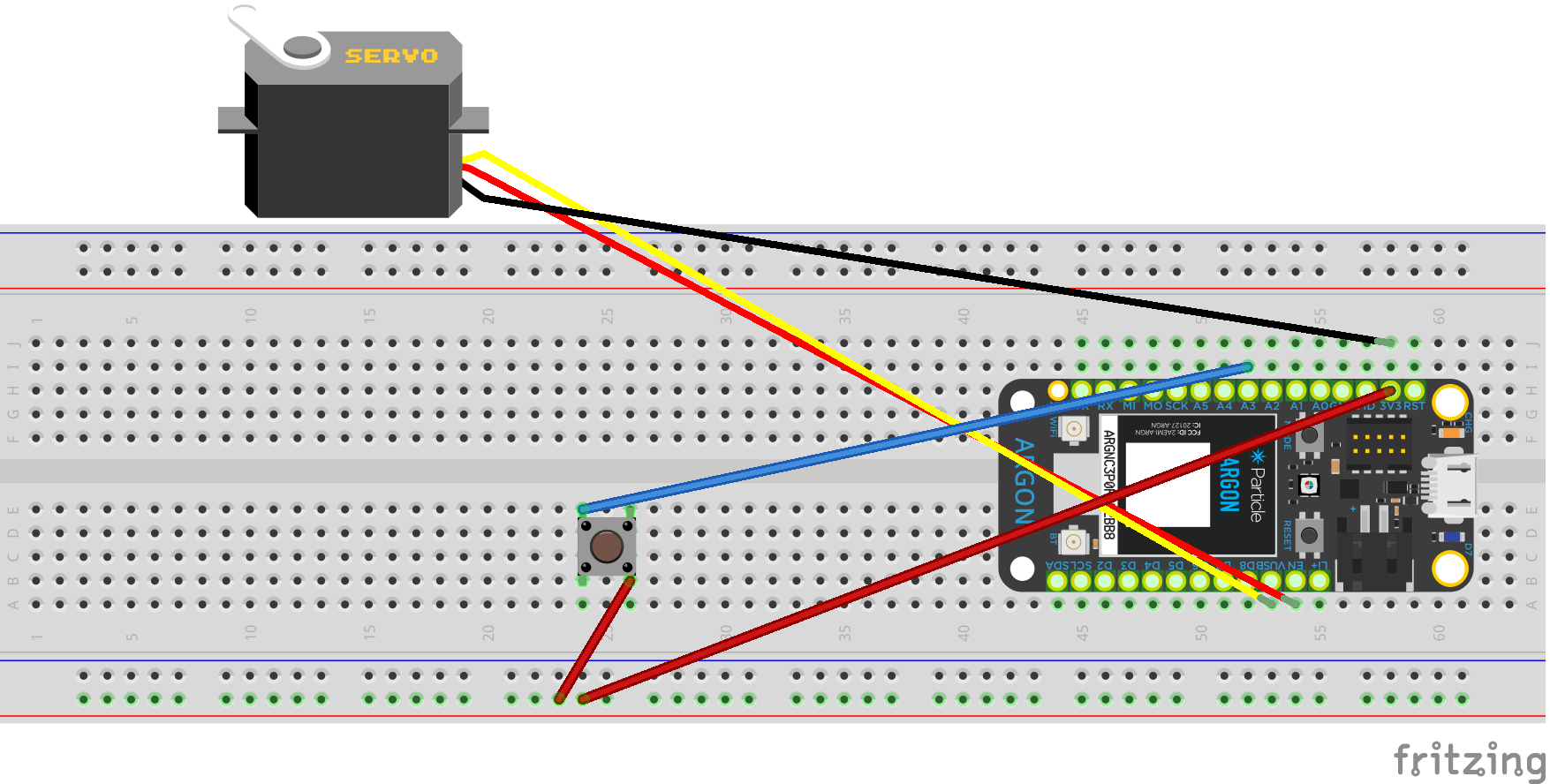
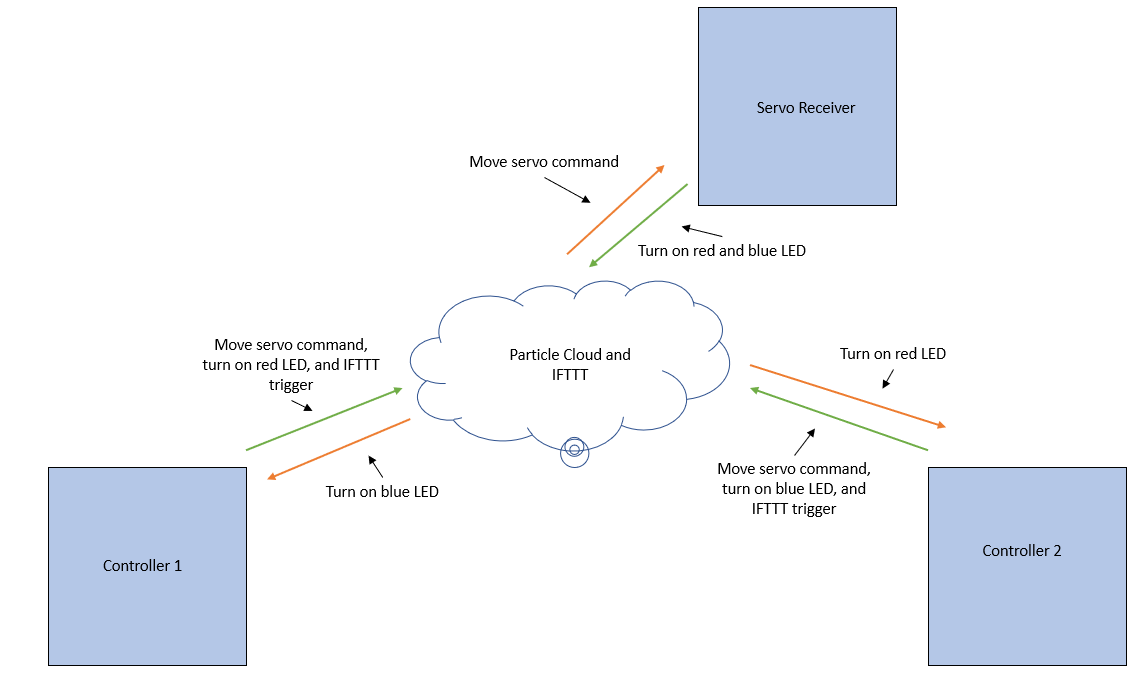



Comments
Please log in or sign up to comment.